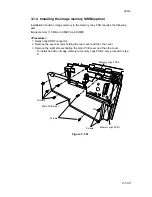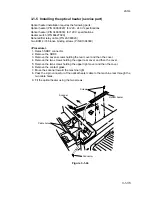3-1-27
2A3/4
1. Turn the four height adjusters at the bottom of the machine so that the machine
is level.
Height adjuster
Figure 3-1-33
*2: When the paper feed desk or the large paper deck is installed.
1. Install the copy tray.*
3
2. Load paper so that the copying side (the side facing upward when unpacked)
faces downward.
• When loading paper on the bypass table, load so that the copying side (the
side facing upward when unpacked) faces upward.
• Loading paper upside down may cause a paper jam.
Copying side
(side facing upward when unpacked)
Figure 3-1-34
*3: For 220 - 240 V specifications only.
Adjust the height adjusters.*
2
Install the copy tray*
3
and paper size label sheet.
Содержание Ri 4230
Страница 1: ...4230 5230 S M MCA SERVICE MANUAL Published in June 00 2A370941 Revision 1 Ri 4230 5230 Ri 4230 5230 ...
Страница 3: ...SERVICE MANUAL Ri 4230 5230 ...
Страница 13: ...4230 5230 S M MCA THEORY AND CONSTRUCTION SECTION I I Theory and Construction Section ...
Страница 14: ...1 1 5 2A3 4 CONTENTS 1 1 Specifications 1 1 1 Specifications 1 1 1 ...
Страница 21: ...1 1 7 2A3 4 CONTENTS 1 2 Handling Precautions 1 2 1 Drum 1 2 1 1 2 2 Developer and toner 1 2 1 ...
Страница 100: ...4230 5230 S M MCA ELECTRICAL SECTION II II Electrical Section ...
Страница 119: ......
Страница 138: ......
Страница 159: ...4230 5230 S M MCA III Set Up and Adjustment Section III SET UP AND ADJUSTMENT SECTION ...
Страница 419: ...1 1 25 2A3 4 CONTENTS 3 5 Self Diagnosis 3 5 1 Self diagnosis 3 5 1 1 Self diagnostic function 3 5 1 ...
Страница 448: ...2A3 4 3 6 3 25 Toner scatters at the leading edge of the image See page 3 6 17 ...