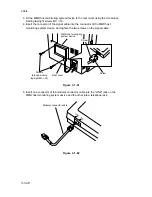3-2-2
2A3/4
• Data setting
Data is changed by pressing the Up/Down keys, and the new data is set by pressing the print
key. In a maintenance item where multiple items can be changed, the item to be changed
is selected by pressing on it on the touch panel.
Correcting position of FOLIO
U035
LENGTH DATA
: 330
WIDTH DATA
: 210
330
1
2
4
3
Start
Stop/
Clear
5
6
5
6
/
C
Metric
Inch
Figure 3-2-1
1
Adjustment window ············· Displays the data to be set.
2
Up/Down keys ····················· Changes the setting.
3
Items ··································· Displays the selected item in reverse.
4
Current setting ····················· Displays the previously set data by pressing the print key.
5
Print key ······························ Sets the changed setting.
6
Stop/clear key ····················· Cancels the change.
Содержание Ri 4230
Страница 1: ...4230 5230 S M MCA SERVICE MANUAL Published in June 00 2A370941 Revision 1 Ri 4230 5230 Ri 4230 5230 ...
Страница 3: ...SERVICE MANUAL Ri 4230 5230 ...
Страница 13: ...4230 5230 S M MCA THEORY AND CONSTRUCTION SECTION I I Theory and Construction Section ...
Страница 14: ...1 1 5 2A3 4 CONTENTS 1 1 Specifications 1 1 1 Specifications 1 1 1 ...
Страница 21: ...1 1 7 2A3 4 CONTENTS 1 2 Handling Precautions 1 2 1 Drum 1 2 1 1 2 2 Developer and toner 1 2 1 ...
Страница 100: ...4230 5230 S M MCA ELECTRICAL SECTION II II Electrical Section ...
Страница 119: ......
Страница 138: ......
Страница 159: ...4230 5230 S M MCA III Set Up and Adjustment Section III SET UP AND ADJUSTMENT SECTION ...
Страница 419: ...1 1 25 2A3 4 CONTENTS 3 5 Self Diagnosis 3 5 1 Self diagnosis 3 5 1 1 Self diagnostic function 3 5 1 ...
Страница 448: ...2A3 4 3 6 3 25 Toner scatters at the leading edge of the image See page 3 6 17 ...