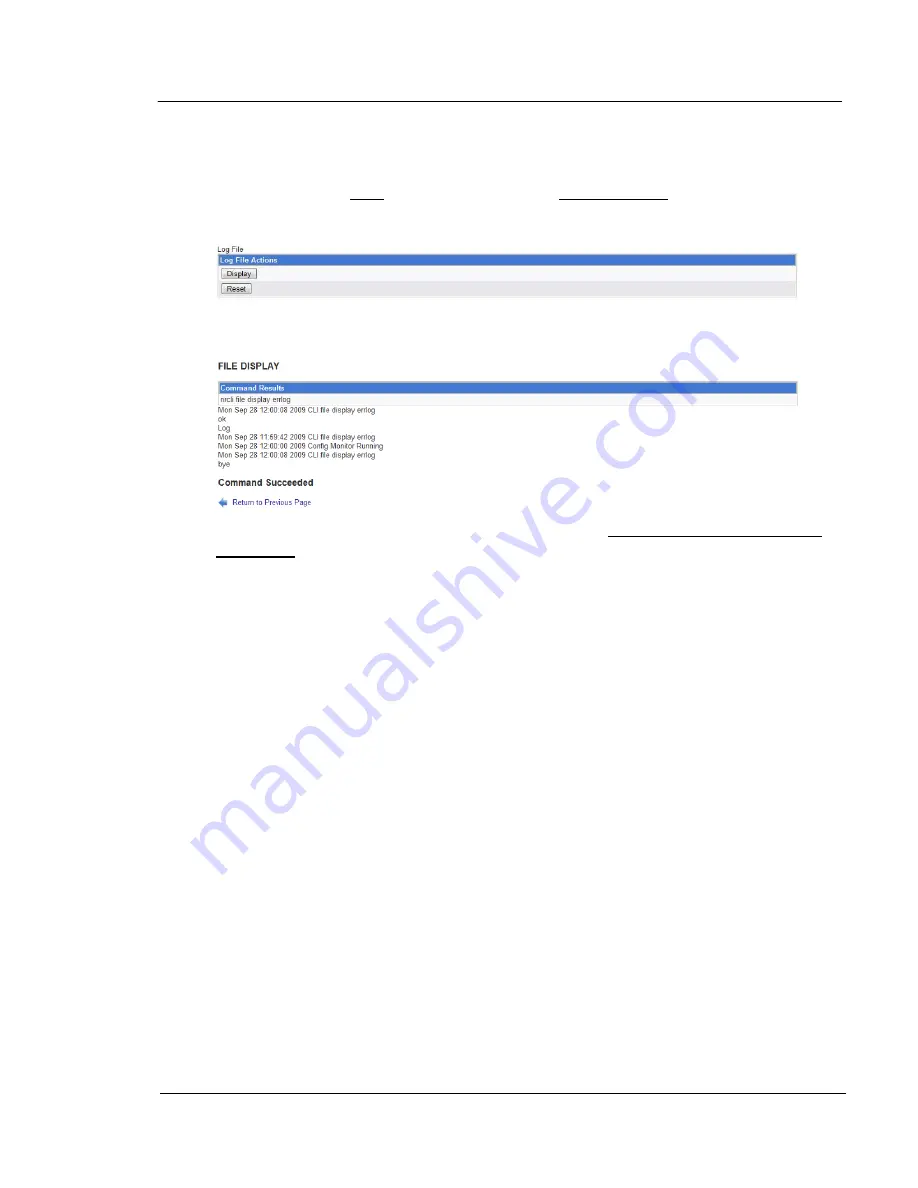
G A L A X Y ® A U R O U R A C O N F I G U R A T I O N A N D S Y S T E M I N T E G R A T I O N G U I D E
84
Section 3 Management
and is used to stop a trace. Start only appears if a trace is not running, and is
used to start a trace. Reset only appears if a trace is running, and stops then
restarts the trace in a single operation. To perform the desired action, select
the action under type, then left-click on the Control Trace button.
Below the Trace table is a Log File table as follows:
This is used to display or reset the NumaRAID log file. Resetting the log clears
the log. Display shows it. Here is a sample of what that might look like:
To return to the Main GUI screen, by clicking the Return to NumaRAID Main
GUI Page link at the bottom of the Config Details screen.






























