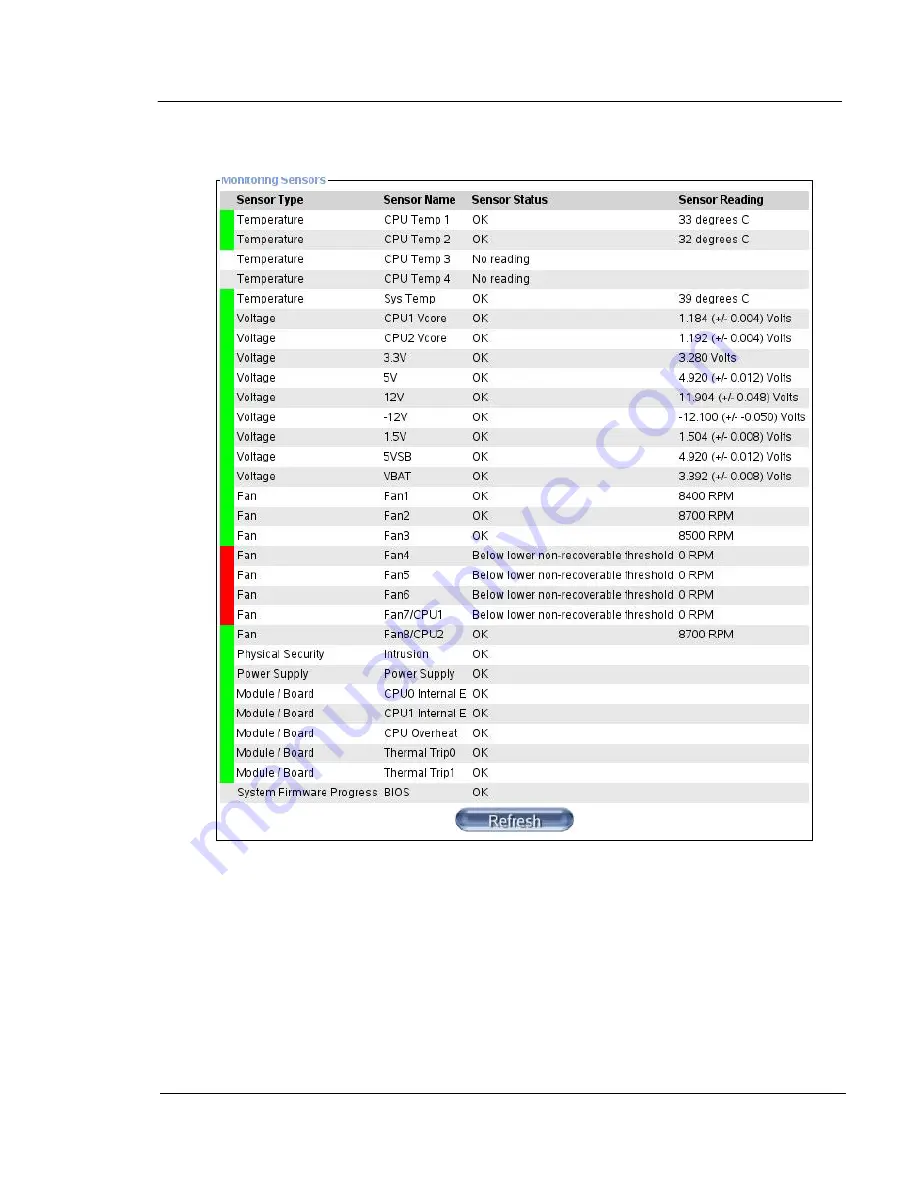
G A L A X Y ® A U R O U R A C O N F I G U R A T I O N A N D S Y S T E M I N T E G R A T I O N G U I D E
125
Section 4 Troubleshooting Guide
Monitor Sensors will bring up the following window:
You are interested in the items which are red on the left. In the example
above, four of the fans are in red – this was normal for this particular model,
where there are no fans connected to connectors 4 through 7. On this system,
there were (5) fans – one each on connectors 1 through 3 and connectors 7
and 8.
Back on the main window, which shows the remote desktop, you should be
able to diagnose a problem if the computer isn't booting. It should indicate an
error on the screen. Common errors might be due to a faulty boot drive, a disk
in the DVD-ROM drive, or even a USB device.
















































