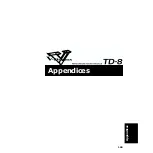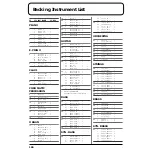172
Restoring Settings to Their Default Values
Restoring All Settings to Their
Factory Values (Factory Reset)
This restores all pad and instrument settings as well as song
and pattern data stored in the TD-8 to the settings in effect
when the unit was shipped from the factory.
All data and settings stored in the TD-8 are lost in carrying
out this operation. Follow the procedures described in “Bulk
Dump” (p. 149) to save any data and settings you need to keep
to an external MIDI device.
fig.f-01
1.
Press [SETUP], then [F3 (
MENU)].
[SETUP] is lit, and a pop-up menu appears.
2.
Press [INC/+], rotate the VALUE dial, or press CURSOR
[
] to move the cursor to “RESET.”
3.
Press [F3] to confirm the name.
The “FACTORY RESET” screen appears.
4.
Press [INC/+] or [DEC/-] or rotate the VALUE dial to
select the parameter you want to restore to factory settings.
5.
Press [F3 (EXEC)] to execute.
The confirmation screen appears.
fig.f-01a
6.
Press [F3 (EXEC)] to execute Factory Reset.
Press [F1 (CANCEL)] to cancel the operation.
FACTORY RESET:
ALL, THIS DRUM KIT, ALL DRUM KITS,
ALL PERC SETS, ALL PATTERNS,
ALL SONGS
ALL
:
Restores all settings to their factory presets.
THIS DRUM KIT
:
Restore the currently selected drum kit to its factory presets.
ALL DRUM KITS
:
Restores all drum kit settings to their factory presets.
ALL PERC SETS
:
Restores all User percussion set settings to their factory
presets.
ALL PATTERNS
:
Restores all User pattern data settings to their factory
presets.
ALL SONGS
:
Restores all song data settings to their factory presets.
When Factory Reset is carried out, the [GROUP
FADERS] settings values are set to the maximum
volume, regardless of the slider positions.
Restoring Drum Kit, Instrument,
Mixer, and Effect Settings to
Their Factory Values (COPY)
You can restore drum kit, instrument, mixer, and other
settings to their factory values with the Copy function (p.
145).
Executing this operation deletes the content of the copy
destination, so check all content carefully before carrying out
this operation.
fig.f-03
1.
Press [KIT], then [F3 (
MENU)].
[KIT] is lit, and a pop-up menu appears.
2.
Press [INC/+], rotate the VALUE dial, or press CURSOR
[
] to move the cursor to “COPY.”
3.
Press [F3] to confirm the name.
The “COPY” screen appears.
4.
Select the content to be copied.
For more detailed information on regarding the copy function,
refer to p. 145.
5.
Press [F3 (COPY)].
[The confirmation screen appears.
6.
Press [F3 (EXEC)] to execute.
Press [F1 (CANCEL)] to cancel the operation.
copy-source
copy-destination
Содержание V-Drums TD-8
Страница 24: ...24 ...
Страница 25: ...25 Quick Start Quick Start ...
Страница 76: ...76 ...
Страница 77: ...77 Advanced Use Advanced Use ...
Страница 164: ...164 ...
Страница 165: ...165 Appendices Appendices ...
Страница 178: ...178 ...