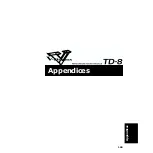154
Chapter 9 Features Using MIDI
Making Global MIDI Settings
for the TD-8
Setting the MIDI Channel for a
Part
For each part, you can specify the channel on which the TD-8
will receive and transmit MIDI messages.
fig.10-011
1.
Press [SETUP], and then [F2 (MIDI)].
[SETUP] lights, and the “TX/RX CHANNEL” screen
appears.
2.
Press CURSOR [
] or [
] to move the cursor to the
part for which the MIDI channel is to be set.
3.
Use [INC/+] or [DEC/-] or rotate the VALUE dial to
select the channel.
At a setting of “1” through “16,” MIDI messages will be
transmitted and received on that channel. A setting of
“OFF” lets you turn off reception for that part, so that
notes are not received.
Drum kit parts and percussion parts can be overlaid and
set to “CH 10.”
CHANNEL: CH1–CH16, OFF
In GM mode (p. 159), the part’s channel is predetermined, and
thus cannot be changed. In GM mode, lines crossing these out
appear, as shown in the figure below.
fig.10-011c
Setting Priority for Playing
Drums and Percussion
(CHANNEL 10 PRIORITY)
This setting is necessary when both drum kit part and
percussion part are simultaneously assigned to Channel 10.
This setting selects which instrument has “priority” in being
played when the same note number is assigned to both a pad
and an instrument in the percussion set. When data is
imported to the TD-8 from an external sequencer (p. 112), the
part selected here is recorded.
fig.10-011a.e
1.
Press [SETUP], then [F2 (MIDI)], then [F1 (GLOBAL)],
and then [F1 (PAGE 1)].
[SETUP] lights, and the “MIDI GLOBAL” screen
appears.
fig.10-011b
2.
Press CURSOR [
] to move the cursor to “CH10
PRIORITY.”
3.
Press [INC/+] or [DEC/-] or rotate the VALUE dial to
make the setting.
51
52
53
55
57
59
54
56
58
48
50
49
63
64
60
62
61
Pop Rd
China18”
Pop Rdb
Splsh12”
Quik16Cr
Pop Rde
Tambrn 1
Cowbell1
VibraSlp
Std 1 T2
Std 1 T1
Med16 Cr
Conga Sl
Conga Op
R8Bng Hi
Conga Mt
R8Bng Lo
Pop Rd
China18”
Pop Rdb
Splsh12”
Quik16Cr
Pop Rde
Tambrn 1
Cowbell1
VibraSlp
Std 1 T2
Std 1 T1
Med16 Cr
Conga Sl
Conga Op
R8Bng Hi
Conga Mt
R8Bng Lo
10/RIDE
9/CRASH2 Rim
10/RIDE Rim
8/CRASH1 Rim
9/CRASH2
4/TOM1
4/TOM1 Rim
8/CRASH1
10/RIDE
9/CRASH2 Rim
10/RIDE Rim
8/CRASH1 Rim
9/CRASH2
4/TOM1
4/TOM1 Rim
8/CRASH1
C3
C4
Note No.
CH10
Drum kit part
Percussion part
51
52
53
55
57
59
54
56
58
48
50
49
63
64
60
62
61
VibraSlp
Pop Rde
Tambrn 1
Cowbell1
Conga Sl
Conga Op
R8Bng H
Conga Mt
R8Bng Lo
C3
C4
Note No.
CH10 PRIORITY: KIT
CH10 PRIORITY: PERC
Содержание V-Drums TD-8
Страница 24: ...24 ...
Страница 25: ...25 Quick Start Quick Start ...
Страница 76: ...76 ...
Страница 77: ...77 Advanced Use Advanced Use ...
Страница 164: ...164 ...
Страница 165: ...165 Appendices Appendices ...
Страница 178: ...178 ...