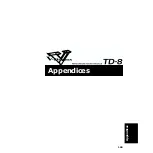156
Chapter 9 Features Using MIDI
Reducing Data Sent from the FD-7
(PEDAL DATA THIN)
This function allows you to prevent an excessive amount of
data from being transmitted from the pedal to the internal
sequencer or via the MIDI OUT.
fig.10-016
1.
Press [SETUP], then [F2 (MIDI)], then [F1 (GLOBAL)],
and then [F2 (PAGE 2)].
[SETUP] lights, and the “MIDI GLOBAL” screen
appears.
2.
Press CURSOR [
] to move the cursor to “PEDAL
DATA THIN.”
3.
Press [INC/+] or [DEC/-] or rotate the VALUE dial to
make the setting.
PEDAL DATA THIN: OFF, 1, 2
OFF
:
Data sent from the pedal is not reduced.
1
:
This reduces the data sent from the pedal. Usually, “1” is
selected.
2
:
This reduces the data sent from the pedal. This setting
results in even less data than when “1” is selected.
When you want to make smooth changes in the pitch
control with the Hi-Hat control Pedal, set this to “1” or
“OFF.”
Using the TD-8 As a Sound
Module
The TD-8 is used as a six-part multitimbral sound module.
The MIDI channel selected in “Setting the MIDI Channel for
a Part” (p. 154) is used.
• The settings discussed here are necessary only when using the
TD-8 as a MIDI sound module. For information on creating
drum kit sounds, refer to Chapters 1–3.
• If you are playing back music data for GM sound modules on
the TD-8, refer to “Using the TD-8 As a General MIDI Sound
Module” (p. 159).
Use a MIDI cable to connect the TD-8’s MIDI IN to the MIDI
OUT connector of an external sequencer, keyboard, etc.
fig.10-017.e
When using the TD-8 as a sound module, the sounds
you select must be assigned to a PATTERN as the
pattern parameters store which sounds you are using. In
this case it’s best to use an empty pattern to make these
settings.
1.
Press [PATTERN], then [F3 (
MENU)].
[PATTERN] lights, and a pop-up menu appears.
2.
Press [INC/+] or [DEC/-], rotate the VALUE dial, or
press CURSOR [
] or [
] to move the cursor to
“NEW.”
3.
Press [F3] to confirm your choice.
An empty pattern is automatically selected.
If all of the patterns have been used, this can’t be selected.
Refer to “Deleting a Pattern [DELETE]” (p. 116) and delete
an unwanted pattern before you record.
MIDI IN
MIDI OUT
Sequencer
TD-8
Содержание V-Drums TD-8
Страница 24: ...24 ...
Страница 25: ...25 Quick Start Quick Start ...
Страница 76: ...76 ...
Страница 77: ...77 Advanced Use Advanced Use ...
Страница 164: ...164 ...
Страница 165: ...165 Appendices Appendices ...
Страница 178: ...178 ...