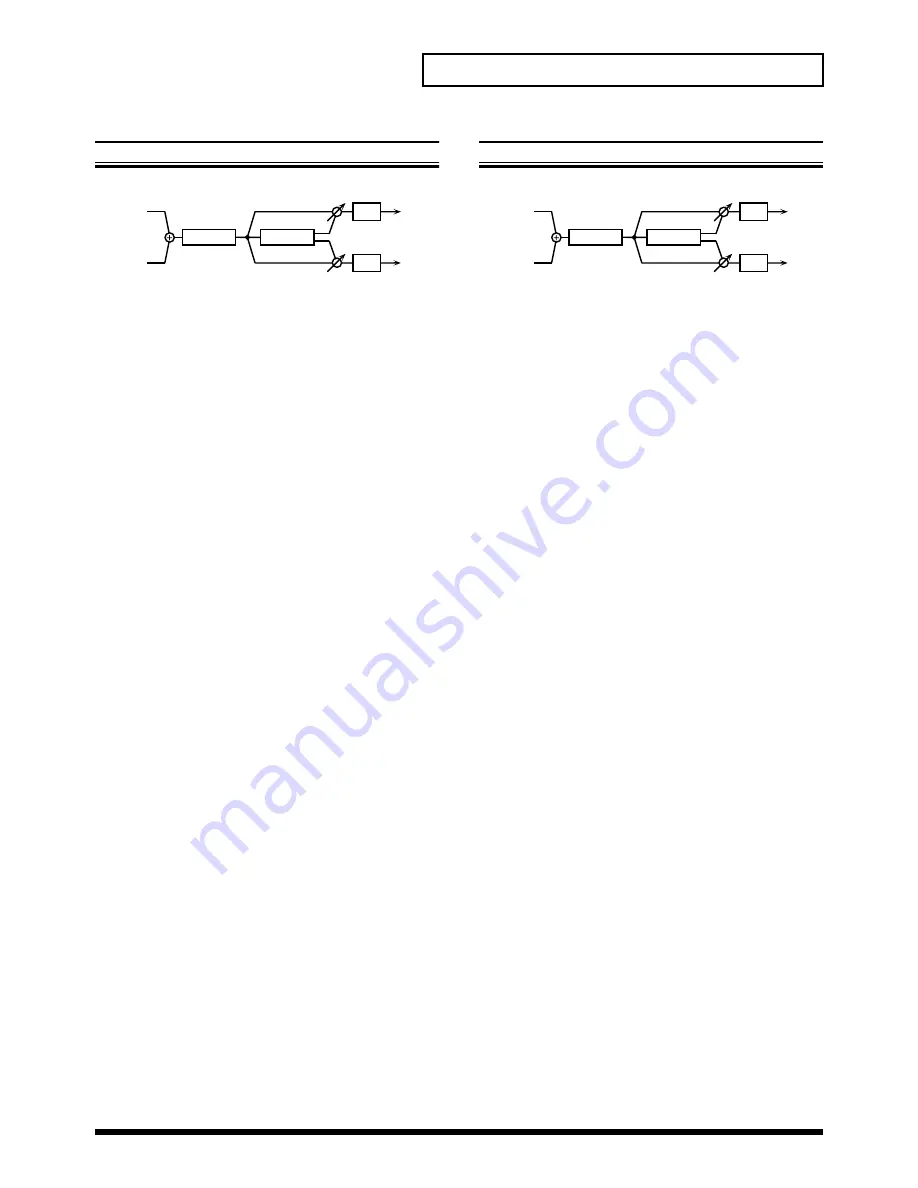
109
Using Insertion Effects
38: DS
→
Chorus (Distortion
→
Chorus)
[02H, 03H]
This effect connects a distortion and a chorus in series.
fig.9-41
DS Drive (Distortion Drive)
0–127 [1 (40 03 03)]
Adjusts the degree of distortion. The volume will change
together with the degree of distortion.
+DS Pan (Distortion Output Pan) L63–0–R63 [2 (40 03 04)]
Adjusts the stereo location of the distortion sound. L63 is
far left, 0 is center, and R63 is far right.
DS Amp (Distortion Amp Simulator Type)
Small/BltIn/2-Stk/3-Stk [3 (40 03 05)]
Selects the type of guitar amp.
Small:
small amp
BltIn:
single-unit type amp
2-Stk:
large double stack amp
3-Stk:
large triple stack amp
DS Amp Sw (Distortion Amp Switch) Off/On [4 (40 03 06)]
Turns DS Amp on/off.
Cho Dly (Chorus Pre Delay)
0–100ms [6 (40 03 08)]
Adjusts the time delay from when the direct sound begins
until the chorus sound is heard.
Cho Rate (Chorus Rate)
0.05–10.0 [7 (40 03 09)]
Adjusts the modulation speed of the chorus effect.
Cho Depth (Chorus Depth)
0–127 [8 (40 03 0A)]
Adjusts the modulation depth of the chorus effect.
#Cho Bal (Chorus Balance)
D>0E–D0<E [10 (40 03 0C)]
Adjusts the volume balance between the sound that passes
through the chorus and the sound that does not. With a
setting of D>0E, only the distortion sound will be output,
and with a setting of D0<E, the distortion sound that passes
through the chorus will be output.
“D” or “E” on the display respectively means D (direct
sound) or E (effect sound) values of 100.
Low Gain
-12–+12 [17 (40 03 13)]
Adjusts the low frequency gain.
Hi Gain (High Gain)
-12–+12 [18 (40 03 14)]
Adjusts the high frequency gain.
Level (Output Level)
0–127 [20 (40 03 16)]
Adjusts the output level.
39: DS
→
Flanger (Distortion
→
Flanger)
[02H, 04H]
This effect connects a distortion and a flanger in series.
fig.9-42
DS Drive (Distortion Drive)
0–127 [1 (40 03 03)]
Adjusts the degree of distortion. The volume will change
together with the degree of distortion.
+DS Pan (Distortion Output Pan) L63–0–R63 [2 (40 03 04)]
Adjusts the stereo location of the distortion sound. L63 is
far left, 0 is center, and R63 is far right.
DS Amp (Distortion Amp Simulator Type)
Small/BltIn/2-Stk/3-Stk [3 (40 03 05)]
Selects the type of guitar amp.
Small:
small amp
BltIn:
single-unit type amp
2-Stk:
large double stack amp
3-Stk:
large triple stack amp
DS Amp Sw (Distortion Amp Switch) Off/On [4 (40 03 06)]
Turns DS Amp on/off.
FL Dly (Flanger Pre Delay)
0–100ms [6 (40 03 08)]
Adjusts the time delay from when the direct sound begins
until the flanger sound is heard.
FL Rate (Flanger Rate)
0.05–10.0 [7 (40 03 09)]
Adjusts the modulation speed of the flanger effect.
FL Depth (Flanger Depth)
0–127 [8 (40 03 0A)]
Adjusts the modulation depth of the flanger effect.
FL Fb (Flanger Feedback Level)
-98%–+98% [9 (40 03 0B)]
Adjusts the proportion (%) of the flanger sound that is fed
back into the effect. Negative (-) settings will invert the
phase
#FL Bal (Flanger Balance)
D>0E–D0<E [10 (40 03 0C)]
Adjusts the volume balance between the sound that passes
through the flanger and the sound that does not. With a
setting of D>0E, only the distortion sound will be output,
and with a setting of D0<E, the distortion sound that passes
through the flanger will be output.
“D” or “E” on the display respectively means D (direct
sound) or E (effect sound) values of 100.
Low Gain
-12–+12 [17 (40 03 13)]
Adjusts the low frequency gain.
Hi Gain (High Gain)
-12–+12 [18 (40 03 14)]
Adjusts the high frequency gain.
Level (Output Level)
0–127 [20 (40 03 16)]
Adjusts the output level.
L
R
Chorus
Distortion
EQ
EQ
Balance
L
R
Flanger
Distortion
EQ
EQ
Balance
Содержание Sound Canvas SC-8850
Страница 256: ...SC 8850 Owner s Manual 01891545 00 7 A3 31N...












































