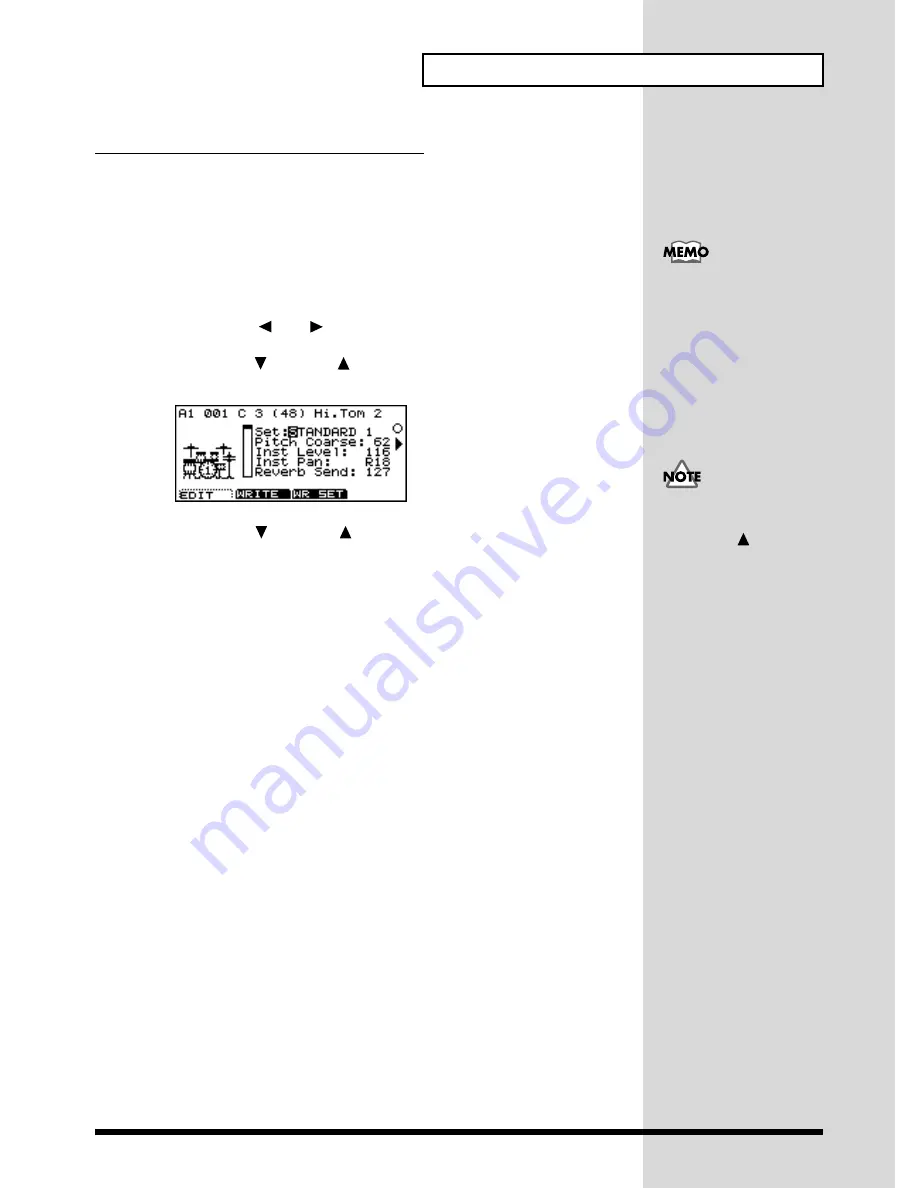
75
Creating a Sound or Drum Set
Storing an Entire Drum Set (procedure 2)
The following procedure will store all the Drum Instruments for the entire currently
selected Drum Set.
You can also assign a name to the User Drum Sets in Drum Set numbers 65 and 66.
If you do not wish to name them, read from
Saving a Drum Set.
Naming a User Drum Set
1
In the
Part Basic screen
, press [DRUM].
2
Press
PART
[
] or [
] to select the User Drum Set you want to name.
3
Press
VAR.
[
] or
INST
[
] to move the cursor to the first character of
the
Set
(drum set name).
fig.6-22
4
Press
VAR.
[
] or
INST
[
] to specify the location of the character.
5
Rotate the [VALUE] knob, or press [DEC] or [INC] to select the desired
character. Each time you press the [VALUE] knob, the character will
change
A
→
a
→
0
→
&
→
(
.
6
Then repeat the step 4 and 5 to input the character.
The user drum set name has now been input, but it has not yet been saved. To save
the name, perform the procedure described on the next page.
Part Basic screen (p.29)
If you want to change the
User Drum Set Number,
press
INST
[
] to move
the cursor to the Drum Set
Number, then rotate the
[VALUE] knob, or press
[DEC] or [INC] to change
the Number. Be aware,
however, that if you change
the number, the parameter
settings will also change.
Содержание Sound Canvas SC-8850
Страница 256: ...SC 8850 Owner s Manual 01891545 00 7 A3 31N...






























