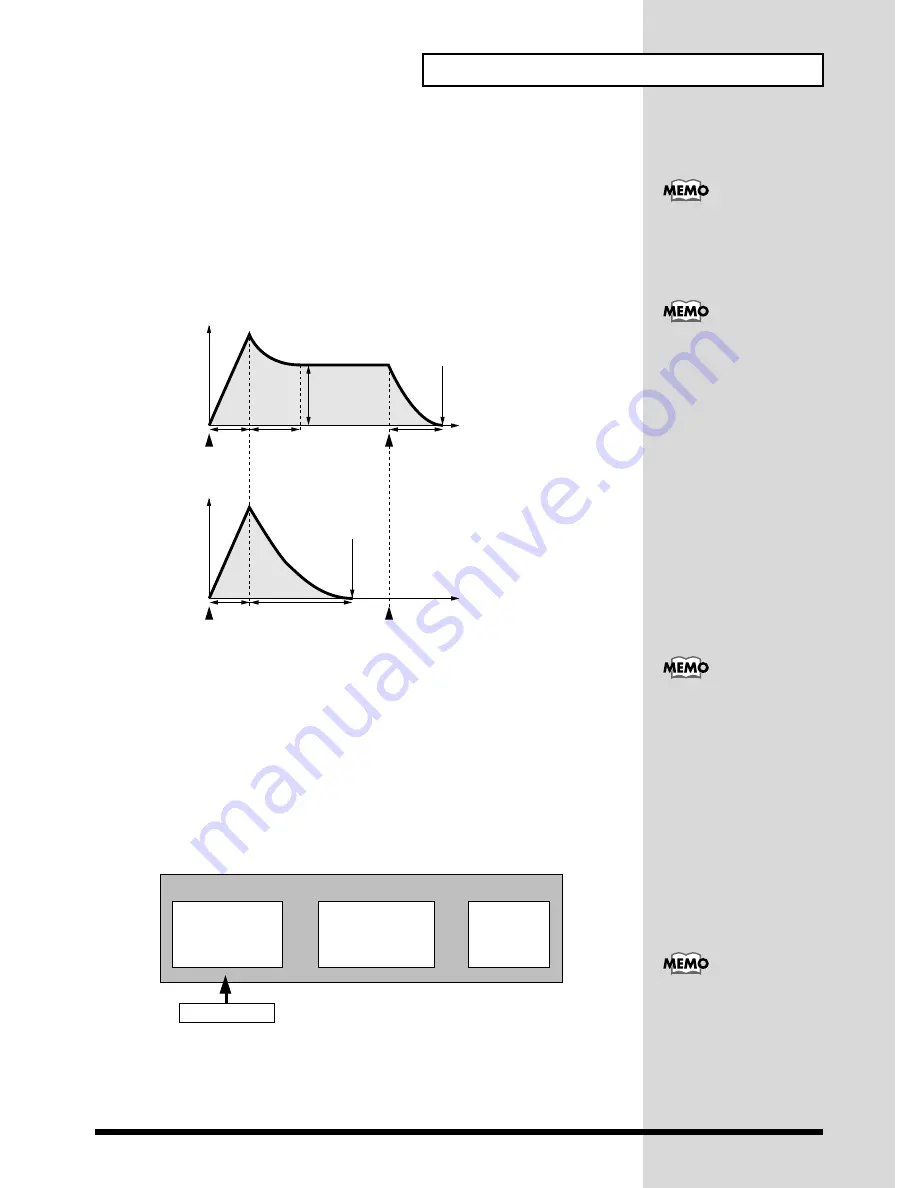
67
Creating a Sound or Drum Set
■
Attack Time
-64–
0
–+63
This parameter adjusts the sharpness of the beginning of the sound.
■
Decay Time
-64–
0
–+63
This parameter adjusts the time over which the sound will fall from the highest point
of the attack down to the sustain level (Fig.1).
■
Release Time
-64–
0
–+63
This parameter adjusts the time over which the sound will decay after the note is re-
leased until it is no longer heard. The cutoff frequency will also fall according to this.
fig.6-7e
■
Creating and Saving a Sound (User Instrument)
You can modify the parameters of this unit sound to your taste, and save your new
settings in Variation numbers 64 or 65 of the SC-8850 map (p.69). A sound saved in
this way is called a
User Instrument
. You can save 256 different sounds in this way.
You can set the vibrato, filter and envelope parameters to an Instrument. These pa-
rameters are called
User Instrument parameters
. For the function of each parame-
ter, refer to p.65.
The User Instrument sound that is actually heard will reflect the combination of the
Part parameter settings and the User Instrument parameter settings. For example, if
the Vibrato Rate is set to +20 by the Part parameters and to -5 by the User Instrument
parameters, the vibrato rate of the sound that is actually heard will be +15 (20 - 5 = 15).
fig.6-9e
Also, if the vibrato, filter, and envelope values are modified by MIDI messages, the
values of the Part parameters (p.64) will be modified. In this case, the values of the
User Instrument parameters will not change.
Some sounds have a
sustain level of 0 (Fig.2).
Piano and guitar sounds
are in this category.
For some sounds,
modifying the various
Time settings of the
envelope will cause no
noticeable change in the
sound.
A: Attack time
D: Deacy time
R: Release time
Fig. 1
A
D
R
A
D
Time
Time
Sounds ends
Sounds ends
Note Off
Note Off
Note On
Note On
Volume
Volume
Fig. 2
Sustain Level
User Instrument
+20
Part parameter settings
Vibrato Rate
User Instrument parameter
settings
Vibrato Rate
Vibrato Rate
-5
+15
Sound assigned
to a Part
+
=
MIDI message
The same contents are
stored in the SC-8850, SC-
88Pro, and SC-88 maps.
For an explanation of
messages that modify the
sound, such as System
Exclusive messages and
NRPN messages, refer to
p.151, 152, 154.
Содержание Sound Canvas SC-8850
Страница 256: ...SC 8850 Owner s Manual 01891545 00 7 A3 31N...















































