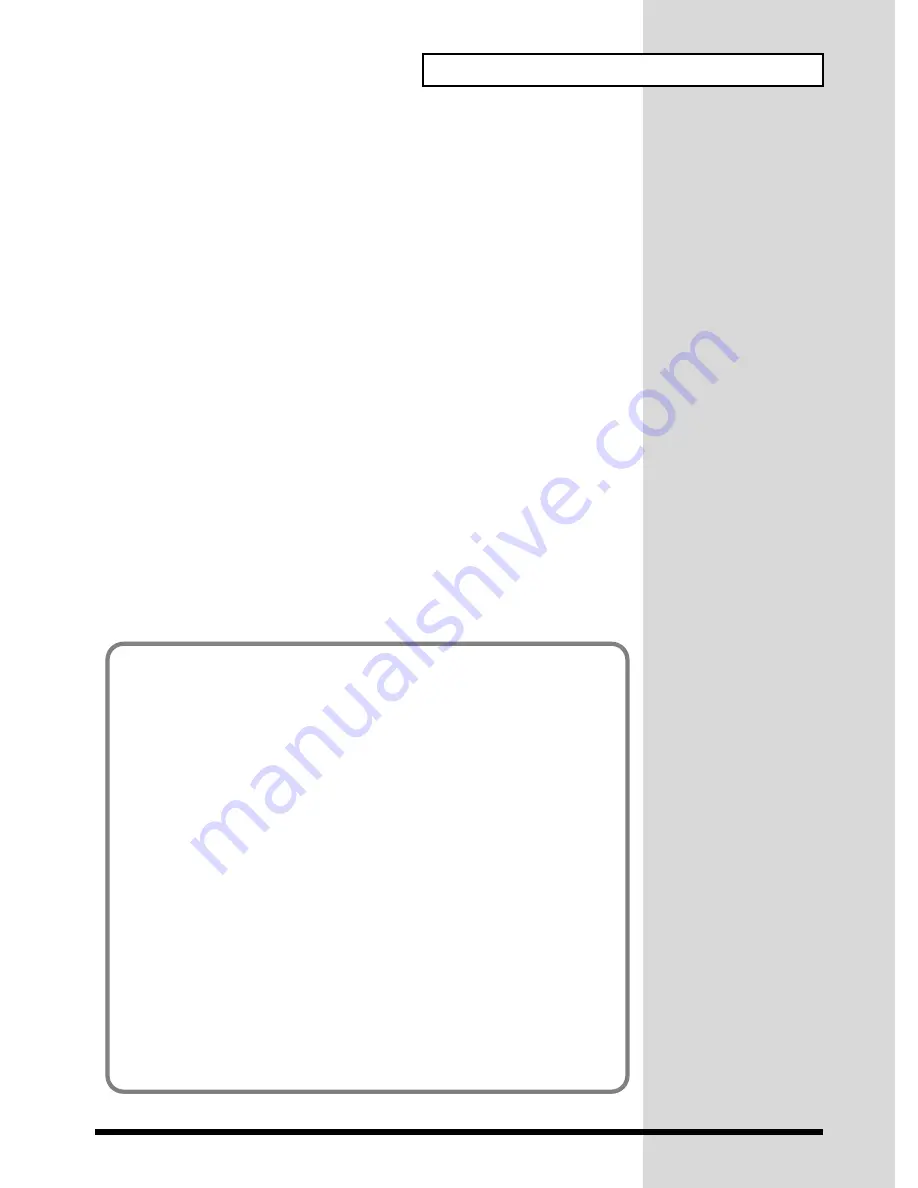
153
Appendices
GS Reset
(GS Format System Exclusive)
When a GS Reset is received, the SC-8850 will be set to the basic GS settings. Also,
NRPN messages defined by the GS format are recognized after a GS Reset has been
received. A GS System Reset message is located at the beginning of song data bear-
ing the GS logo. This means that if you play back the data from the beginning, the
sound generating device will automatically be initialized to the basic settings.
Master Volume
(Universal System Exclusive)
This is an Exclusive message common to all MIDI devices that controls the master
volume of all Parts.
Other Exclusive messages
The SC-8850 can receive GS format Exclusive messages (model ID 42H) that are com-
mon to all GS sound generators. Exclusive messages can be used to store the SC-8850
settings or to make fine adjustments to parameters.
For details of the Exclusive message transmitted and received by the SC-8850, refer
to the explanation on p.229 and following.
About MIDI Implementation Charts
MIDI has made it possible for a wide variety of devices to exchange information, but it
is not always true that all types of MIDI messages can be exchanged between all types
of devices. For example, if you use a synthesizer as a master device to control a digital
piano, the pitch bender (the lever or wheel that modifies the pitch ) of the synthesizer
will have no effect on the sound of the piano.
The important thing to keep in mind when using MIDI is that the slave device must be
able to understand what the master is saying. In other words, the MIDI messages must
be common to both master and slave.
To help you quickly determine what types of MIDI messages can be exchanged between
master and slave, the Operation Manual of each MIDI device includes a
MIDI Imple-
mentation chart
(p.246). By looking at this chart, you can quickly see what messages the
device is able to transmit and receive. The left side of the chart lists the names of a variety
of MIDI messages, and the Transmitted and Recognized columns use “o” and “x” marks
to indicate whether or not each of these messages can be transmitted or received. This
means that a specific MIDI message can be exchanged only if there is an “o” in both the
Transmitted column of the master and the Recognized column of the slave device. MIDI
implementation charts are standardized, so you can fold the charts from two manuals
together to see at a glance how the two devices will communicate.
A detailed explanation concerning the data format used for Exclusive messages, and the
implementation of MIDI used on the SC-8850 can be found starting on p.226.
Содержание Sound Canvas SC-8850
Страница 256: ...SC 8850 Owner s Manual 01891545 00 7 A3 31N...










































