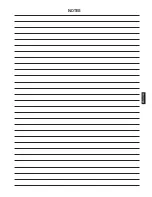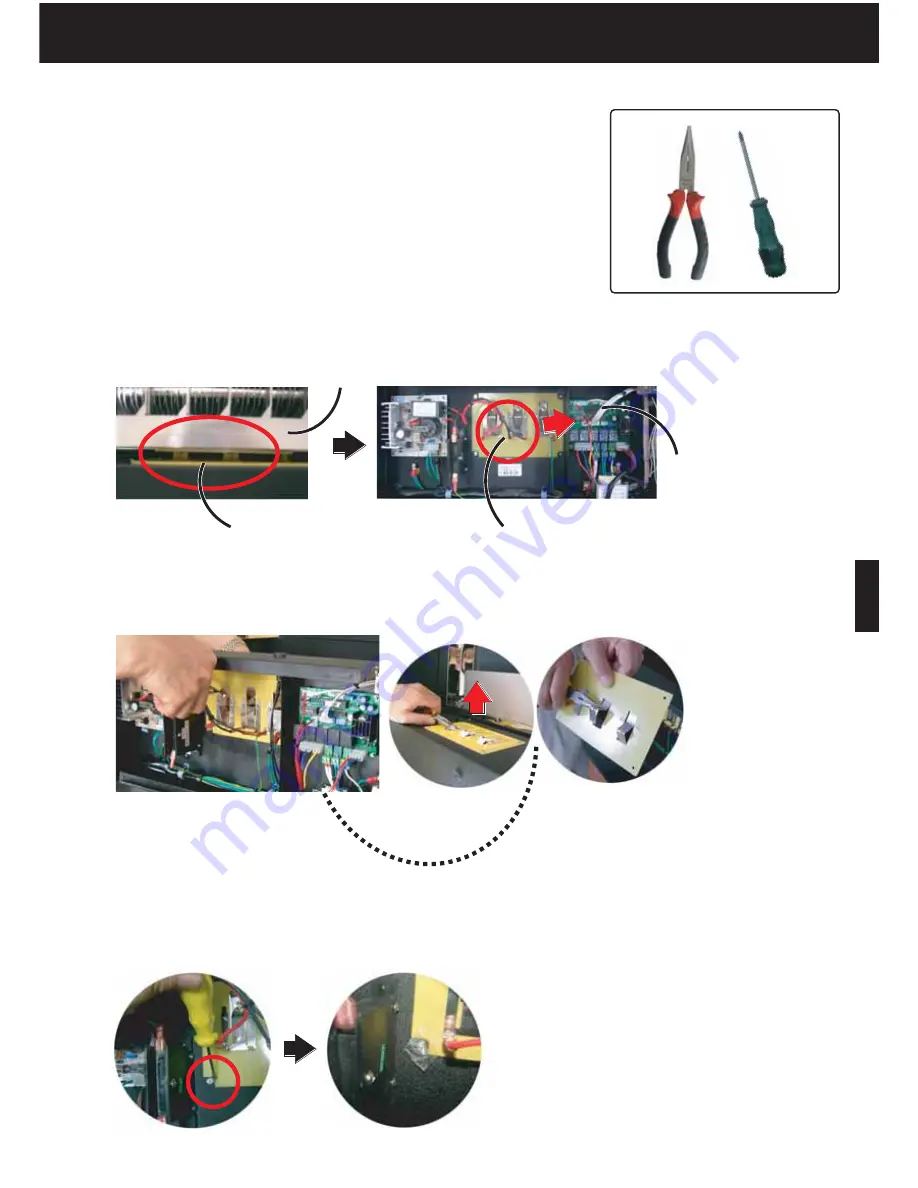
PART V TROUBLESHOOTING
5-17
ENGLISH
5.5 THE BUTTONS DO NOT WORK
When the unit is plugged in, there is a melody but the buttons do not
work, or the unit turns on but the buttons freeze and a click sound is
heard. It sounds like sparking. One or more buttons do not work properly.
Most of time, this problem is due to sparking from the cell and unit power
contact board. Any spark can interfere with the display circuit board wire to
cause the incorrect display lights or freeze the buttons.
5.5.1 Check the electronic cell and unit power contact board
Inspect the cell for bent collector plates, broken ionizer wires, dirt on insulators
or damaged or dirty contact terminals. Any sparking from the cell will interfere
with the display circuit board wire and cause the incorrect display indicator lights
or freeze the buttons.
If the cell is not placed correctly, a sparking occurs between the cell and the unit
power contact terminals. Take out the cell and put it back correctly (Fig.5.5.1-1).
Fig. 5.5.1-1 If the cell is not placed correctly so there is a space between cell and unit
epoxy resin power contact terminal. This will cause a spark to interfere with the display
circuit board wire, causing a button freeze.
Fig. 5.5.1-2 Adjust the power
contact terminals so that the cell
can contact the unit power
contact terminals closely.
Fig. 5.5.2-1 Some times,
especially when the air is moist
a spark may occur around the
discharge switch or the high
voltage contact terminal.
Cell
Spark occurs
Power contact board
The display circuit board
wire will be interfered by
the sparking.
If the cell still cannot contact the unit power contact terminal after you replace the cell, you will need to increase the
height of the unit power contact terminal with needle-nose pliers (Fig. 5.5.1-2).
5.5.2 Check the discharge switch
Some times, a spark may occur around the discharge switch voltage wire or between the unit power contact board
screw and the high voltage terminal (Fig.5.5.2-1). To fix this problem, you can paste plastic tape beneath the high
voltage terminal. For more information, see
5.8 SPARK BETWEEN HIGH VOLTAGE TERMINAL AND SCREW
and
5.9 DISCHARGE SWITCH SPARK
.
Required tools.
1-Needle-nose pliers
2-Phillips screwdriver
Содержание R200T
Страница 69: ...ENGLISH NOTES ...