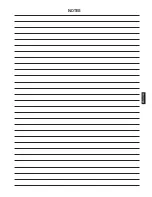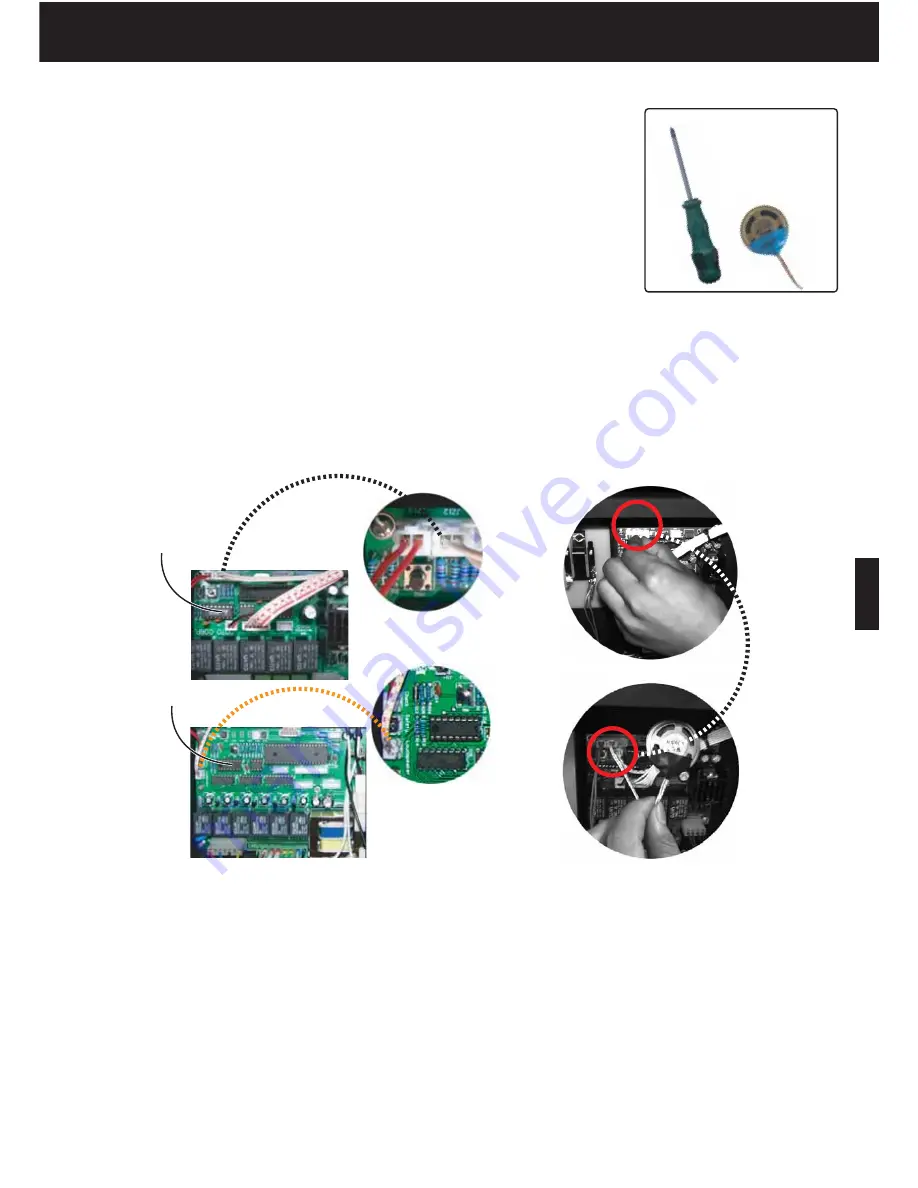
PART V TROUBLESHOOTING
5-18
ENGLISH
5.6 MELODY (CHIMES) FAILURE
When the unit is plugged in, there is no melody, but the unit works properly.
Most of time, this problem is due to sparks from the unit, damaged speaker, loose
wires, or the blown melody chip (IC6 for PCB-A and IC4 for PCB-B, see Fig. 5.6-1).
To solve this problem, you can proceed with the following steps.
Check sparks
Check for any sparks from the cell, power contact terminals, and between cell and
unit contact terminals, between metal pre filter and unit front panel. If there is no
spark, go ahead to investigate other reasons.
Check the main circuit board
- Open the bottom plate.
- Check if the speaker wire connection is tightly connected and make sure the IC6
or IC4 melody chip on the main circuit board is inserted correctly.
- Unplug the problem speaker wire connection from the main circuit board, and
connect a new speaker to the main circuit board (Fig. 5.6-2).
Fig. 5.6-1 The speaker wire
connections.
Fig. 5.6-2 Check the main circuit board with a new
speaker.
Melody chip (IC4)
Speaker wire
connection
Speaker wire
connection
Melody chip (IC6)
PCB-B
PCB-A
Fig. 5.1 Required tools.
1-Phillips screwdriver
2- Speaker
- If the new test speaker works well, you will need to replace the speaker with a new one. See
6.13 REPLACE THE
SPEAKER
. Some times, the wire is detached from the speaker to cause no melody.
- If the speaker still does not work, you will need to replace the melody chip or the main circuit board (See
6.6
REPLACE THE MAIN CIRCUIT BOARD
).
Содержание R200T
Страница 69: ...ENGLISH NOTES ...