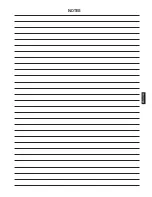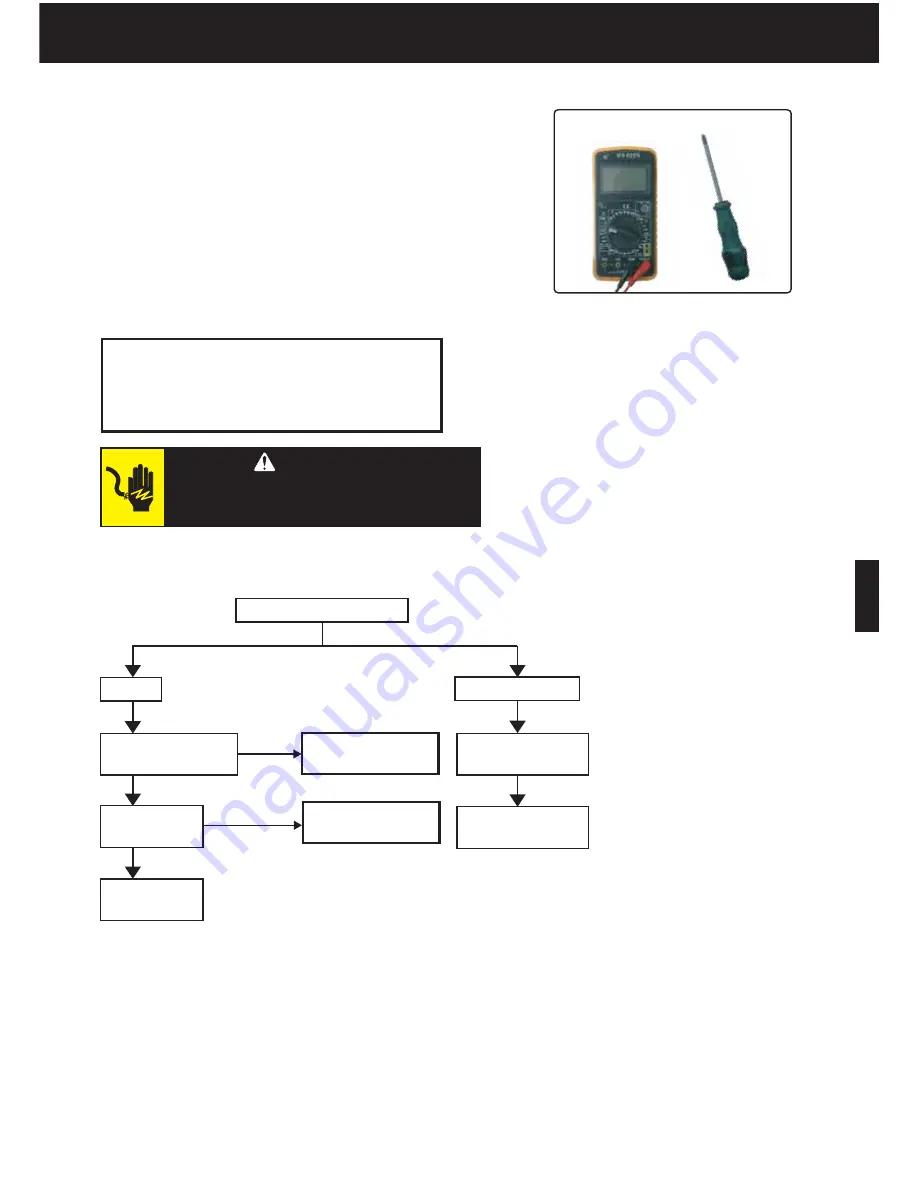
PART V TROUBLESHOOTING
5-12
ENGLISH
Fig. 5.3-2 Troubleshooting chart for NO FAN.
The Troubleshooting Chart
To use this chart:
1. Follow the steps in order. Don't skip around.
2. Each time you isolate and fix a problem, go back to
START.
3. Repeat All the steps until the air purifier checks out OK.
Some of these steps expose dangerous high voltage.
Only qualified service technician should attempt this
procedure.
WARNING
5.3 NO FAN AND INCORRECT AIR FLOW
When the unit is turned on, the fan doesn't blow properly.
When the speed is switched, the fan has incorrect speed
rates.
Most of time, this problem is due to damaged motor capacitor,
electric motor, or motor wire connection loose or main circuit
board failure. However, there are other reasons. In order to
make sure what causes this problem you will have to prepare
yourself for some electrical work, have the necessary tools
ready and proceed with the following steps.
No fan, Incorrect air flow
START
No fan
Incorrect air flow
Not
correct
PCB
damaged
Correct
Correct
Replace the display
circuit board.
Replace the main
circuit board.
Check the main
circuit board
Check fan
motor system
Check the main
circuit board
Check fan motor
system
Display lights
on the display panel
Fig. 5.3-1 Required tools.
1-Ohmmeter
2-Phillips screwdriver
Содержание R200T
Страница 69: ...ENGLISH NOTES ...