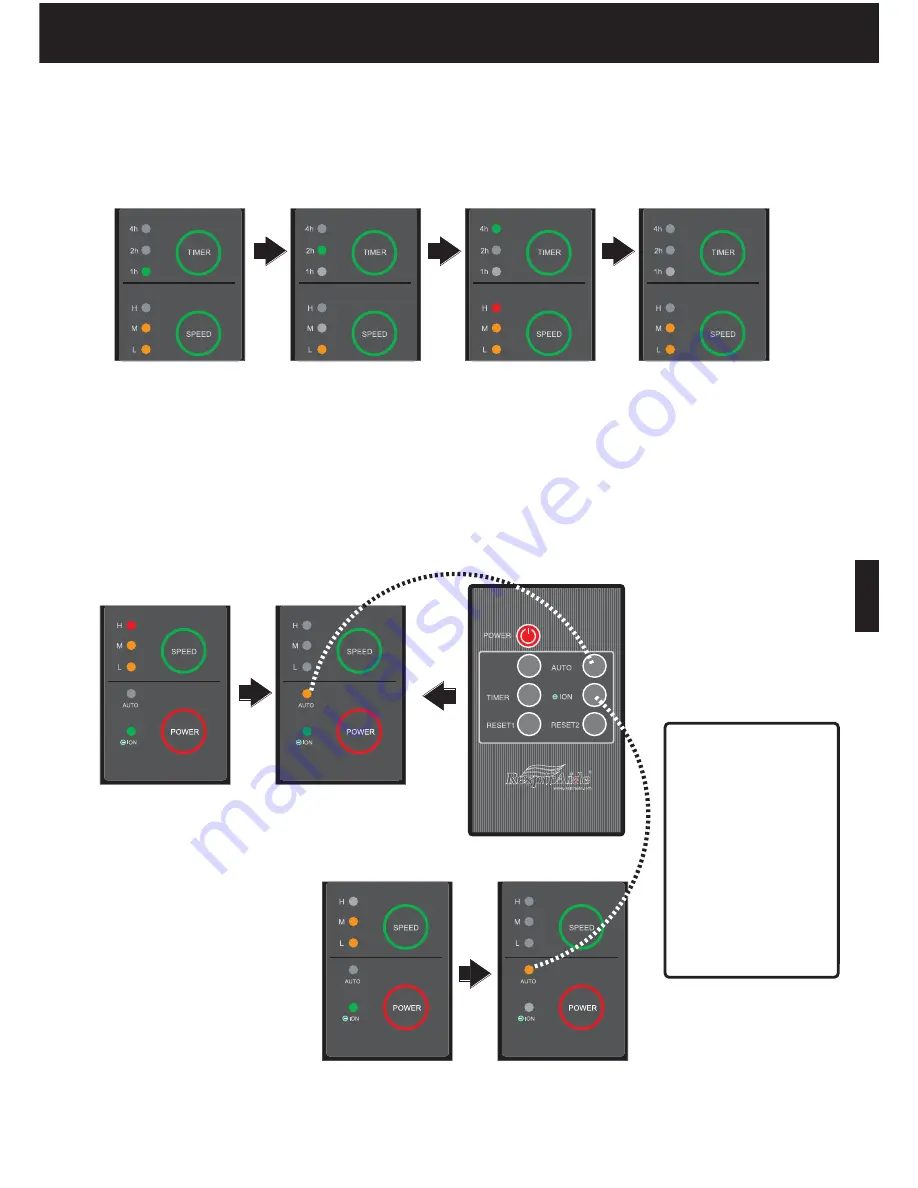
SPEED
PART IV DISPLAY PANEL OF THE UNIT
4-3
ENGLISH
Fig. 4.1-6 Set the AUTO mode by
pressing the SPEED button or
pushing the AUTO button on the
remote control.
Fig. 4.1-7 Control the
negative ion generation by
remote control.
Fig. 4.1-5 Set the operation time. You can also change the air flow rate by pressing the SPEED button after the operation
time is set.
Pressing the TIMER
button once...
Pressing the SPEED button again it goes to
AUTO mode. The indicator light turns yellow.
Pressing the TIMER
button twice...
Pressing the TIMER
button three times...
Pressing the TIMER
button four times...
Setting the operation time
Press the "TIMER" button to select the time for operation. Each time it is pressed the timer setting switches as shown
below with green indicator light:
"1h"---"2h"---"4h"--- (Cancel)
Note: When the set time is reached, the operation will automatically stop. The set time can be changed if the
button is pressed while the time is operating. At AUTO mode, you also can set the operation time.
AUTO operation
When you press the SPEED button for four times the unit will be set at AUTO mode and the AUTO indicator light will
turn yellow. You also can push the AUTO button on the remote control to set the unit at AUTO mode (Fig. 4.1-6).
At AUTO mode, the fan speed is automatically switched (HIGH, MEDIUM, LOW) depending on the amount of pollution
in the air. The sensor detects the pollution and automatically sets the fan speed for efficient air purification.
Note: At automatic mode, the indicator light turns yellow and if you press the SPEED button the desired fan
speed is activated and cancels the AUTO mode.
Negative ion discharge
When the POWER button is
pressed the ION indicator light will
be green and negative ions are
discharged. The negative ion
generation is controlled by remote
control. One press of the "ION"
button on the remote control will
stop the generation of ions and
the light will go out (Fig. 4.1-7).
An important notice:
For the new machines
starting with
ser. #
R200xxE
, when the unit
is set at AUTO mode,
the unit will run at Low
speed regardless of the
air pollutant level in the
air. As the air pollutant
increases the sensor
just puts the fan speed
at Medium speed and
will not run at High fan
speed.
Содержание R200T
Страница 69: ...ENGLISH NOTES ...
















































