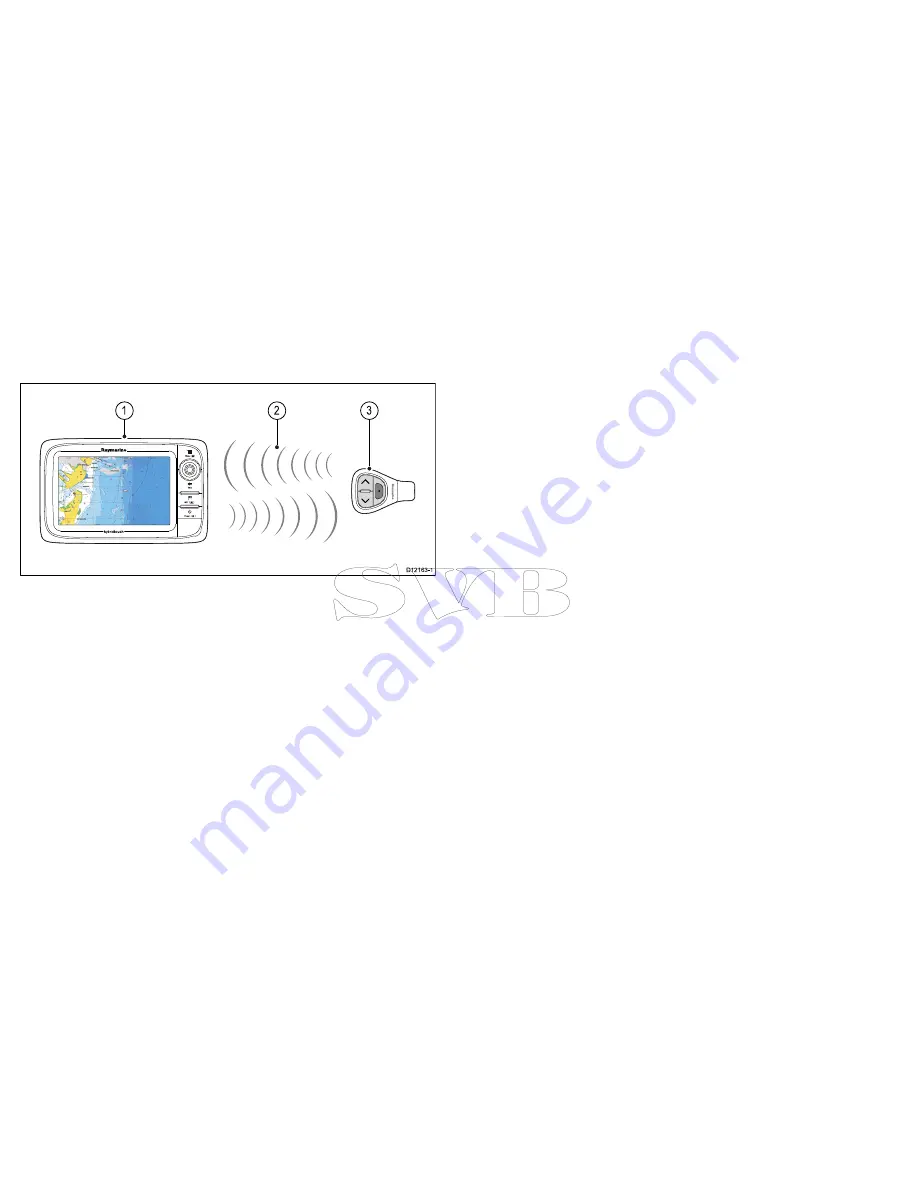
19.1 Remote control connection
You can control the multifunction display wirelessly using a
Raymarine remote control unit.
The remote control uses a Bluetooth wireless connection.
D12163-1
1
3
2
1.
Multifunction display.
2.
Bluetooth connection.
3.
Raymarine Bluetooth remote control (for example, RCU-3).
To use the remote control you must first:
• Enable Bluetooth in the System Settings on the multifunction
display.
• Pair the remote control unit with the multifunction display.
19.2 Pairing the remote and configuring
the UP and DOWN buttons
The remote control unit must be “paired” with the multifunction
display that you want to control. On your multifunction display, with
the homescreen displayed:
1. Select
Set-up
.
2. Select
System Settings
.
3. Select
Wireless Connections
.
4. Select
Bluetooth > ON
.
5. Select
New Bluetooth Connection
.
6. On your
remote control unit
, hold down the UP and DOWN
buttons together for 10 seconds.
7. Select OK to clear the on-screen message.
A list of discovered devices is displayed.
8. Select the remote control unit in the list of devices.
9. When prompted, press the arrow button on your remote that you
wish to be configured as the UP button. The other arrow button
will automatically be configured as the DOWN button.
If the pairing was successful a “Pairing Success” message will
be displayed. If a “Pairing Failure” or “Pairing Timeout” message
is displayed, repeat steps 1 to 9.
274
e7 / e7D — User reference
Содержание e7
Страница 2: ......
Страница 4: ......
Страница 14: ...14 e7 e7D User reference ...
Страница 18: ...18 e7 e7D User reference ...
Страница 62: ...62 e7 e7D User reference ...
Страница 124: ...124 e7 e7D User reference ...
Страница 132: ...132 e7 e7D User reference ...
Страница 174: ...174 e7 e7D User reference ...
Страница 211: ...Note The Shallow Limit cannot be set to greater than the Deep Limit Using the fishfinder 211 ...
Страница 248: ...248 e7 e7D User reference ...
Страница 249: ...Chapter 14 Using video Chapter contents 14 1 Video application overview on page 250 Using video 249 ...
Страница 260: ...260 e7 e7D User reference ...
Страница 272: ...272 e7 e7D User reference ...
Страница 278: ...278 e7 e7D User reference ...
Страница 316: ...316 e7 e7D User reference ...
Страница 317: ...Owner notes ...
Страница 318: ...Owner notes ...
Страница 319: ......
Страница 320: ...www raymarine com ...
















































