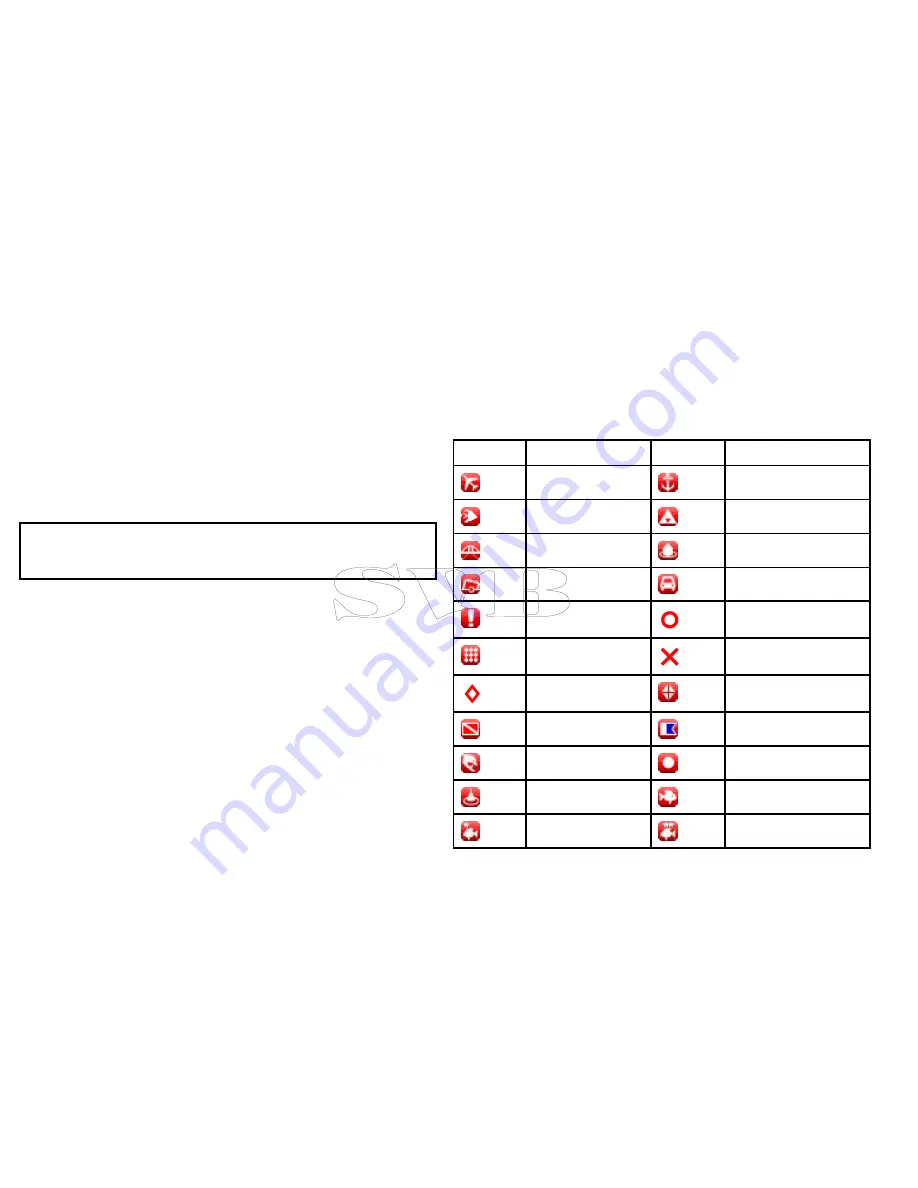
There are 2 features which allow you to view or edit waypoint
information:
• Place the cursor over a waypoint on the 2D chart or Radar screen
to view selected information.
• Use the waypoint list for comprehensive information to view and
edit as required.
• You can allocate waypoints to a waypoint group to make waypoint
management easier.
Displaying the waypoint list
1. Press the
WPT
button.
2. Select
View Waypoint List
.
The waypoint list is displayed.
Note:
You can also access the waypoint list from the homescreen
and chart application by going to the
My Data
menu and selecting
Waypoint List
.
Waypoint editing
Editing waypoint details
With the Waypoint List displayed:
1. Select the waypoint you want to edit.
The waypoint options dialog is displayed.
2. Select
Edit Waypoint
.
3. Select the field you want to edit: Name, Group, Position or
Comment.
4. Use the on-screen keyboard to make the changes, then select
the on-screen keyboard’s
SAVE
button.
Editing a waypoint on the chart or radar screen
From the chart or radar application:
1. Select the waypoint.
The waypoint context menu is displayed.
2. Select
Edit Waypoint
.
The edit waypoint dialog is displayed.
3. Select the field you want to edit.
4. Use the on-screen keyboard to make the changes, and then
select the on-screen keyboard’s
SAVE
key.
Waypoint symbols
There are a range of symbols to represent different waypoint types.
Symbol
Type
Symbol
Type
Airport
Anchor
Billfish
Bottom mark
Bridge
Buoy
Cans
Car
Caution
Circle
Concrete
Cross
Diamond
Diamond quarter
Diver down
Diver down (alternative)
Dolphin
Dot
Fad
Fish
Fish (1–star)
Fish (2–star)
70
e7 / e7D — User reference
Содержание e7
Страница 2: ......
Страница 4: ......
Страница 14: ...14 e7 e7D User reference ...
Страница 18: ...18 e7 e7D User reference ...
Страница 62: ...62 e7 e7D User reference ...
Страница 124: ...124 e7 e7D User reference ...
Страница 132: ...132 e7 e7D User reference ...
Страница 174: ...174 e7 e7D User reference ...
Страница 211: ...Note The Shallow Limit cannot be set to greater than the Deep Limit Using the fishfinder 211 ...
Страница 248: ...248 e7 e7D User reference ...
Страница 249: ...Chapter 14 Using video Chapter contents 14 1 Video application overview on page 250 Using video 249 ...
Страница 260: ...260 e7 e7D User reference ...
Страница 272: ...272 e7 e7D User reference ...
Страница 278: ...278 e7 e7D User reference ...
Страница 316: ...316 e7 e7D User reference ...
Страница 317: ...Owner notes ...
Страница 318: ...Owner notes ...
Страница 319: ......
Страница 320: ...www raymarine com ...
















































