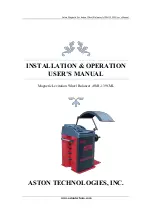INSTRUCTION, USE AND
MAINTENANCE MANUAL
EN
Page 47 of 77
14.7.10 ALU-3
ALU-3 function is a procedure that uses mixed weights
to offset wheel unbalance: weight with clip on inner
side of wheel, adhesive weight on outer side, not visible
because inside the rim.
Enter the measurements (see Par. 14.2.1 or 14.6.1)
and proceed as for dynamic unbalance.
At the end of the procedure, the wheel balancing condi-
tions can be checked by performing a trial spin.
The procedure has now been completed.
14.7.11 ALU-4
ALU-4 function is a procedure that uses mixed weights
to offset wheel unbalance: weight with clip on inner
side of wheel, adhesive weight on outer side.
Enter the measurements (see Par. 14.2.1 or 14.6.1)
and proceed as for dynamic unbalance.
At the end of the procedure, the wheel balancing condi-
tions can be checked by performing a trial spin.
The procedure has now been completed.
14.8 Optional balancing programs
14.8.1 ECO-WEIGHT mode
TO USE THE ECO-WEIGHT PRO-
CEDURE IT IS NECESSARY THAT
THE DISTANCE-DIAMETER CALI-
PER ARM IS ENABLED IN THE
“OPTIONS” MENU DESCRIBED IN
PAR. 15.1.
THE ECO-WEIGHT PROCEDURE
CAN ONLY BE USED WITH THE
PROGRAM ALU-S.
This procedure represents a modern system for the
reset of the unbalance in order to reduce weights con-
sumption. This procedure ensures a fastest execution
of the operations, thanks to a lesser number of spins
and repositioning.
After making the wheel spin in ALU-S mode, the moni-
tor shows the total of 2 adhesive weights to precisely
correct STATIC and DYNAMIC unbalance.
It is possible to fit a single weight at a predetermined
distance from the machine, so as to optimize the weight
consumption and reduce both the DYNAMIC and any
remaining STATIC unbalance as much as possible.
Unlike the standard STATIC procedure, the ECO-
WEIGHT procedure, though only using one weight,
also considerably reduces the DYNAMIC unbalance,
because the fitting distance of the weight on the rim
is also calculated.
From ALU-S unbalance results page, if there is con-
siderable static unbalance, press the button
to
display on the following monitor screen:
1297-M005-03
RAVAGLIOLI S.p.A.
G4.140R - G4.140WS - G4.140WSLB - GP4.140WS