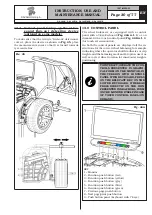EN
Page 38 of 77
INSTRUCTION, USE AND
MAINTENANCE MANUAL
14.3.1 Weights positioning
The monitor displays when it is absolutely necessary
that the weight is applied at "12 o'clock" position. Pay
particular attention to the content of the weights iden-
tification icons since if the following words
are
displayed, then the icon corresponding weight has to
be applied at "12 o'clock" position (typical of ALU-S1,
ALU-S2 programs).
IF ALL MEASURES REQUIRED BY
THE PROGRAM HAVE NOT BEEN
TAKEN/INSERTED, THE MACHINE
DOES NOT ALLOW THE WHEEL
SPIN TO DETECT THE UNBAL-
ANCE.
14.4 Displaying the active/modifiable field
During the various phases of measures detection, the
active field turns blue.
Pressing the buttons
or
you can change
the value and/or program inside the active field. To
change the selected active field, simply press the button
until the desired field is coloured blue.
THE SELECTION OF THE ACTIVE
FIELD IS DONE BY HIGHLIGHT-
ING THE FIELDS IN A CLOCKWISE
DIRECTION.
NORMALLY DURING THE DETEC-
TION OF MEASUREMENTS, THE
1ST ACTIVE FIELD WILL BE THE
ONE FOR THE SELECTION OF THE
PROGRAM.
THERE IS A CASE, HOWEVER, IN
WHICH THE 1ST ACTIVE FIELD
WILL BE THE RIM WIDTH.
THIS CASE WILL OCCUR ONLY IF
FROM "HOME" PAGE IS DETECTED
ONLY ONE MEASUREMENT IN-
SIDE THE RIM. THE PROGRAM
WILL AUTOMATICALLY SET TO
"STATIC" BUT IT WILL MAKE IT
POSSIBLE (IN CASE OF ABSENCE
OF EXTERNAL DATA GAUGE) TO
MANUALLY ENTER RIM WIDTH
AND TO QUICKLY SWITCH TO THE
PROGRAM "DYNAMIC".
RAVAGLIOLI S.p.A.
1297-M005-03
G4.140R - G4.140WS - G4.140WSLB - GP4.140WS