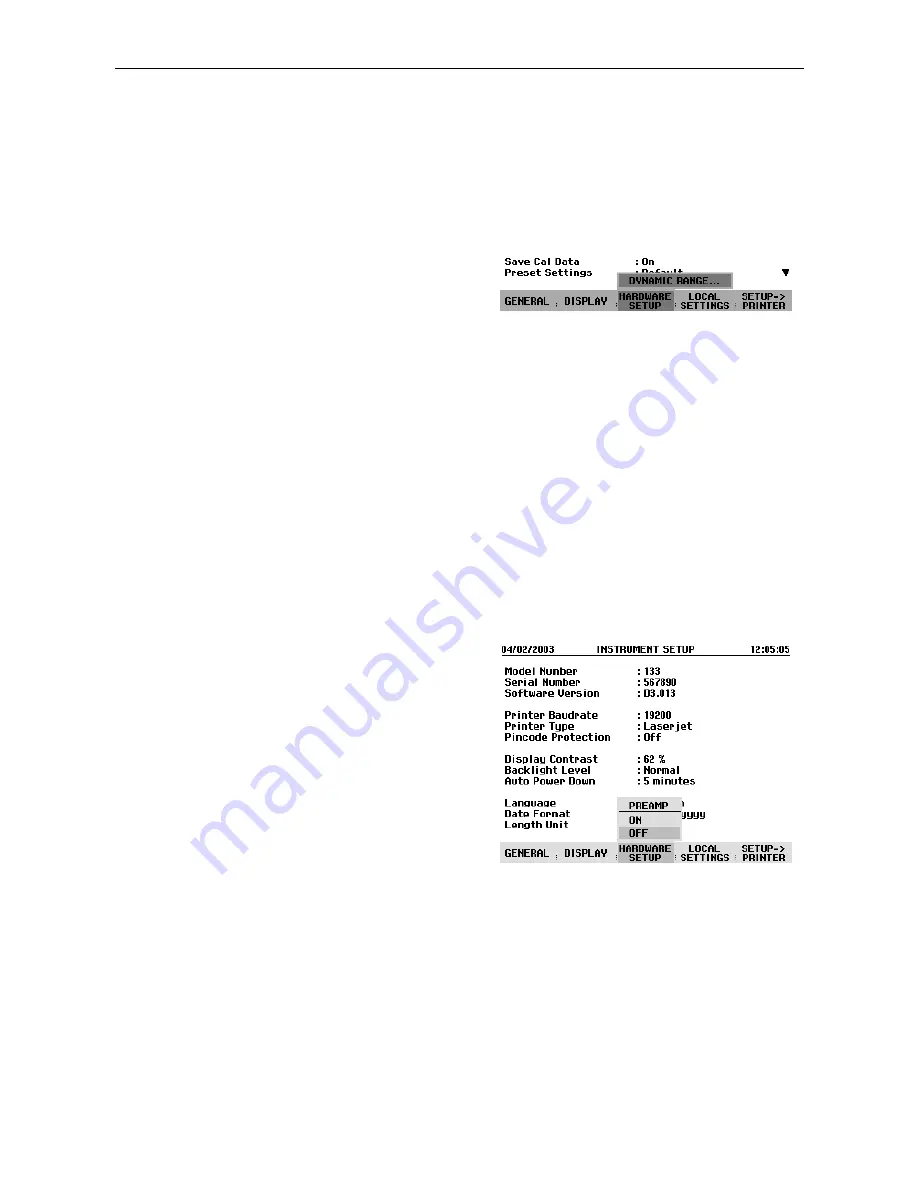
R&S FSH
Controlling the RF Attenuator
1145.5973.12 1.15
E-14
Controlling the RF Attenuator
Depending on the selected reference level, the R&S FSH sets the attenuator on the RF input to a
suitable value. It offers two modes: one for the highest possible sensitivity (LOW NOISE) and one for
the lowest possible intermodulation products (LOW DISTORTION). The difference between the two
modes is that the attenuation that the R&S FSH sets for the RF attenuator is 10 dB higher for LOW
DISTORTION than for LOW NOISE.
Press the SETUP key.
Press the HARDWARE SETUP softkey.
Using the rotary knob or cursor keys, select
DYNAMIC RANGE... from the menu.
Confirm with the ENTER key or the HARDWARE SETUP softkey.
Using the rotary knob or cursor keys, select LOW NOISE or LOW DISTORTION.
Confirm with the ENTER key or the HARDWARE SETUP softkey.
Using a Preamplifier
(Only models 1145.5850.03, 1145.5850.23, 1145.5850.06 and 1145.5850.26.)
The R&S FSH models 1145.5850.03, 1145.5850.23, 1145.5850.06 and 1145.5850.26 come with an
internal preamplifier for increasing sensitivity. Depending on the frequency, this amplifier has 15 dB to
18 dB gain and increases sensitivity by 10 to 15 dB. It is fitted behind the RF attenuator and in front of
the input mixer.
Press the SETUP key.
Press the HARDWARE SETUP softkey.
Using the rotary knob or cursor keys, select
PREAMP... .
Confirm with the ENTER key or the HARDWARE
SETUP softkey.
The R&S
FSH changes to the submenu for
preamplifier configuration. The selection bar indicates
the active setting.
Using the rotary knob or cursor keys, select the
setting you want (ON or OFF) and confirm by
pressing the ENTER key.
深圳市盛腾仪器仪表有限公司
Tel:0755-83589391
Fax:0755-83539691
Website: www.Sengt.com






























