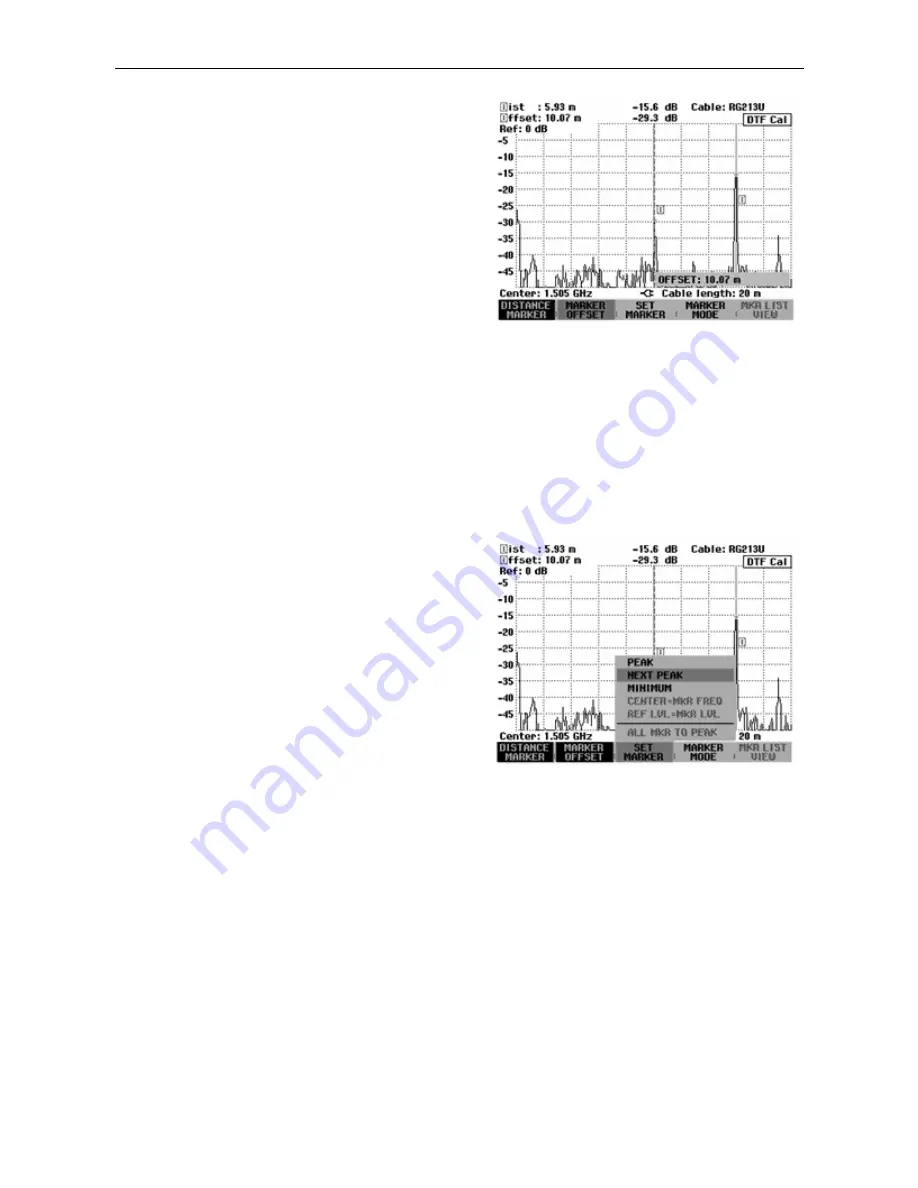
R&S FSH
Cable Measurements
1145.5973.12 4.125
E-14
The reference plane to which the distance of a
reflection is referred can be redefined using the marker
offset.
To define a new reference plane for the marker,
press the MARKER OFFSET softkey.
The R&S FSH turns on the distance marker (OFFSET)
and places it on the start of the trace. The offset
marker readout box displays the distance from the
measurement plane in meters and the return loss. The
main marker (Dist) now gives the distance from the
marker offset.
The marker readout label indicating the distance from
the main marker is renamed the Offset. It is activated
for an entry (OFFSET entry box).
Change the offset marker by entering a number,
adjusting the rotary knob (pixel by pixel) or by
using the cursor keys (step = 10 % of the span).
As is the case with spectrum analysis, the R&S FSH provides functions to automatically position the
marker or the marker offset on the trace. These can all be accessed by pressing the SET MARKER
softkey.
Press the SET MARKER softkey.
The R&S FSH opens the submenu for automatically
setting the active marker.
Using the rotary knob or the cursor keys, select the
menu item you want.
Confirm your selection with the ENTER key or by
pressing the SET MARKER softkey again.
The R&S FSH has the following functions:
•
PEAK places the active marker on the highest
reflection shown by the trace.
•
NEXT PEAK places the active marker on the next
highest reflection on the trace relative to the current
position.
The resolution of cable faults can be increased by a zoom function. This is used primarily with long
cables to better distinguish faults that are very close to each other.
深圳市盛腾仪器仪表有限公司
Tel:0755-83589391
Fax:0755-83539691
Website: www.Sengt.com






























