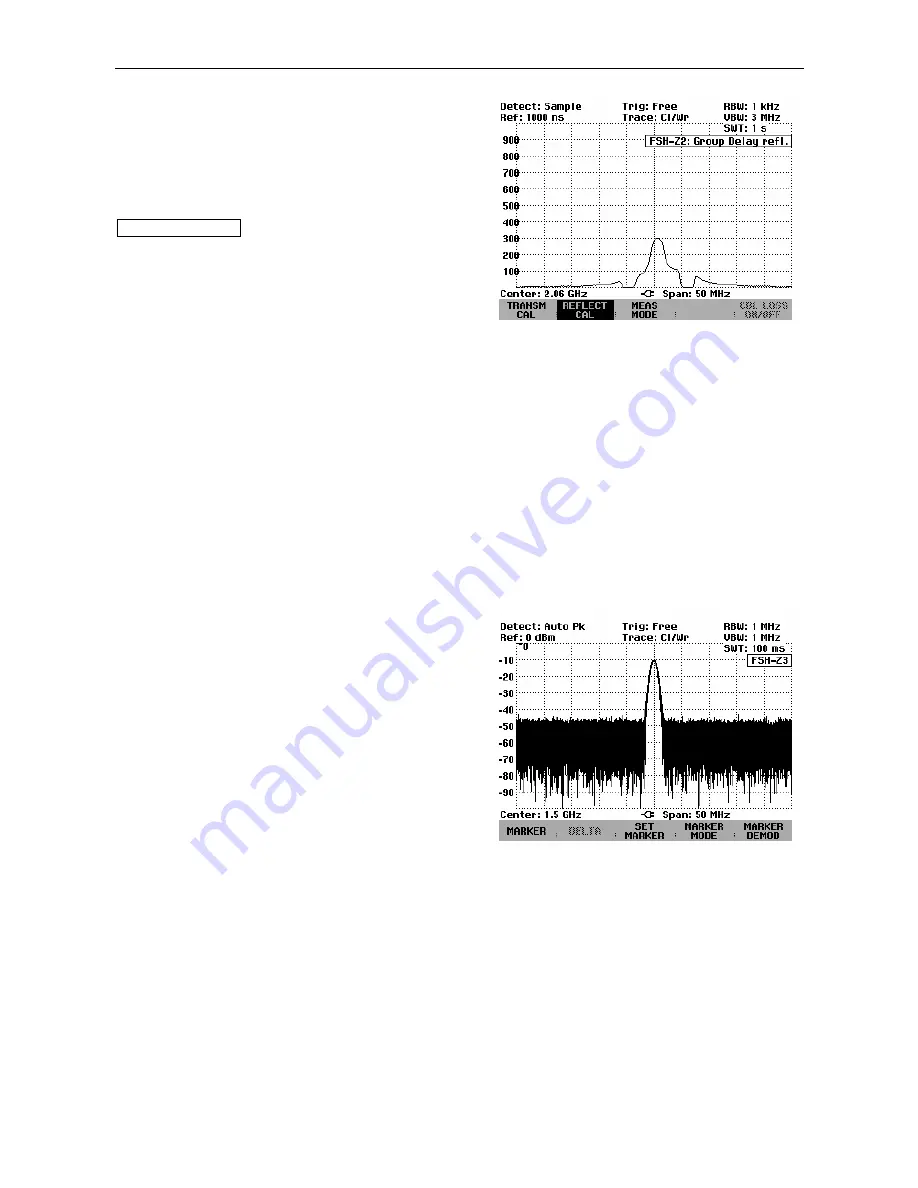
R&S FSH
Two-port measurements with the tracking generator
1145.5973.12 4.113
E-14
Using the numeric keys, enter a suitable value for
the aperture. To confirm, press the ENTER key or
one of the units keys.
Alternatively, you can adjust the aperture value
using the rotary knob or cursor keys and confirm
with the ENTER key.
Group Delay refl. will appear in the upper right-hand
corner of the display as the R&S FSH displays the
group delay characteristic.
To define the span and scaling, see section
"Measuring the group delay when measuring
transmission".
Spectrum measurements with the VSWR Bridge R&S FSH-Z3 or R&S FSH-Z2
connected
To localize interfering signals that can affect the reflection measurement on an antenna, for example, it
is useful to switch to the spectrum display. To eliminate having to dismount the VSWR bridge each
time, a typical value for the insertion loss of the VSWR bridge is incorporated in the measurement. This
corrective step requires that the control cable for detecting the bridge be connected to the R&S FSH.
Since the value is merely a typical frequency-independent correction value, an additional level
measurement uncertainty of max. 2 dB must be anticipated.
Operation:
Press the MEAS key.
Select the MEASURE softkey.
Select ANALYZER from the menu by using the
rotary knob or the cursor keys.
As soon as the control cable has been connected to
the R&S FSH, the VSWR Bridge R&S FSH-Z3 or
R&S FSH-Z2 is automatically detected and indicated
both on the display and the status menu. Automatic
detection requires that this feature be activated in the
SETUP menu (default setting).
深圳市盛腾仪器仪表有限公司
Tel:0755-83589391
Fax:0755-83539691
Website: www.Sengt.com






























