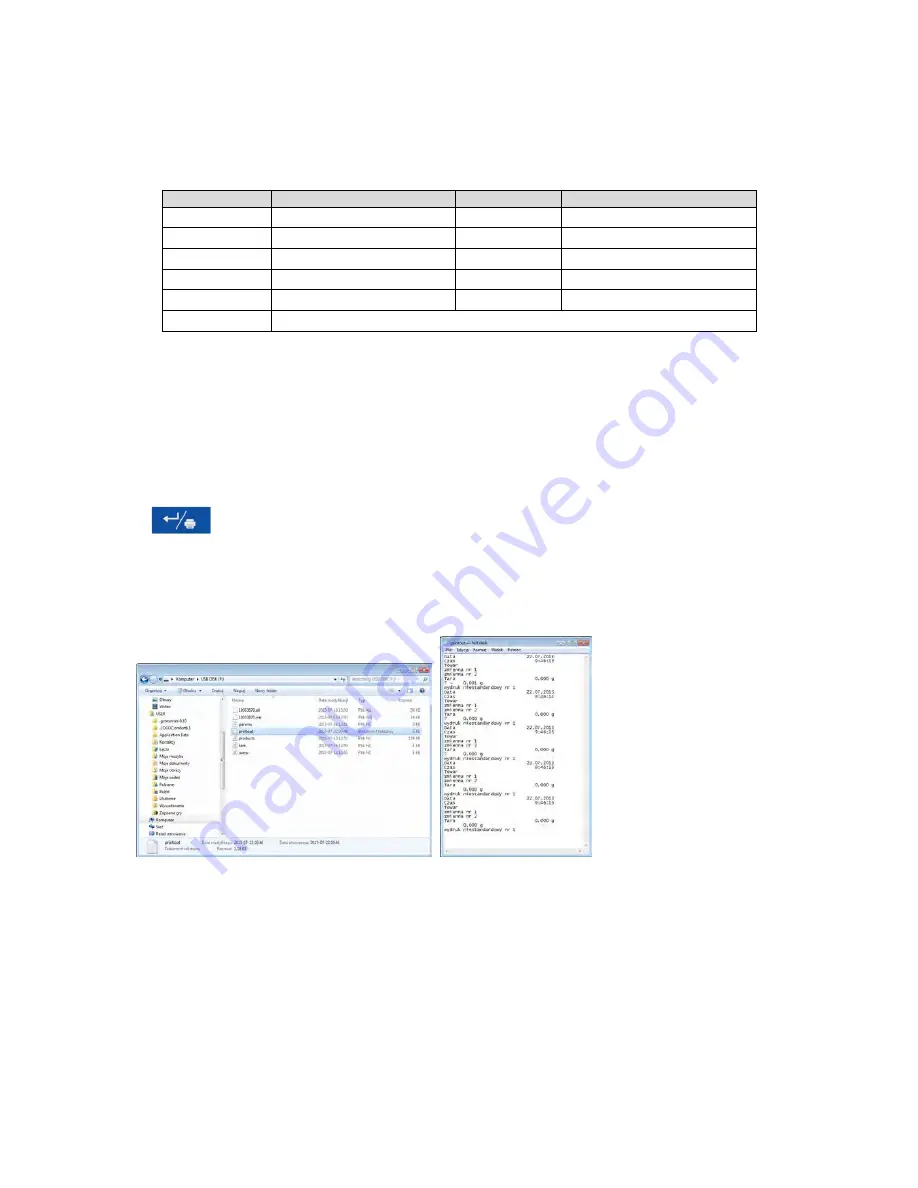
- 102 -
•
prefix – 1B7412
If on the printout in the place of the last digit there are any unexpected signs (for verified
balances), then <CONTROL CODES> parameter must incorporate, apart from the code
page, code of the UK signs chart:
1B5203.
In such case the <CONTROL CODES>
parameter is set as follows:
prefix – 1B74121B5203
Control codes for exemplary code pages:
Control code
Page or other command
Control code
Page or other command
1B7412
Code page 852
1B7432
Code page 1256
1B742D
Code page 1250
1B7433
Code page 1257
1B742E
Code page 1251
1B5203
UK signs chart
1B7410
Code page 1252
1B5202
DE signs chart
1B7430
Code page 1254
1D564108
Paper crop
0C
Form feed (for PCL printers)
31.3. Record of Measurement Data Onto a USB Flash Drive
The balance software enables record of measurement data onto an external flash drive.
Procedure:
•
Plug a USB flash drive into USB 1 port, type A.
•
Enter <PERIPHERALS/PRINTER/PORT> submenu and set <PENDRIVE> value.
•
Set file format: *txt or *.csv
•
Return to weighing.
•
key, when pressed, provides record of measurement data (specified for GLP
PRINTOUT), wherein the data is saved in a form of a *.txt or *.csv file, created
automatically by balance software. The file name is:
printout.txt
or
printout.csv
.
•
Remove the USB flash drive from a balance's USB port after about 10s counting from
the last measurement record, only after this time the data is saved. Next plug the USB
flash drive to a computer and read the saved text file using Notepad or Excel.
The data can be printed using any printer connected to a computer. New data can be
recorded to an existing file therefore you can continue recording measurement data using
the file once created.
Caution: USB flash drive must comprise <FAT files system>.
31.4. Barcode Scanner
The balance allows for cooperation with a barcode scanner. The barcode scanner is used to
facilitate quick search for database records.
Caution:
Содержание PM 10.C32
Страница 1: ...C32 Series Balances Precision balances of PM C32 series IMMU 23 04 11 17 EN www radwag com USER MANUAL...
Страница 7: ...7 1 GENERAL INFORMATION 1 1 Dimensions PM xx C32 d 0 01g PM xx C32 d 0 1g...
Страница 8: ...8 PM xx C32 d 0 5g d 1g Indicator...
Страница 125: ...125...
Страница 128: ...128...
Страница 129: ...129...






























