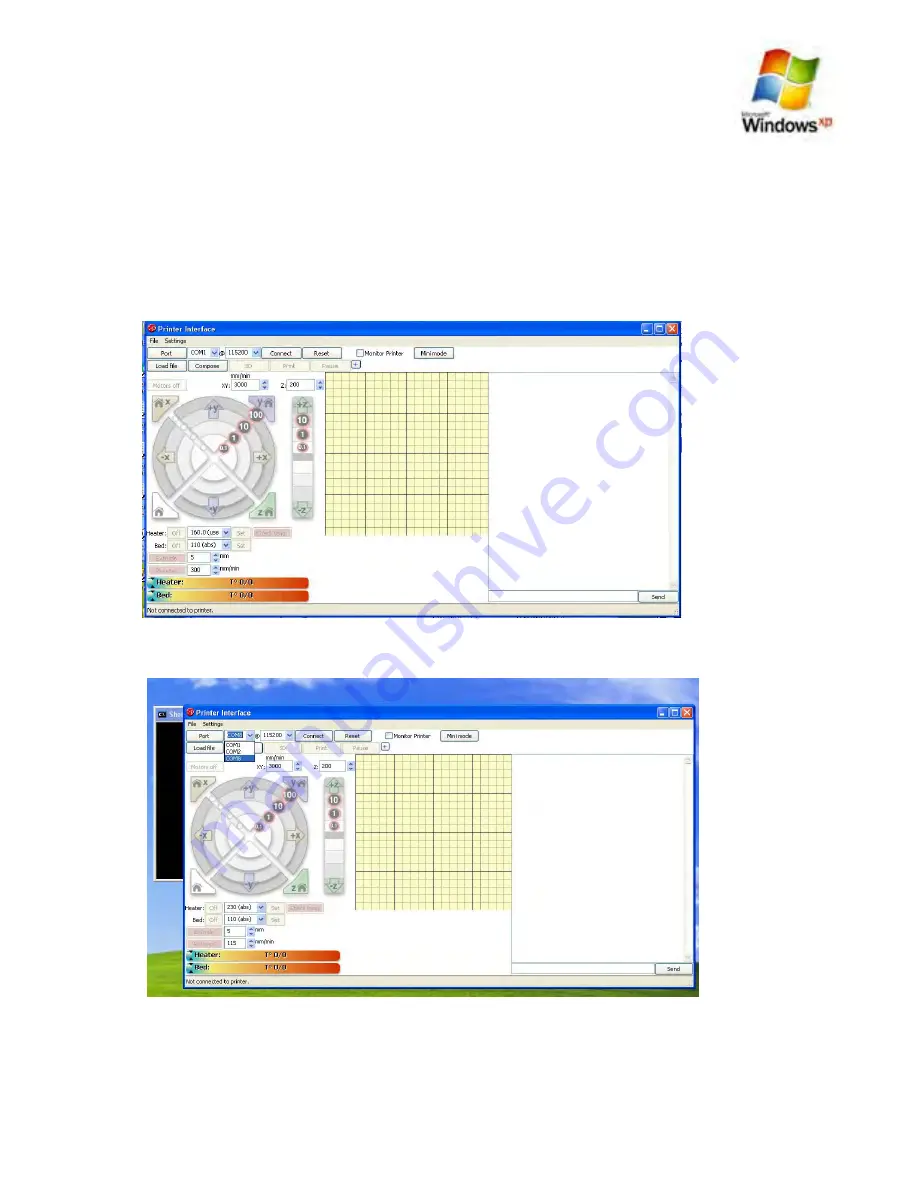
10.6
Testing Software & Communicating with the Printer
10.6.1
Connecting Hardware & Testing - Windows XP
Now you should have the Ardunio Driver and Development environment installed, the Python environment
and it’s dependencies installed, pronterface/printrun and skeinforge installed. You should have a shortcut to
the Arduino development Environment and a shortcut to pronterface.py on your desktop. You should have
also made a note of your “COM” Port Number (during the Arduino Driver Installation 10.1.1) and have set the
Port Speed to “115200” within the windows control panel (10.1.2). Your Ramps Board should be powered on
and connected to the computer by USB ( 10.1.1)
Step 1
Select the “Pronterface.py” shortcut on your desktop and pronterface should load.
Step 2
Now Select the correct Com Port from the drop down ( as noted when you installed the Arduino
Driver 10.1.1)
10.0 Computer Setup - Reprap Prusa Mendel Build Manual
©2012 NextDayReprap
Prusa Mendel Kit Build Manual V1.01 - 07/2012






























