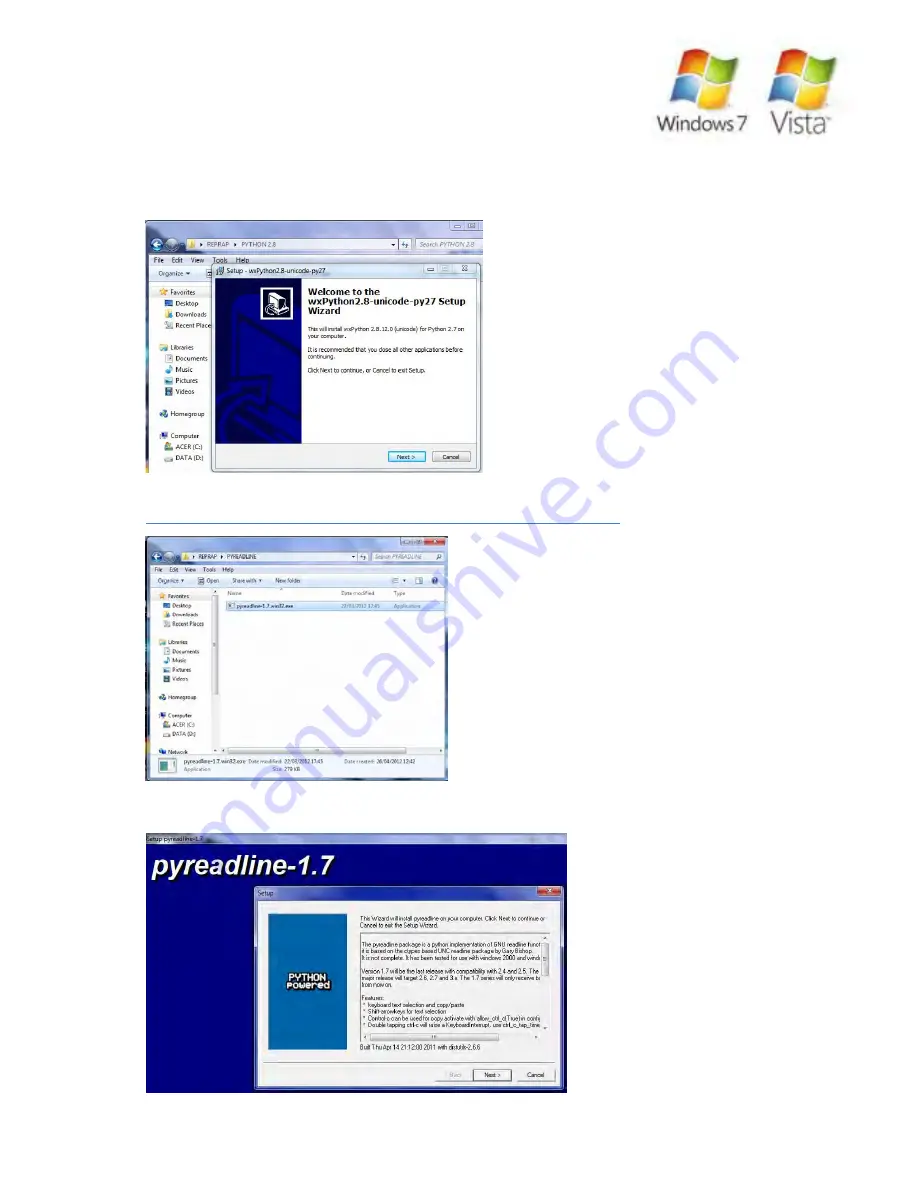
Step 6
Select “Next” and follow the instructions to install Python 8 support, Note, you
will receive a message “Do you want to allow the following program from an
unknown publisher to make changes to this computer” - Select “Yes” and
continue. On the final dialogue (installation complete) screen un tick
“convert .py files to.pyc” and select “Finish”
Step 7
Navigate to the “PYREADLINE” Folder and select “pyreadline-1.7.win32.exe, or download here :
http://launchpad.net/pyreadline/1.7/1.7/+download/pyreadline-1.7.win32.exe
Step 8
Select “Next” and follow the instructions to complete the installation of pyreadline 1.7.
10.0 Computer Setup - Reprap Prusa Mendel Build Manual
©2012 NextDayReprap
Prusa Mendel Kit Build Manual V1.01 - 07/2012






























