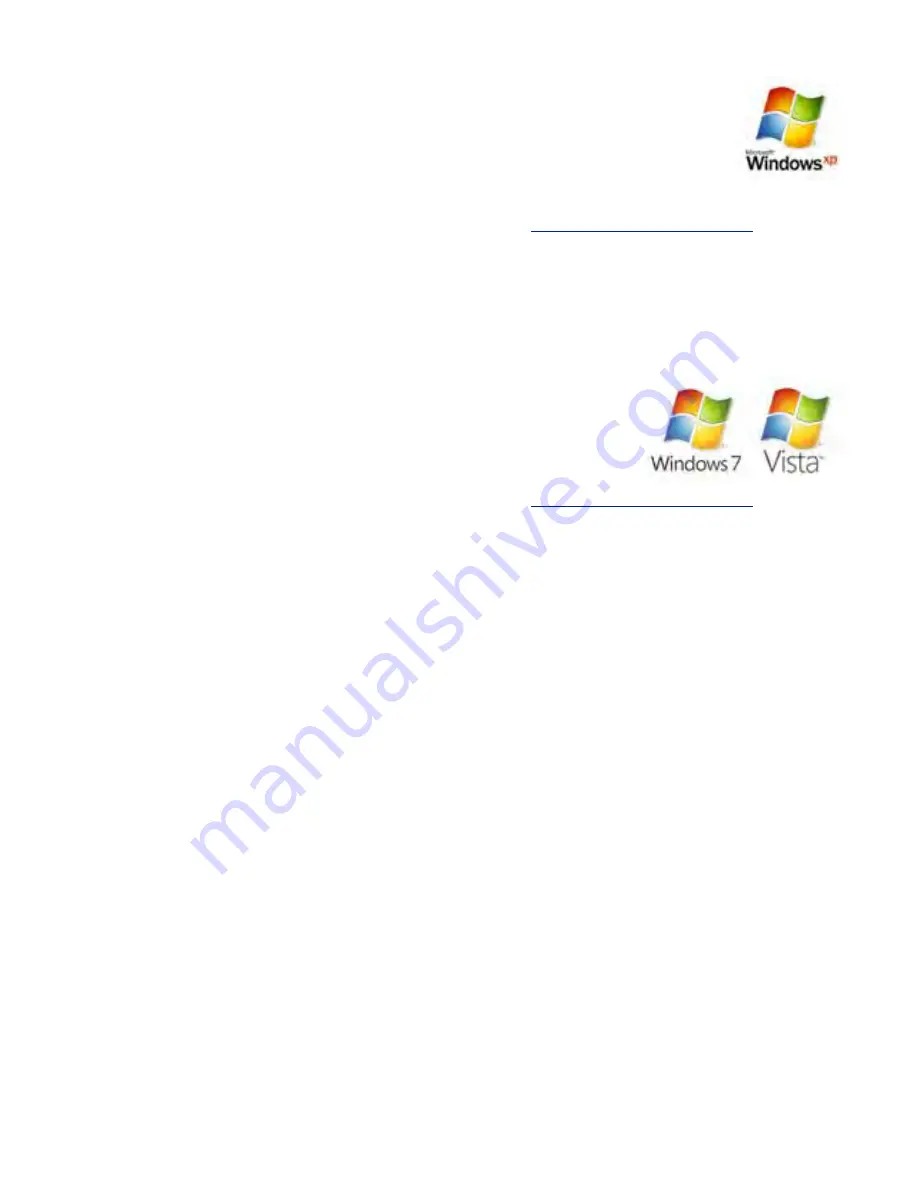
10.2
Arduino Software Installation
10.2.1
Ardunio Software - Windows XP Installation
Install application
Insert the software CD that came with your Kit or navigate to
http://arduino.cc/hu/Main/Software
.
then either Download Ver 0.22 (MUST BE THIS VERSION) of the Ardunio Dev Environment or copy
it from the CD, take the Folder called “ARDUINO 022” and place inside the newly created
“REPRAP” folder. Make sure that when you download the software that you unzip/extract it before
placing into your “REPRAP FOLDER
Create Shortcut
Now navigate into the “Arduino 022” folder and locate “arduino.exe” right click on it and select
“send to -> Desktop (create shortcut)”, this will make things easier later on.
Install application
Insert the software CD that came with your Kit or navigate to
http://arduino.cc/hu/Main/Software
.
then either Download Ver 0.22 (MUST BE THIS VERSION) of the Ardunio Dev Environment or copy
it from the CD, take the Folder called “ARDUINO 022” and place inside the newly created
“REPRAP” folder. Make sure that when you download the software that you unzip/extract it before
placing into your “REPRAP FOLDER
Create Shortcut
Now navigate into the “Arduino 022” folder and locate “arduino.exe” right click on it and select
“send to -> Desktop (create shortcut)”, this will make things easier later on.
10.2.2
Ardunio Software - Windows 7 / Vista
10.0 Computer Setup - Reprap Prusa Mendel Build Manual
©2012 NextDayReprap
Prusa Mendel Kit Build Manual V1.01 - 07/2012






























