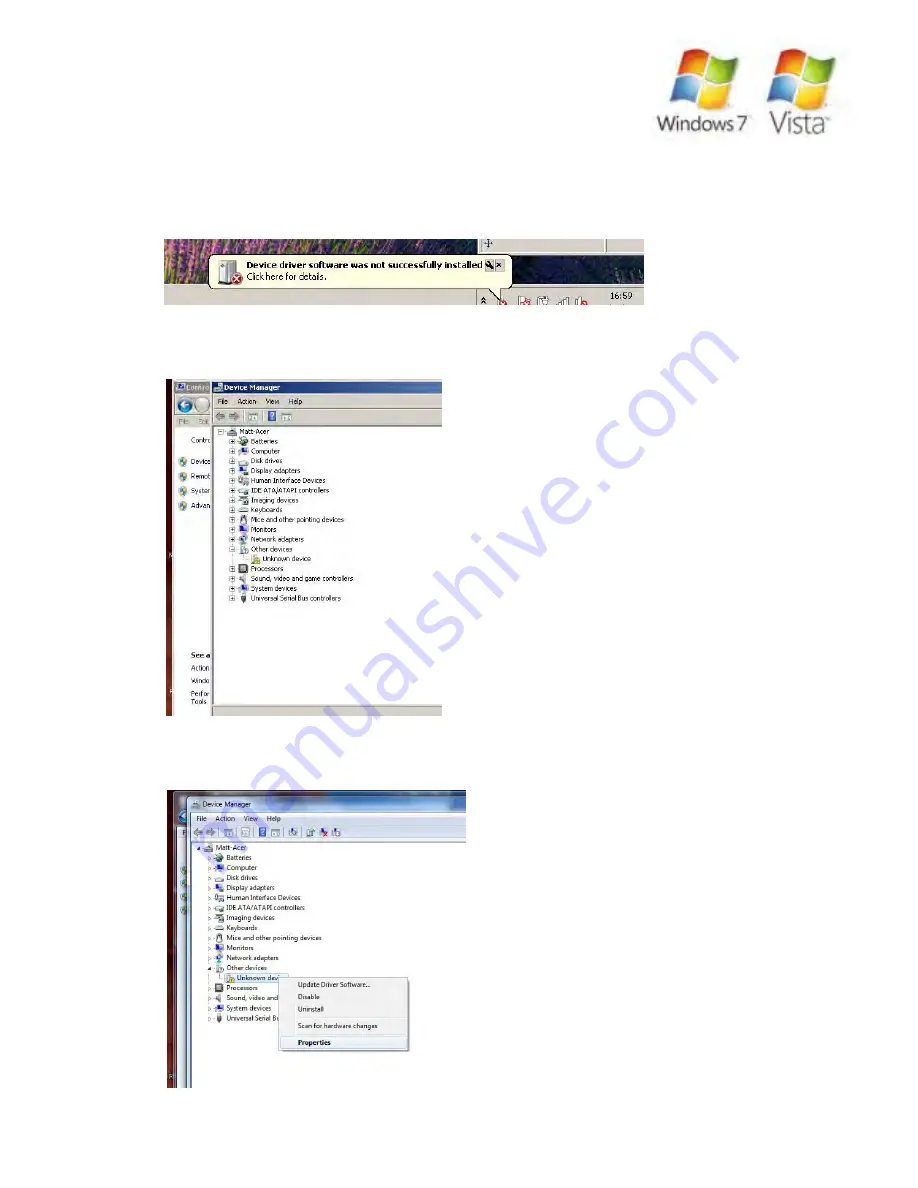
Step 1
After connecting the USB Cable to the Computer either a “Found New Hardware Wizard” Dialogue
window will appear, or a dialogue box as below, either way just close the respective window.
Step 2
Navigate to the Windows Control Panel and Select “System” and then select “Device Manager” on
the top left hand side. You should then be able to see an “unknown device” under “other devices”
Step 3
Right click over the “unknown device” and select “properties”.
10.1
Connecting Hardware & Driver Installation
10.1.3
Ardunio Driver - Windows 7 / Vista
10.0 Computer Setup - Reprap Prusa Mendel Build Manual
©2012 NextDayReprap
Prusa Mendel Kit Build Manual V1.01 - 07/2012






























