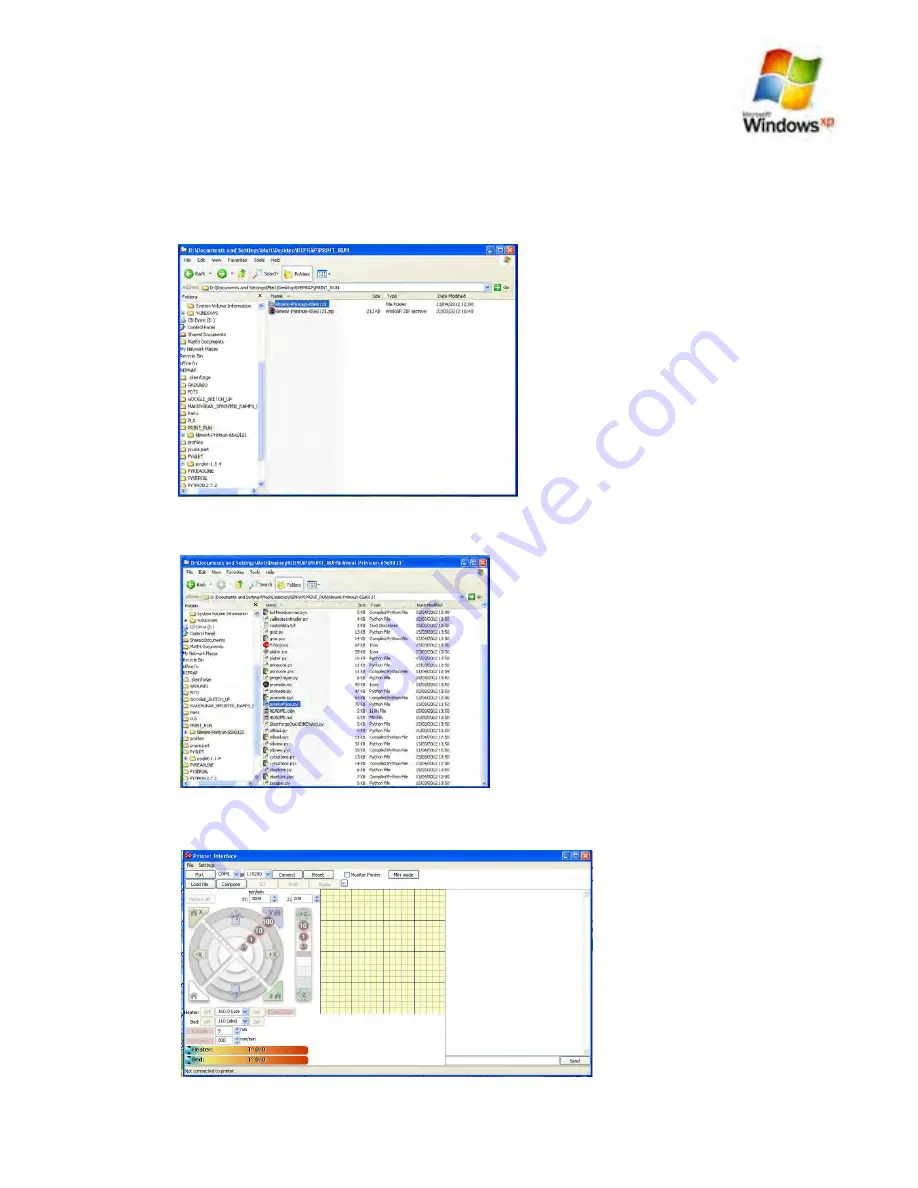
10.4
Pronterface Installation
10.4.1
Pronterface/Print Run Installation - Windows XP
Step 1
Navigate to the “PRINT_RUN” folder and then navigate to the “kilment-Printrun-65e0121” folder
and make sure it is located where you require, i.e. inside the “Reprap” folder
Step 2
Navigate inside the “kilment-Printrun-65e0121” folder and right click on “pronterface.py” and
select “send to desktop (create shortcut)”
Step 3
Now you should have a shortcut on your desktop called “shortcut to pronterface.py”, double click
on this and Pronterface/Printrun should open - You have successfully setup Pronterface/PrintRun
10.0 Computer Setup - Reprap Prusa Mendel Build Manual
©2012 NextDayReprap
Prusa Mendel Kit Build Manual V1.01 - 07/2012






























