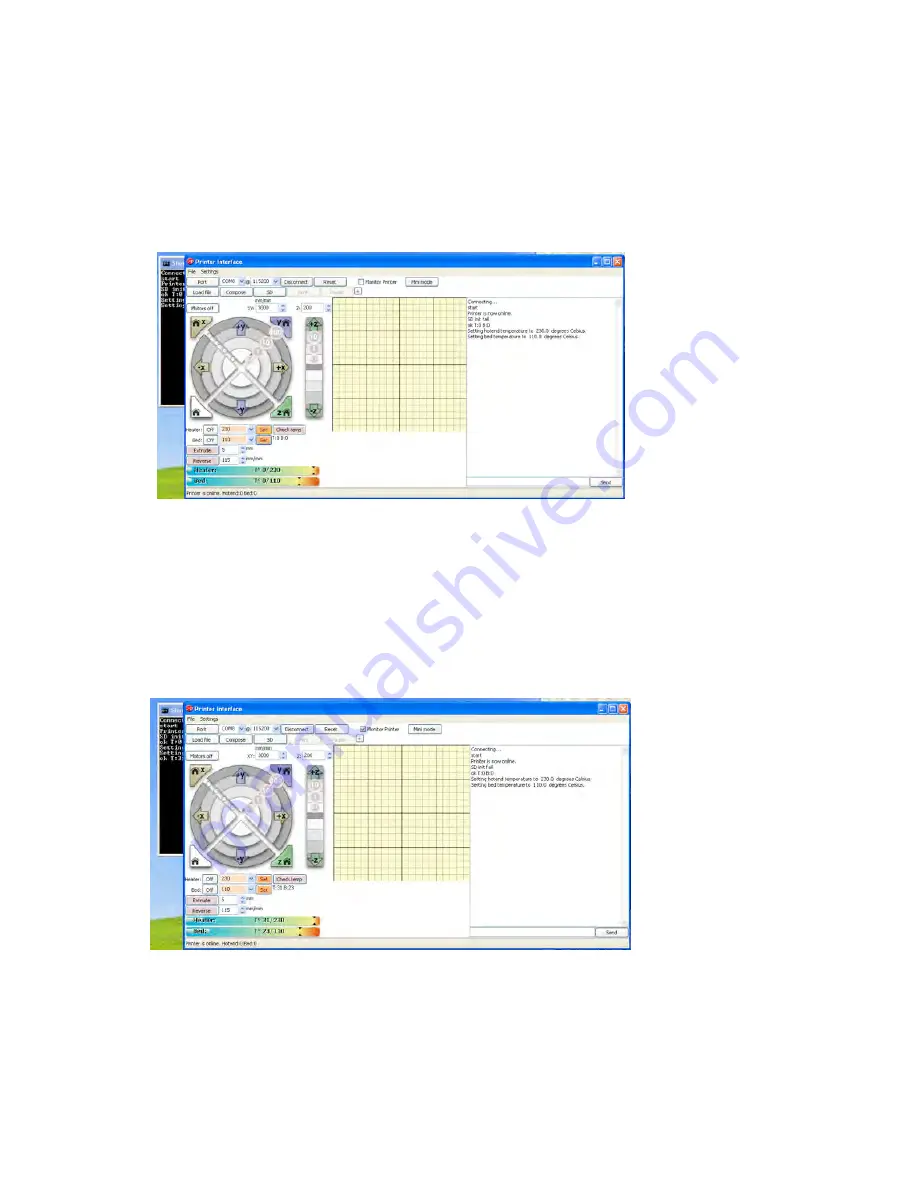
11.0 Commissioning & Calibration - Reprap Prusa Mendel Build Manual
©2012 NextDayReprap
Prusa Mendel Kit Build Manual V1.01 - 07/2012
In the Pronterface software check the figure in the Heater dialog box. Make this 230 if not
already. Click “Set” in the next box. You can now click “Check temp”. Pronterface will show
you a reading. You Hotend should get to 230 in a couple of minutes. The check box at the top
in Pronterface labelled “Monitor Printer” will start Pronterface regular temperature checks and
the latest temperature for Hotend and Bed will be displayed.
11.5 Hotend
You can now turn on the heated bed. In the Pronterface software check your bed temp is 110
in the dialog box and click “Set”. The Bed is much slower to heat than the Hotend. Also any
further layers on your heated bed will take longer to heat. If you are using a mirror or glass bed
leave your bed heating for a further 10 minutes after Pronterface shows the temp has reached
110.
11.6 Heated Bed






























