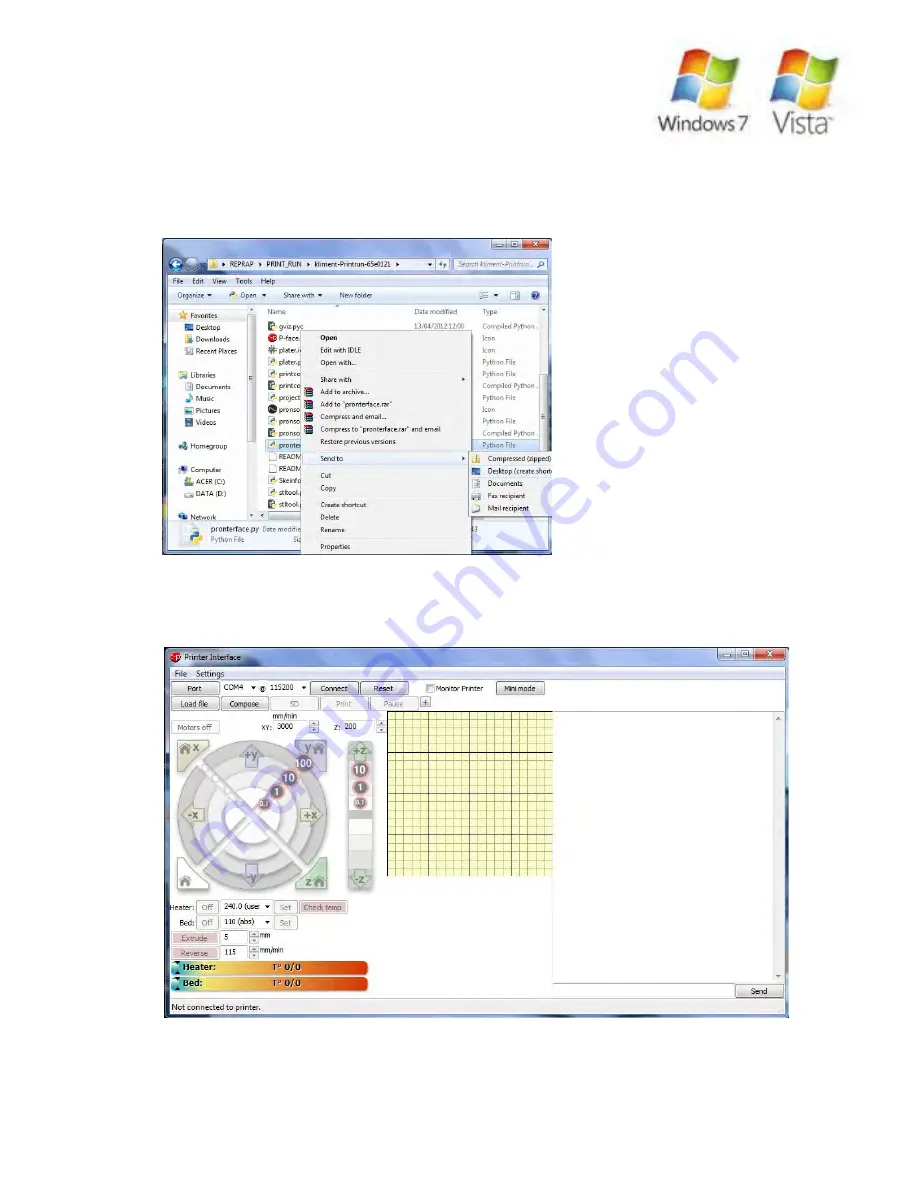
10.4
Pronterface Installation
10.4.1
Pronterface/Print Run Installation - Windows 7 / Vista
Step 1
Navigate to the “PRINT_RUN” folder and then navigate to the “kilment-Printrun-65e0121” folder
and make sure it is located where you require, i.e. inside the “Reprap” folder. Navigate to
“pronteface.py” and right click on it and select “Send to” and then “desktop (Create Shortcut)
Step 2
Now you should have a shortcut on your desktop called “shortcut to pronterface.py”, double click
on this and Pronterface/Printrun should open - You have successfully setup Pronterface/PrintRun
10.0 Computer Setup - Reprap Prusa Mendel Build Manual
©2012 NextDayReprap
Prusa Mendel Kit Build Manual V1.01 - 07/2012






























