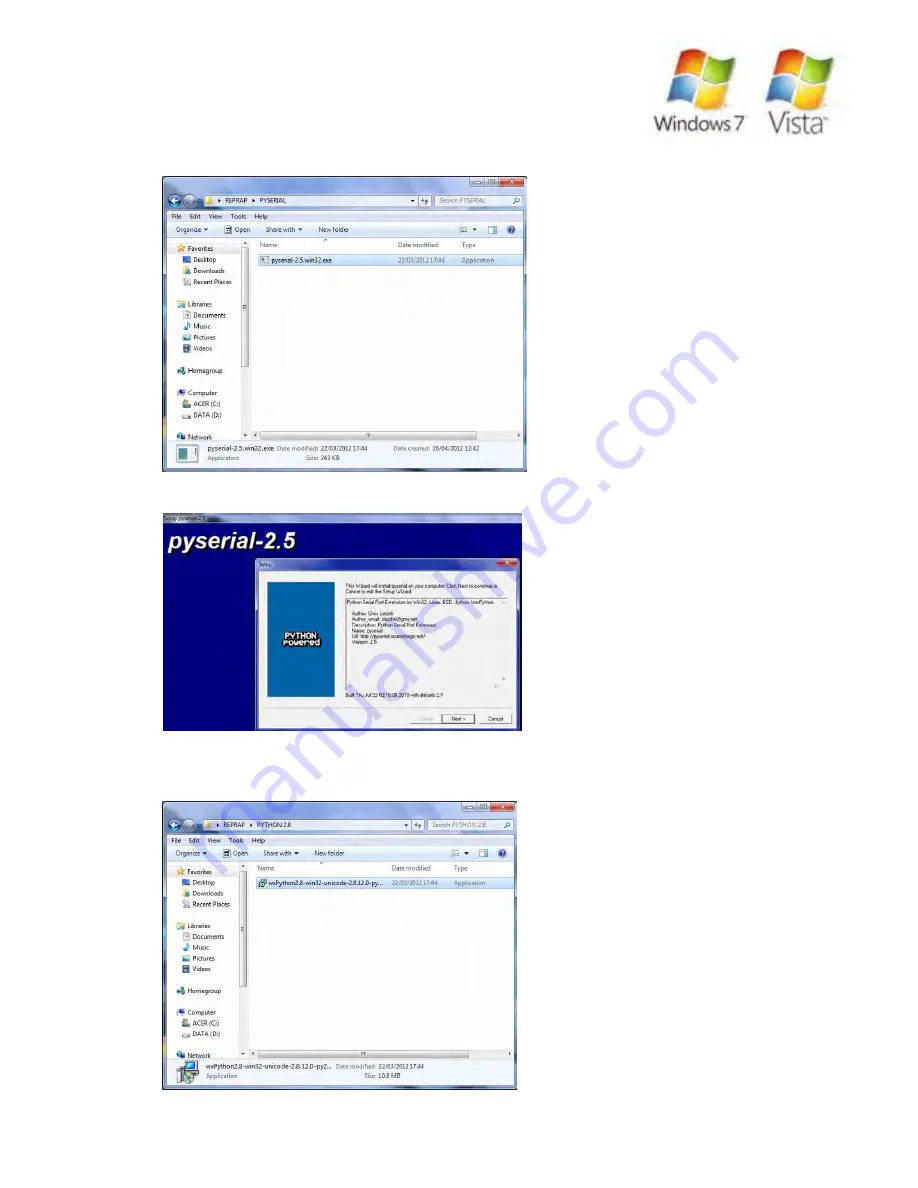
Step 3
Now we’ve installed Python 2.7 we need to install PYSerial for Python,
Navigate to the “PYSerial” folder and select “pyserial-2.5.win32.exe”, or
download from
http://pypi.python.org/packages/any/p/pyserial/
pyserial-2.5.win32.exe
Step 4
Select “Next” and complete the installation of PY Serial.
Step 5
Install Python 8 support, Navigate to “Python 8 “ folder and select “wxPython2.8-win32-
unicode-2.8.12.0-py27.exe“, or download here
http://downloads.sourceforge.net/wxpython/
wxPython2.8-win32-unicode-2.8.12.0-py27.exe
10.0 Computer Setup - Reprap Prusa Mendel Build Manual
©2012 NextDayReprap
Prusa Mendel Kit Build Manual V1.01 - 07/2012






























