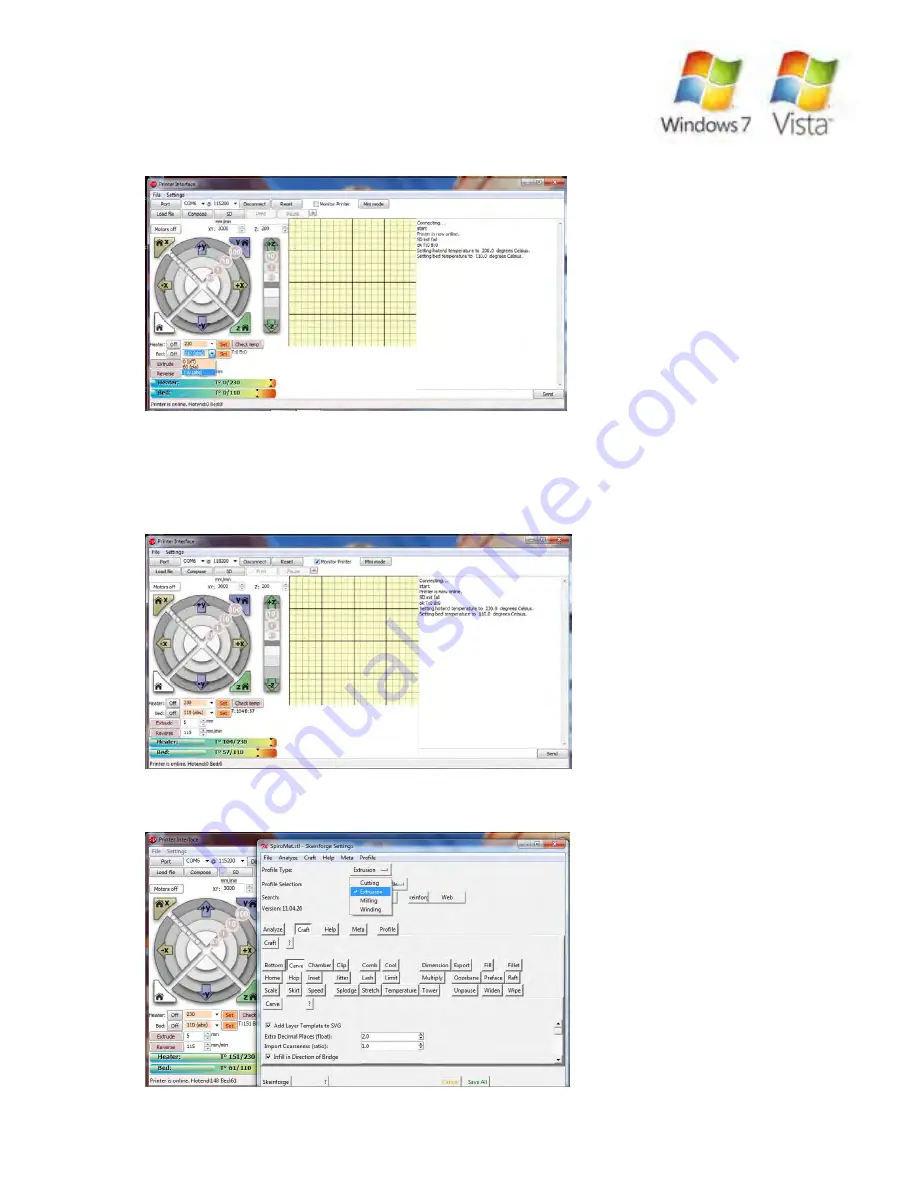
Step 11
Now select the “Bed Temperature” and select “110 Abs” from the drop down,
( this is the temperature to which the heat bed will be heated and maintained)
and then select the “Set” button, a red light will appear on the RAMPS Board.
Step 13
Now select “settings” from the top menu and select “Slicing Settings” and Select the “Profile Type”
and select “Extrusion”
Step 12
Now select the tick box at the top “monitor printer” and you should now see the hot end and the
bed temperature respectively, these will be updated every few seconds and you should see them
going up until they reach their respective set level and then the software will maintain them near to
their set temperatures.
10.0 Computer Setup - Reprap Prusa Mendel Build Manual
©2012 NextDayReprap
Prusa Mendel Kit Build Manual V1.01 - 07/2012






























