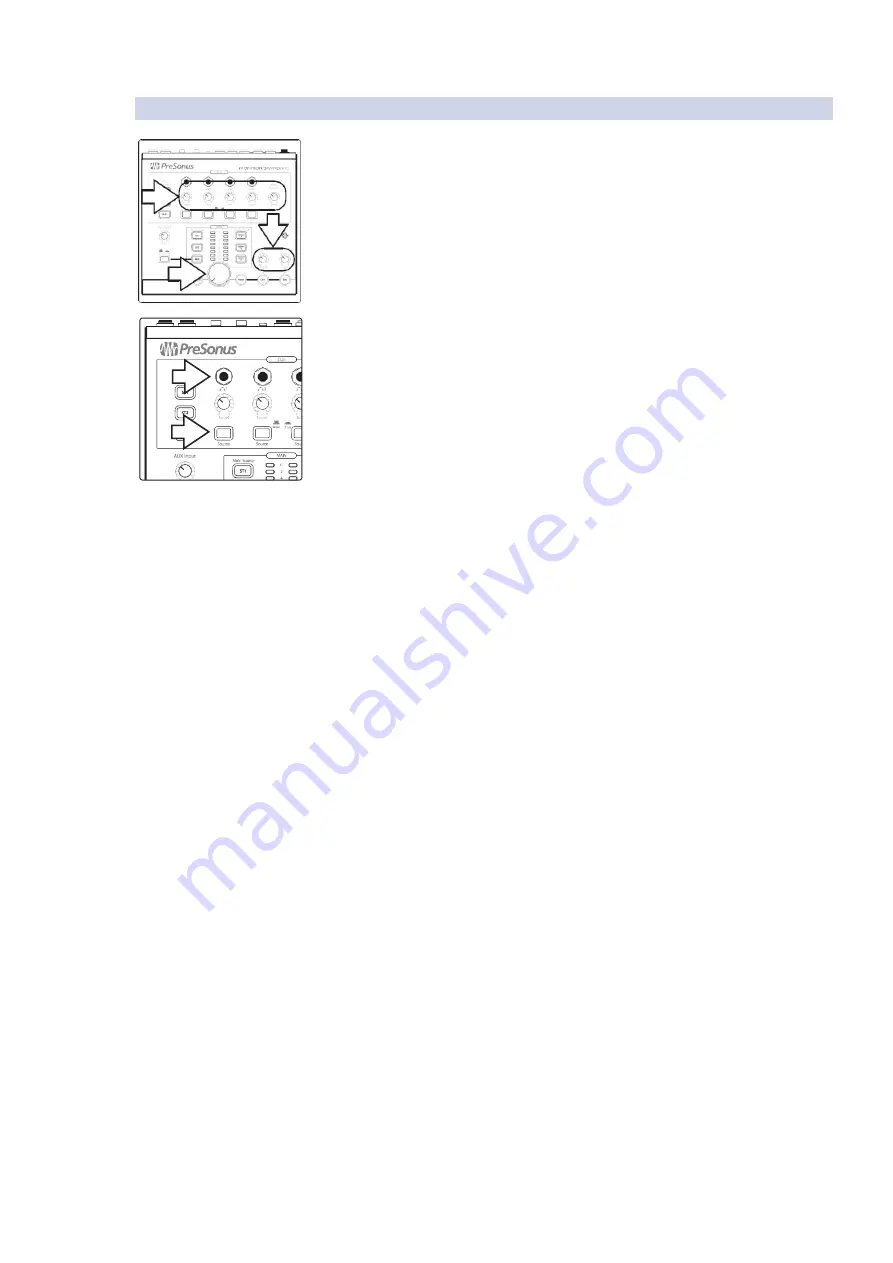
14
2
2.1
Getting Started
Quick Start Guide
Monitor StationV2
Owner’sManual
2.1.7
Calibrate the Talkback Microphone
校准对讲麦克风
1. Zero the Main Output level, Talkback level, Cue output, individual
headphone level, and Dim attenuation knobs by turning them fully
counterclockwise.
将
”Main Output”
音量、对讲机音量、
”Cue”
输出、单个耳机音量
和
”Dim”
调光衰减旋钮,逆时针旋转至零。
2. Connect headphones to any one of the Phones outputs and select Cue as
the source by pressing the corresponding Source button so that it latches
in its down position.
将耳机连接至任何一个
”Phones”
的输出,并选择
Cue
作为信号源,按
相应的源按钮,使其锁定在向下的位置。
3. Play some typical audio, such as a song on your phone or an existing
project, and select that audio source as your only input to the Cue bus,
as described
in Section 4.1.2.
播放一些具有代表性的音频,如手机上的歌曲或现有的项目,并选
择该音频源作为
Cue
总线的唯一输入,
如
4.1.2
节所述
。
4. Put on the headphones you connected in step 2 and set them to a
comfortable listening volume by turning up the corresponding Level knob.
戴上你在步骤
2
中连接的耳机,并通过调高相应的电平旋钮,将其
设置为舒适的收听音量。
5. Engage the talkback microphone by pressing the Talk button; the level of
the audio in your headphones is lowered.
按下
”Talk”
按钮,启用对讲机,耳机中的音频音量会降低。
6. Begin speaking into the talkback microphone, slowly turning up the
talkback Level knob until you can hear yourself speaking through the
headphones but your voice isn’t loud enough to annoy the performers.
开始对着对讲机说话,慢慢调高对讲机音量旋钮,直到你能通过耳
机听到自己的说话声,但你的声音还没有大到让表演者感到厌烦。






























