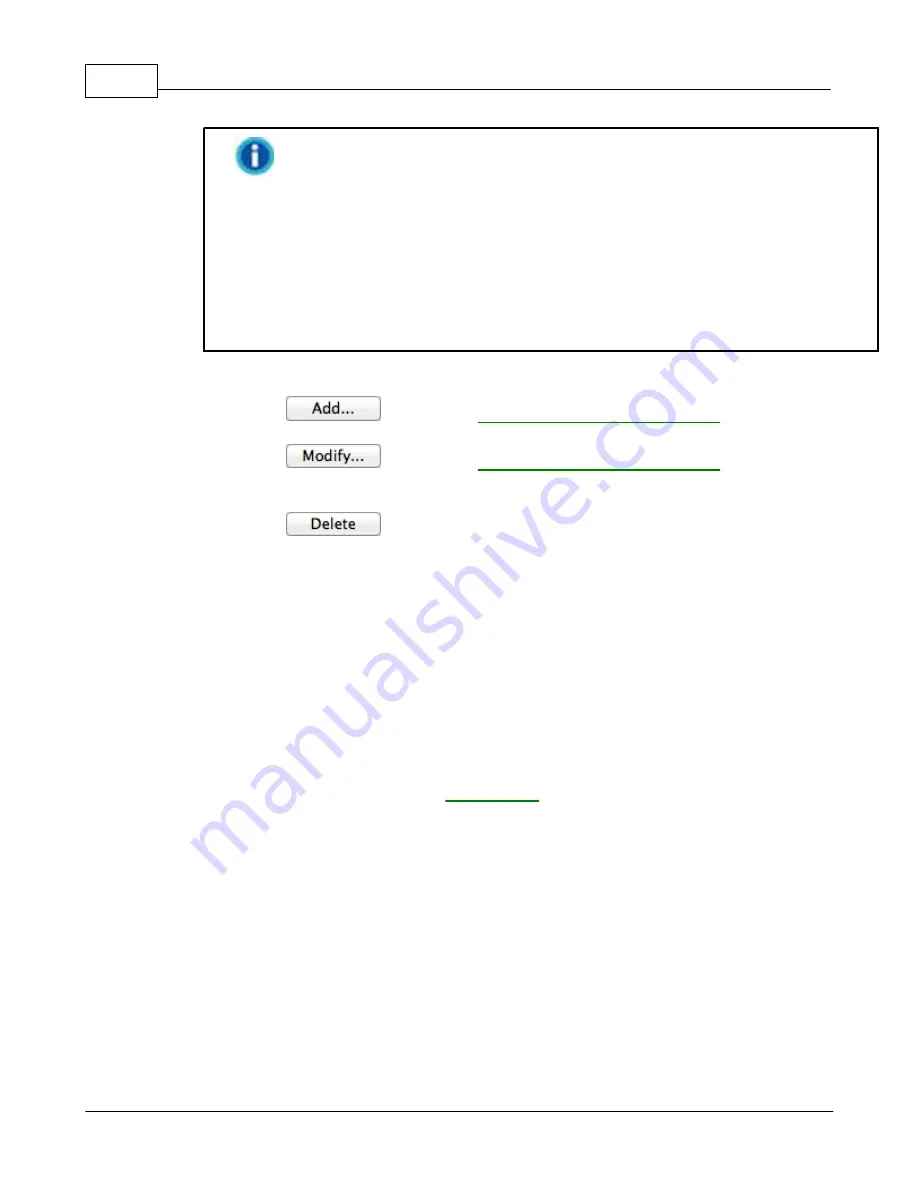
MacAction Help
24
All rights are reserved.
Make sure you select an application that can process the specified file
format. Scanned images cannot be displayed properly if the specified file
format is not supported by that application.
For example, if you select file format as JPEG, PNG, BMP or TIFF
(compressed or uncompressed), make sure you select an
image-editing
application; if you select PDF to save the scanned images, you are
recommended to select Adobe Acrobat or Adobe Acrobat Reader that has
been installed in your Mac OS.
Up to 10 programs can be added to Application's drop-down menu.
·
Clicking
opens the "
" window
where you may add frequently-used programs to the Application menu.
·
Clicking
opens the "
" window
where you modify the name, memo and command line for the current
application.
·
Clicking
to delete the current application link from the
Application menu.
Launch only
If this check box is ticked, clicking the Scan button will only start the linked
application program. No scan is performed.
This option allows you to set up this button as a hot key to simply launch an
application program without scanning action.
Save Setup...
Clicking this button opens the
dialog box where you may
determine where and in what file name format the scanned documents or
images are saved.
File Format
Determines the image file format to save the scanned documents or
images to. The following file formats are available from the drop-down list
box:
·
TIFF - Uncompressed
·
BMP
·
JPEG
·
PNG
·
Содержание SmartOffice PS286 Plus
Страница 2: ...Scanner User s Guide SmartOffice ...
Страница 44: ...40 Dimensions W x D x H 263 x 128 x 148 mm 10 36 x 5 02 x 5 83 ...
Страница 48: ...9 The TWAIN Interface 9 Scan Settings 9 How to Scan ...
Страница 92: ...9 Program Window Overview 9 Configure Scan Profiles 9 Scan Images with Scan Profiles ...
Страница 123: ...9 Scanner Connection 9 Standby Mode ...
Страница 128: ...Scanner User s Guide SmartOffice ...
Страница 162: ...32 Net Weight 1 66 Kgs 3 66 Lbs Dimensions W x D x H 263 x 128 x 148 mm 10 36 x 5 02 x 5 83 ...
Страница 166: ...9 Button Configuration Window Overview 9 Common Scan Parameters 9 Using the Scanner Buttons ...






























