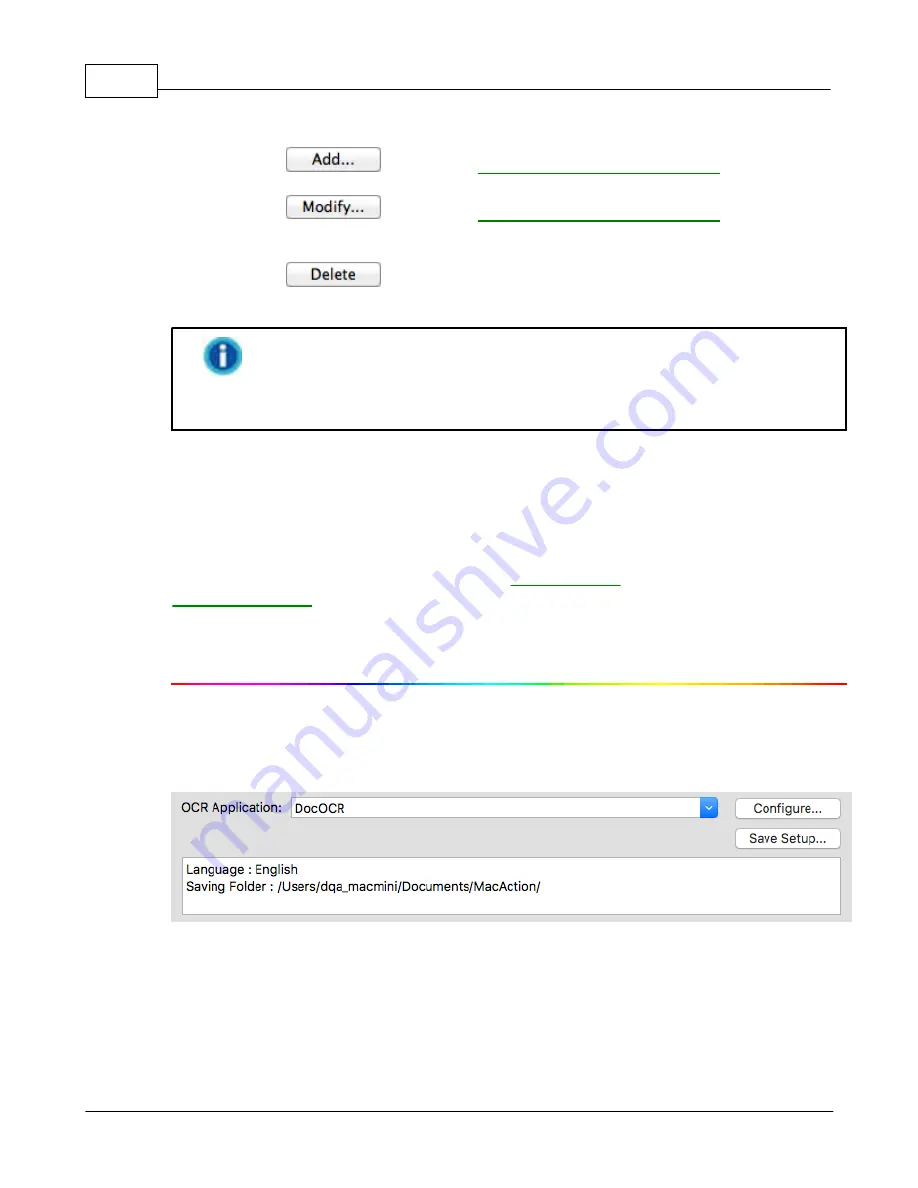
MacAction Help
18
All rights are reserved.
Up to 10 programs can be added to Application's drop-down menu.
·
Clicking
opens the "
" window
where you may add frequently-used programs to the Application menu.
·
Clicking
opens the "
" window
where you modify the name, memo and command line for the current
application.
·
Clicking
to delete the current application link from the
Application menu.
You are recommended to check existing files in the saving folder
before configuring the file name format here, and make sure there are no
existing files having the same file name and file extension combination.
2.5
OCR Button Settings
Clicking the
OCR
icon on the left pane in the Button Configuration window
displays its current button settings on the right pane.
The settings can be categorized into two:
on the upper part, and
on the lower part.
The items and parameters available in the window are explained as follows:
OCR Settings
Determine to use which OCR application and what settings (e.g., recognition
language) to process the scanned images into text file.
OCR Application
All documents that are scanned are treated by the computer as graphic
images. Acting as an image-to-text converter, an OCR (Optical Character
Recognition) application program recognizes letters on a page and write
them into an editable text file or a text-searchable pdf file.
Содержание SmartOffice PS286 Plus
Страница 2: ...Scanner User s Guide SmartOffice ...
Страница 44: ...40 Dimensions W x D x H 263 x 128 x 148 mm 10 36 x 5 02 x 5 83 ...
Страница 48: ...9 The TWAIN Interface 9 Scan Settings 9 How to Scan ...
Страница 92: ...9 Program Window Overview 9 Configure Scan Profiles 9 Scan Images with Scan Profiles ...
Страница 123: ...9 Scanner Connection 9 Standby Mode ...
Страница 128: ...Scanner User s Guide SmartOffice ...
Страница 162: ...32 Net Weight 1 66 Kgs 3 66 Lbs Dimensions W x D x H 263 x 128 x 148 mm 10 36 x 5 02 x 5 83 ...
Страница 166: ...9 Button Configuration Window Overview 9 Common Scan Parameters 9 Using the Scanner Buttons ...
















































