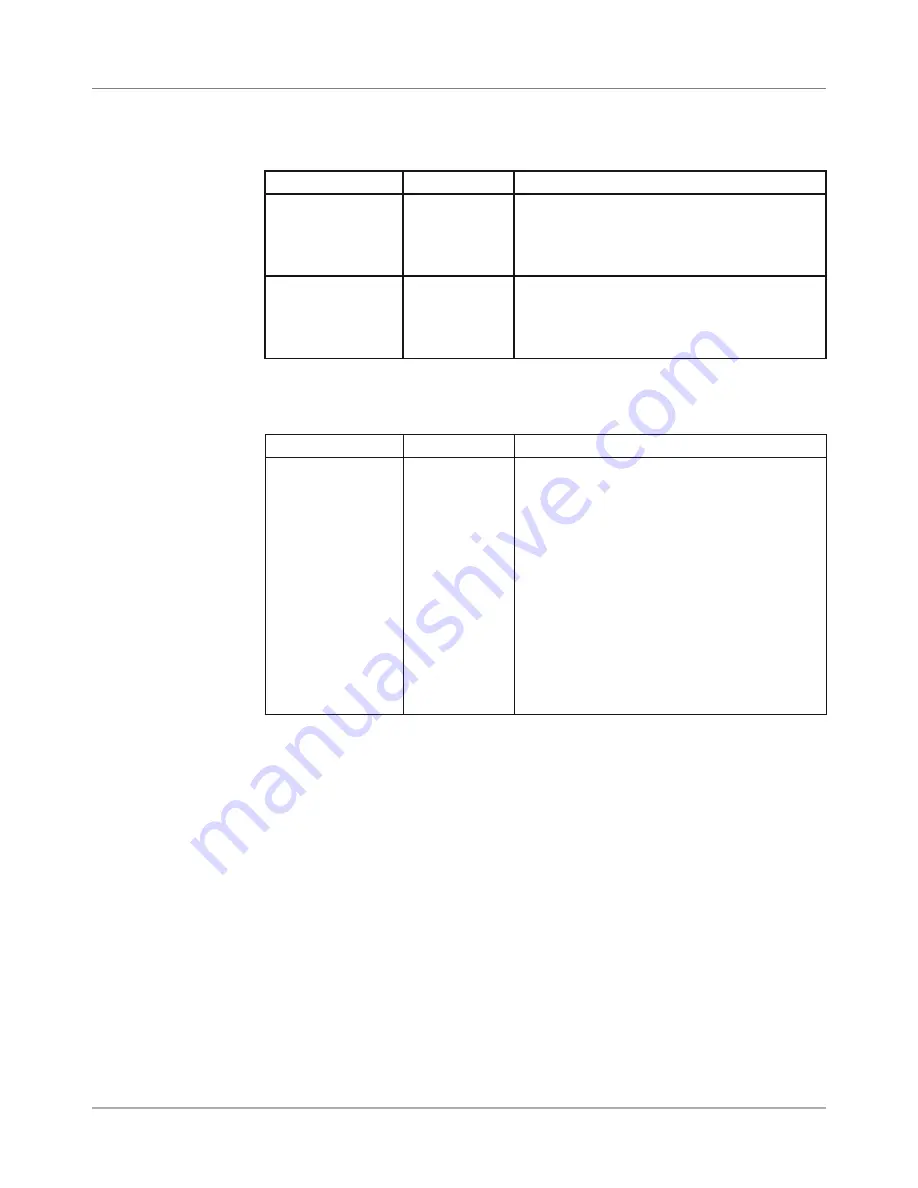
DA50S/DA55S/DA70S/DA75S AddressRight™ Printers Service Manual
A-15
Printer Control Panel Menus and Utilities • Appendix A
9. Env Auto Eject
A.4 LCD Setup
Menu
Submenu Option
Settings
What It Does
A. Auto Eject
Mode
Off, On
Allows you to set the printer to automatically
eject the last envelope of the job. When this
option is On, the printer ejects a blank enve-
lope between batch jobs.
B. Mode
0.0 to 30.0
seconds
(in 0.1 second
increments)
Allows you to set the amount of delay be-
tween the ejection of the blank envelope (if
Auto Eject mode is On) and the start of next
batch job.
Menu Option
Settings
What It Does
ROM Revision #
ROM REV. =
xx.xx.xx
MAIN COUNT
= xxxxxx
Allows you to verify the firmware revision
installed in the printer (e.g., for CASS certi-
fication). It is also useful to determine if the
printer requires an upgrade.
The maintenance count, which is the total
number of print cycles accumulated, also
displays. This count is helpful in determining
solutions to printer problems.
NOTE: If the TEST button is pressed, all the
menu settings are printed on as many #10
envelopes as required, using 12 point Cou-
rier and in the current language.
10. ROM Revision Number
Содержание AddressRight DA50S
Страница 6: ...Table of Contents vi SV61831 Rev A DA50S DA55S DA70S DA75S AddressRight Printers Service Manual ...
Страница 20: ...2 10 SV61831 Rev A DA50S DA55S DA70S DA75S AddressRight Printers Service Manual 2 Specifications ...
Страница 42: ...4 16 SV61831 Rev A DA50S DA55S DA70S DA75S AddressRight Printers Service Manual 4 Troubleshooting Diagnostics ...
















































