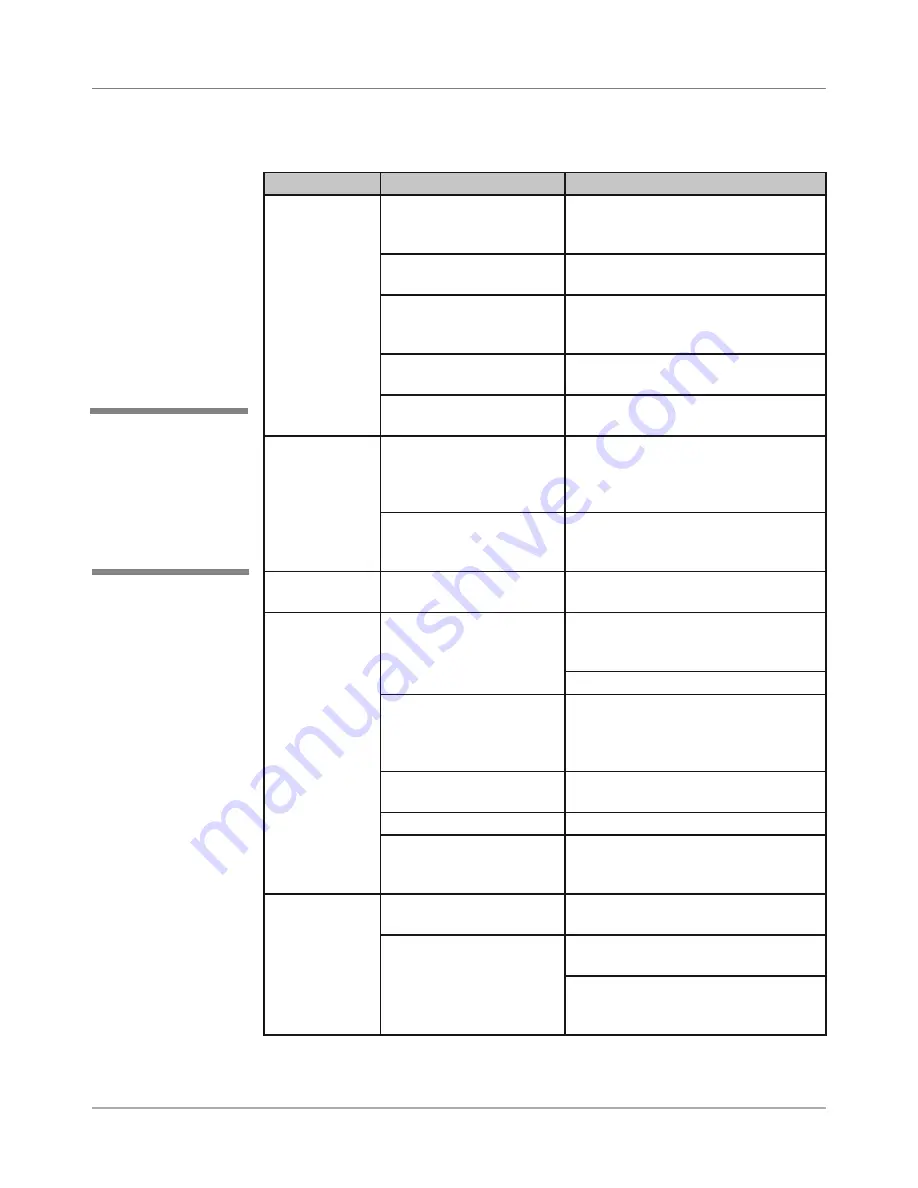
DA50S/DA55S/DA70S/DA75S AddressRight™ Printers Service Manual
4-11
Troubleshooting/Diagnostics • 4
Symptom
Possible Cause
Solution
Print is Skewed
(Skew specifi-
/- 2-1/2
degrees from
bottom edge)
Wiper Assembly bent or
Idler Assembly set wrong
Replace wiper assembly when bent.
Level the idler or wiper assembly if
necessary.
Wire frame (input bin)
Adjust wire frame so it is centered
with respect to material
Fence
Adjust fence to within 1/16” of mate-
rial. Check that fence is square with
re-spect to material.
Exit idler rollers
Adjust exit idler rollers to within 1/4”
of the outside edges of the material
Left Justify
Run left justify function in the service
menu
Address Walk-
ing (main frame
applications
only)
Number of lines of ad-
dress varies. No Form
Feed used for address
termination
Check Line Termination CR-
CR,LF=LF. Address Termination
should be Form Feed.
Incorrect address setup
Count carriage returns and line feeds
of address field; should match ad-
dress setup
Gray Print
Ink Jet Cartridge empty
Ink supply too low, replace ink jet
cartridge
No Print
Ink Jet Cartridge prob-
lems
Purge ink jet cartridge. Clean car-
tridge with soft cotton cloth and
water.
Change to a known good cartridge
Sensor dirty or bad
Blow sensor clean; recalibrate sen-
sor via Test Paper Sensor on Service
Menu on LCD (see section A.4);
replace if necessary
Power supply voltage out
of spec
Check voltages on main board (see
section 4.2)
Print Head Holder broken Check for crimped or torn flex circuit
Printer Service Station
broken or unplugged
Check service station connector.
Verify that the service station moves
when printer is first switched on
Unwanted
BOLD type
(main frame
applications
only)
Press TEST button
Standard Pitney Bowes address
should print
Do a HEX dump of prob-
lem address
Examine address for ESC sequence
(1B) before the start of the line.
Turn off bolding in software and/or
turn bold selection in printer menu
OFF
4.3
Troubleshooting
Tables
Table 4-4 Print Quality Problems (continued)
✍
TIP:
See
Appendix B
- Printer Communica-
tions
, for troubleshoot-
ing problems relating to
networking and printer
communications.
Содержание AddressRight DA50S
Страница 6: ...Table of Contents vi SV61831 Rev A DA50S DA55S DA70S DA75S AddressRight Printers Service Manual ...
Страница 20: ...2 10 SV61831 Rev A DA50S DA55S DA70S DA75S AddressRight Printers Service Manual 2 Specifications ...
Страница 42: ...4 16 SV61831 Rev A DA50S DA55S DA70S DA75S AddressRight Printers Service Manual 4 Troubleshooting Diagnostics ...
















































