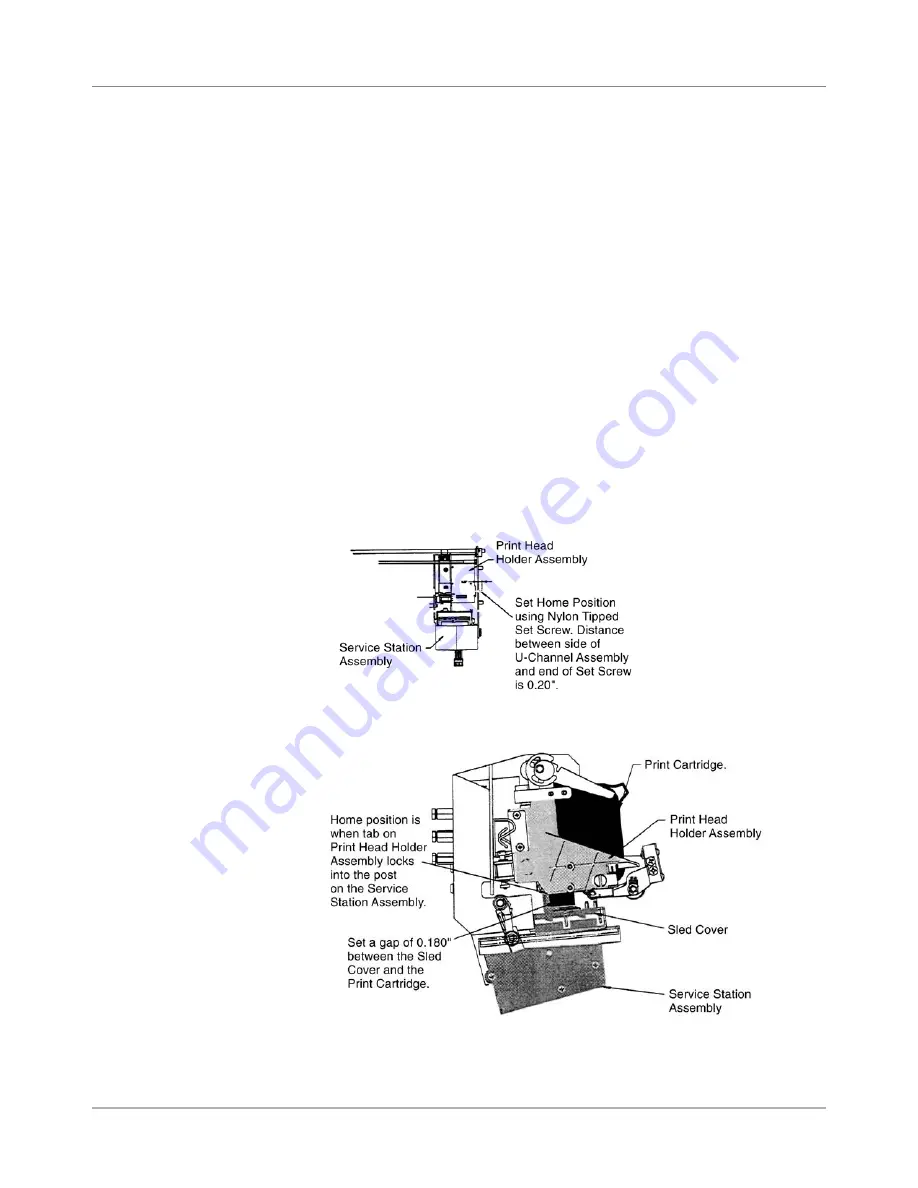
6-8
SV61831 Rev. A DA50S/DA55S/DA70S/DA75S AddressRight™ Printers Service Manual
6 • Adjustments
DA50S/DA55S (WS51/WS56) Adjustments
To determine the home position of the Print Head Holder Assembly and ad-
just the Service Station Assembly to seal the ink cartridge.
1. Make sure the ink cartridges are installed in the Print Head Holder As-
sembly, both color and black.
2. Adjust the Print Head Stop Set Screw to 0.20” and make sure the tab on
the Print Head Holder lines up perfectly with the posts on the sled.
3. Cycle the Sled Cover on the Service Station Assembly back and forth to
make sure the seals cover the ink cartridges.
4. With the rack all the way in its forward position. Raise the front and rear
of the Service Station as required to seal both heads. The gap between
the top of the Service Station Sled Cover and the bottom of the ink car-
tridge should be around 0.180”. Tighten both screws to secure the Ser-
vice Station Assembly in place.
5. Cycle the Sled Cover again to make sure the Print Head goes to the
home position, both Ink Cartridges are sealed and the rack travels all the
way forward.
6.9 Service
Station
Assembly
Figure 6-7 DA50S/DA55S Service Station Assembly Adjustment
Содержание AddressRight DA50S
Страница 6: ...Table of Contents vi SV61831 Rev A DA50S DA55S DA70S DA75S AddressRight Printers Service Manual ...
Страница 20: ...2 10 SV61831 Rev A DA50S DA55S DA70S DA75S AddressRight Printers Service Manual 2 Specifications ...
Страница 42: ...4 16 SV61831 Rev A DA50S DA55S DA70S DA75S AddressRight Printers Service Manual 4 Troubleshooting Diagnostics ...
















































