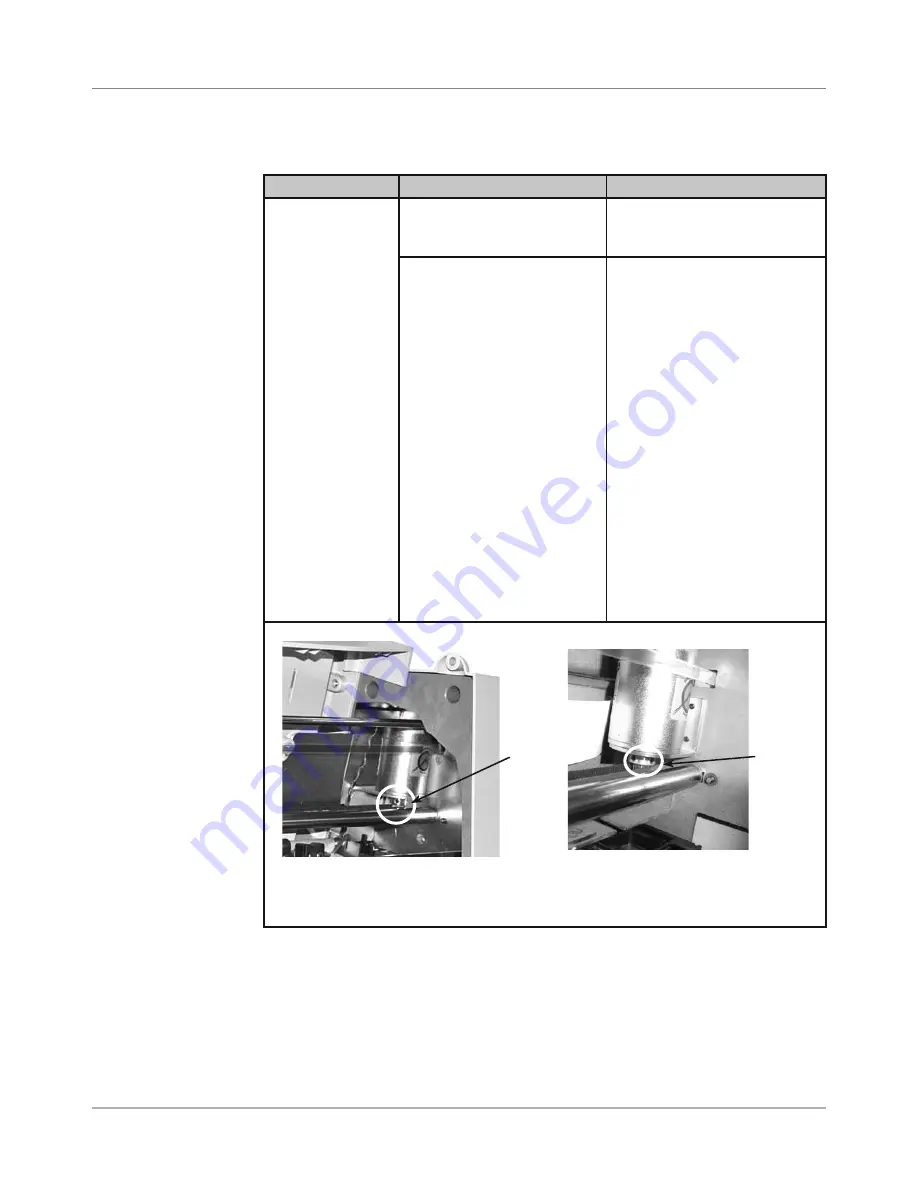
DA50S/DA55S/DA70S/DA75S AddressRight™ Printers Service Manual
4-9
Troubleshooting/Diagnostics • 4
Symptom Possible
Cause
Solution
Shuttle head
doesn’t move or
moves slightly/
slowly/erractically,
but the motor
sounds like it is
trying to perform
normal operation.
Damaged flex cable connect-
ing the print head board and
the main board
Replace the flex cable
Set screws on the motor pul-
ley driving the shuttle head
drive belt have come loose
Tighten or replace the set
screws (two per pulley) that
are on the motor collar (see
photos below). To gain access:
1. On DA50S/DA55S, remove
non-operator access cover.
On DA70S/DA75S, open back
plexigalss cover.
2. From back of machine,
move maintenance capping
station (under motor on right)
towards front with a screw-
driver or other long object.
3. Slide print head toward cen-
ter of machine.
4. Locate and tighten set
screws on metal collar.
5. Return print head and cap-
ping station to original position
and reassemble cover.
Shuttlehead Motor in
DA50S/DA55S Printers
Shuttlehead Motor in
DA70S/DA75S Printers
Set
screws
Set
screws
Table 4-3 Feed/Jam Problems (continued)
4.3
Troubleshooting
Tables
Содержание AddressRight DA50S
Страница 6: ...Table of Contents vi SV61831 Rev A DA50S DA55S DA70S DA75S AddressRight Printers Service Manual ...
Страница 20: ...2 10 SV61831 Rev A DA50S DA55S DA70S DA75S AddressRight Printers Service Manual 2 Specifications ...
Страница 42: ...4 16 SV61831 Rev A DA50S DA55S DA70S DA75S AddressRight Printers Service Manual 4 Troubleshooting Diagnostics ...
















































