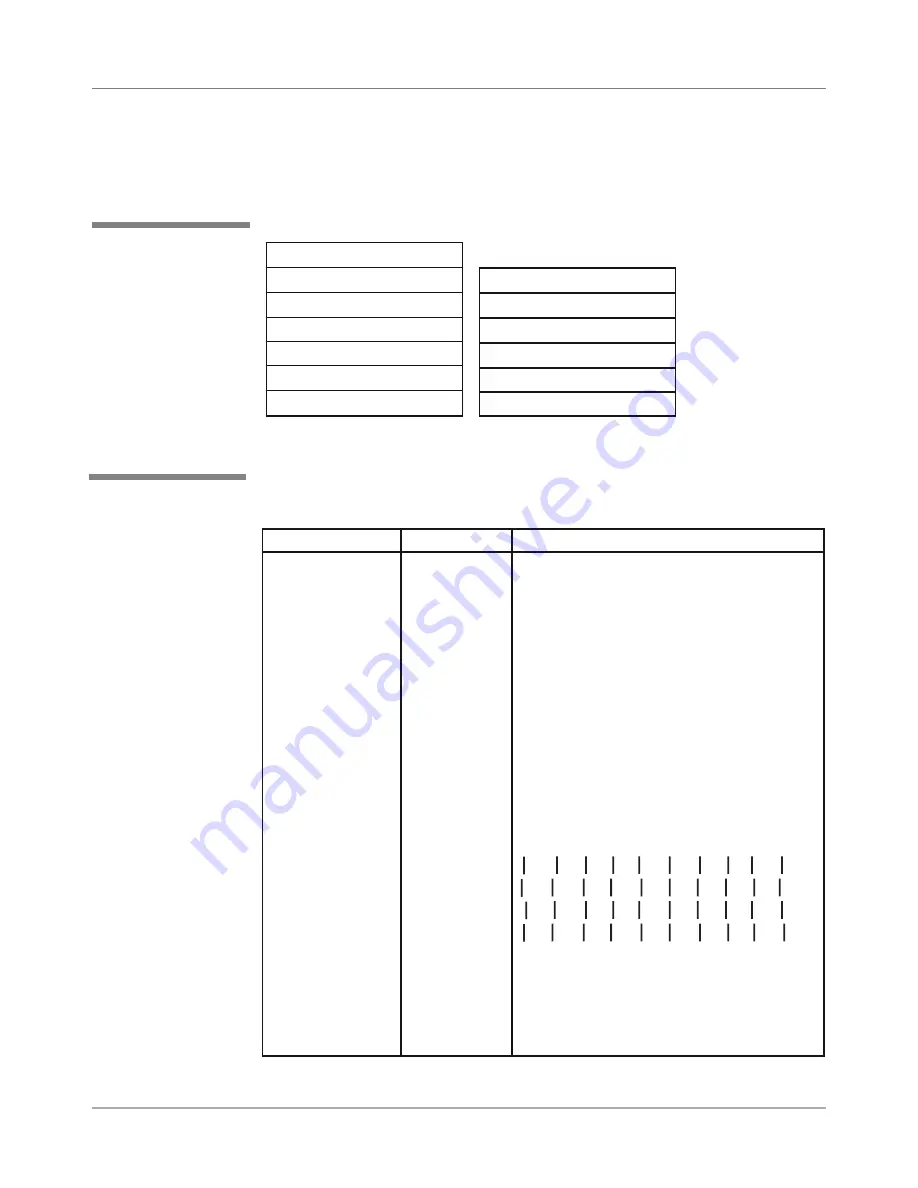
DA50S/DA55S/DA70S/DA75S AddressRight™ Printers Service Manual
A-19
Printer Control Panel Menus and Utilities • Appendix A
A.5 LCD
Service Menu
Service Menu
1. Left Justify
2. Test Paper Sensor
a. Paper Sensor Test
b. Calibrate Sensor
3. Test Shuttle Mot.
4. Test Paper Motor
To access the Service Menu:
Press
On Line.
The LCD displays “OFF LINE” and the green light goes out.
Press
Eject -
first, then while holding it down, press
Menu
together for
four
seconds.
1. Left Justify
Menu Option
Settings
What It Does
Left Justify
0 - 9
Allows you to line up the left edge or left
justification of the printed address.
Below is an example of a three-line address
of A’s. The left edge of line two does not align
with line one or three.
EXAMPLE:
AAAA
AAAA
AAAA
If the left edge of the address needs left jus-
tification, print out a left justify test pattern by
pressing
Test Env. (-)
. The printer prints the
following test pattern:
EXAMPLE:
2 3 4 5 6 7 8 9
1
0
The Left Justify test pattern consists of four
rows. Each row has a series of ten vertical
lines. Select the number corresponding to
the row where each character is vertically
aligned. In the example above, the correct
number is 5.
✍
TIP:
Press
Eject -
or
Car
to scroll
through the submenus
within a menu or the
settings within a menu/
submenu option.
Press
Enter
to select
the desired menu op-
tion or a submenu op-
tion, or to define a new
setting.
5. Test Display
6. Env. Bottom Edge
7. Print Head Skew
8. Brand
a. Pitney Bowes
b. Secap
Содержание AddressRight DA50S
Страница 6: ...Table of Contents vi SV61831 Rev A DA50S DA55S DA70S DA75S AddressRight Printers Service Manual ...
Страница 20: ...2 10 SV61831 Rev A DA50S DA55S DA70S DA75S AddressRight Printers Service Manual 2 Specifications ...
Страница 42: ...4 16 SV61831 Rev A DA50S DA55S DA70S DA75S AddressRight Printers Service Manual 4 Troubleshooting Diagnostics ...






























