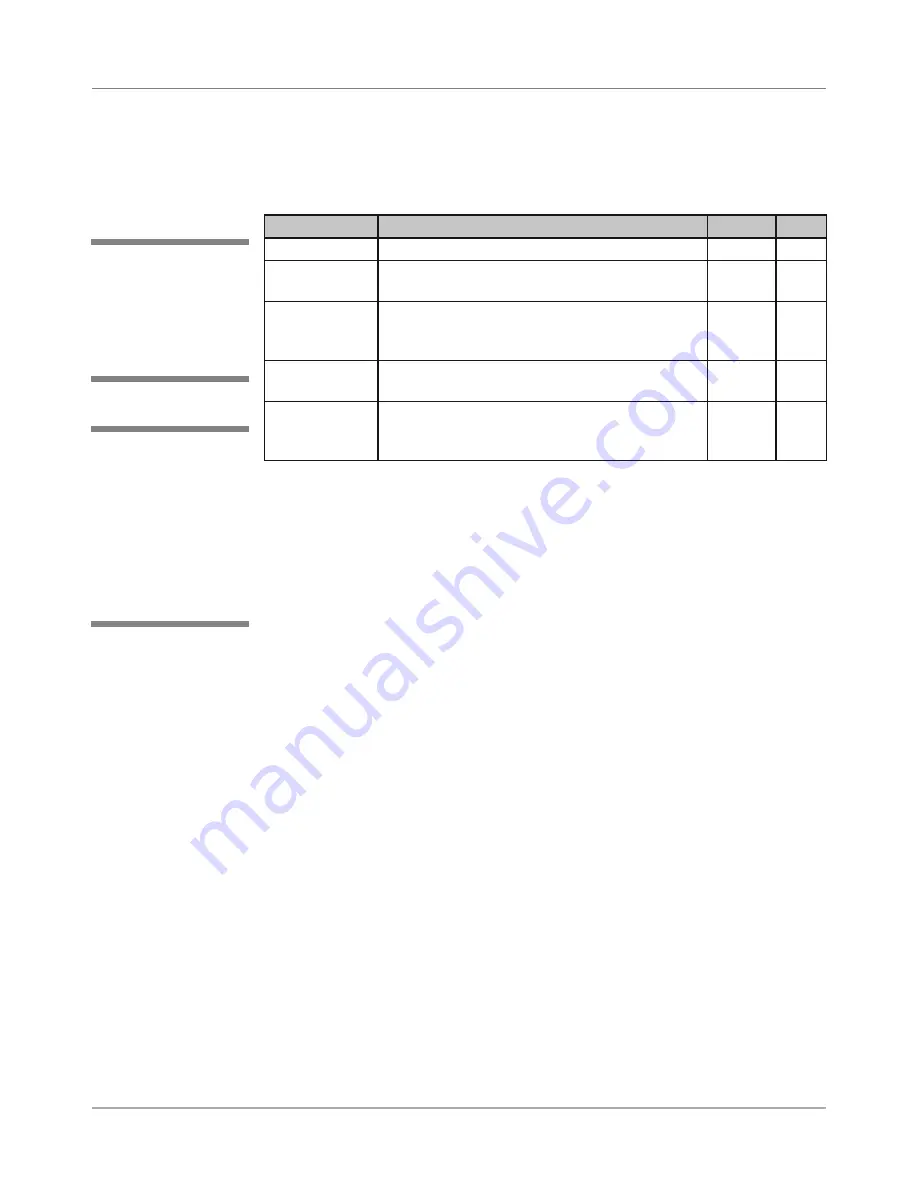
DA50S/DA55S/DA70S/DA75S AddressRight™ Printers Service Manual
A-3
Printer Control Panel Menus and Utilities • Appendix A
A.2 LCD
Control Panel
Menu
Features of LCD Control Panel Menus on the Printer
From the LCD control panel, you can access three main menus as well as
several other utilities.
Item
Function
Access
Page
Main Menu
Configures the appearance of the media
User
A-4
Setup Menu
Configures the communication method used
between the printer and the host computer
User
A-9
Service Menu
Assists in troubleshooting printer problems or
to perform corrective alignment for printing bar-
codes and addresses
Service
Only
A-19
Setting Factory
Defaults
Resets all menu settings to factory default val-
ues
Service
Only
A-24
Updating
Bootloader/
Firmware
Allows you to correct or update the firmware or
bootloader running the printer
Service
Only
A-26
✍
TIP:
Virtually all of
the settings in the
printer control main
menu and setup
menu are overruled
by the Windows ap-
plication sending the
print job to the printer.
✍
TIP:
LCD printer
control panel menus
can only be accessed
when the printer is in
the “offline” mode.
Accessing the LCD Menus
Press
On Line.
The LCD displays “OFF LINE” and the green light goes out.
• For
Main Menu
, press
Menu
.
• For
Setup Menu,
press and hold
Menu
for
four
seconds.
• For
Service Menu
, press
Eject -
first, then while holding it down, press
Menu
together for
two
seconds.
Navigating Within the Menus/Changing Settings
• Press
Eject -
or
Car
to scroll through the menu options.
• Press
Enter
to select the desired menu option or a submenu option.
• Press
Eject -
or
Car
to scroll through the submenus within a
menu option or the settings within a menu/submenu option. An asterisk
(*) before the setting indicates that setting is currently selected.
• Press
Enter
to define a new setting and an asterisk will appear before
the setting indicating you have selected it.
• Press
Menu
to move up a level (for example, to move from a setting to a
menu option or from a menu option to “OFF LINE”).
Exiting the LCD Menus
• Press
Menu
until the printer LCD displays “OFF LINE”.
• Press
On Line
to enable the printer.
Содержание AddressRight DA50S
Страница 6: ...Table of Contents vi SV61831 Rev A DA50S DA55S DA70S DA75S AddressRight Printers Service Manual ...
Страница 20: ...2 10 SV61831 Rev A DA50S DA55S DA70S DA75S AddressRight Printers Service Manual 2 Specifications ...
Страница 42: ...4 16 SV61831 Rev A DA50S DA55S DA70S DA75S AddressRight Printers Service Manual 4 Troubleshooting Diagnostics ...






























