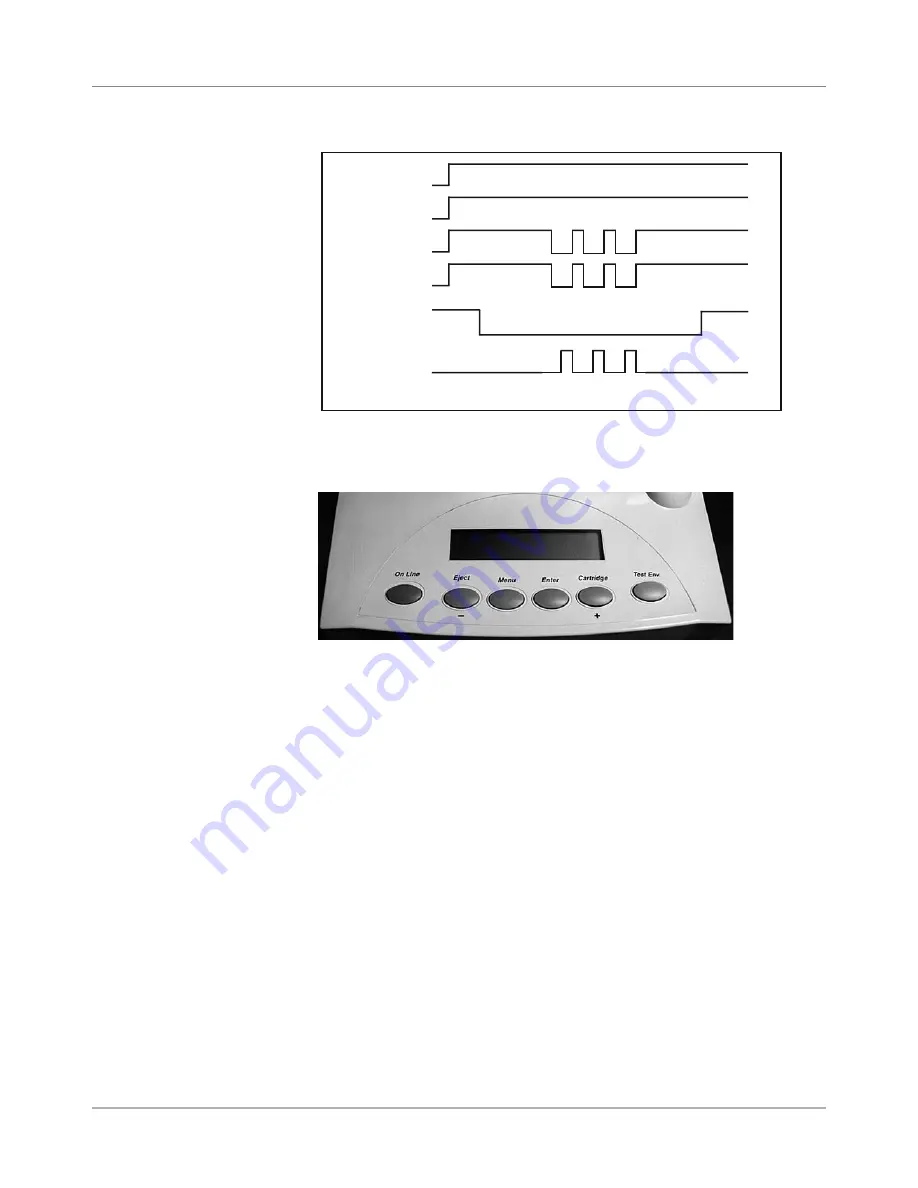
3-4
SV61831 Rev. A DA50S/DA55S/DA70S/DA75S AddressRight™ Printers Service Manual
3 • Theory
3.2 Printer
Architecture
/NLINE3WITCH
6ALID!DDRESS
4RANSPORT-OTOR
/.
&EED2OLLERS
0HOTO3ENSOR
3ENSOR"LOCKED
0RINTING/&&
3HUTTLE-OTOR
#LUTCH/.
Figure 3-3 Printer Timing Diagram
Figure 3-4 User Interface (Control Panel) on Printer
1. On Line
— Press to toggle between On Line (communicates with host
PC) and Off Line (no communications).
2.
Eject -
— Press to scroll through menu options from bottom to top. When
printer is off-line, press the minus key to eject an envelope.
3.
Menu
— Press to exit or enter a menu when printer is off-line.
4.
Enter
— While in a menu, press to enable an option.
5.
Car
— Press to scroll through menu options from top to bottom.
When printer is off line, press the plus key to bring the print head to the
center of its travel for cartridge replacement.
6.
Test Env.
— Press to print an internally generated test address.
NOTE: See
Appendix A, Printer Control Panel Menus
for a full explanation of
all the menu options.
3
4
5
6
1
2
Содержание AddressRight DA50S
Страница 6: ...Table of Contents vi SV61831 Rev A DA50S DA55S DA70S DA75S AddressRight Printers Service Manual ...
Страница 20: ...2 10 SV61831 Rev A DA50S DA55S DA70S DA75S AddressRight Printers Service Manual 2 Specifications ...
Страница 42: ...4 16 SV61831 Rev A DA50S DA55S DA70S DA75S AddressRight Printers Service Manual 4 Troubleshooting Diagnostics ...






























