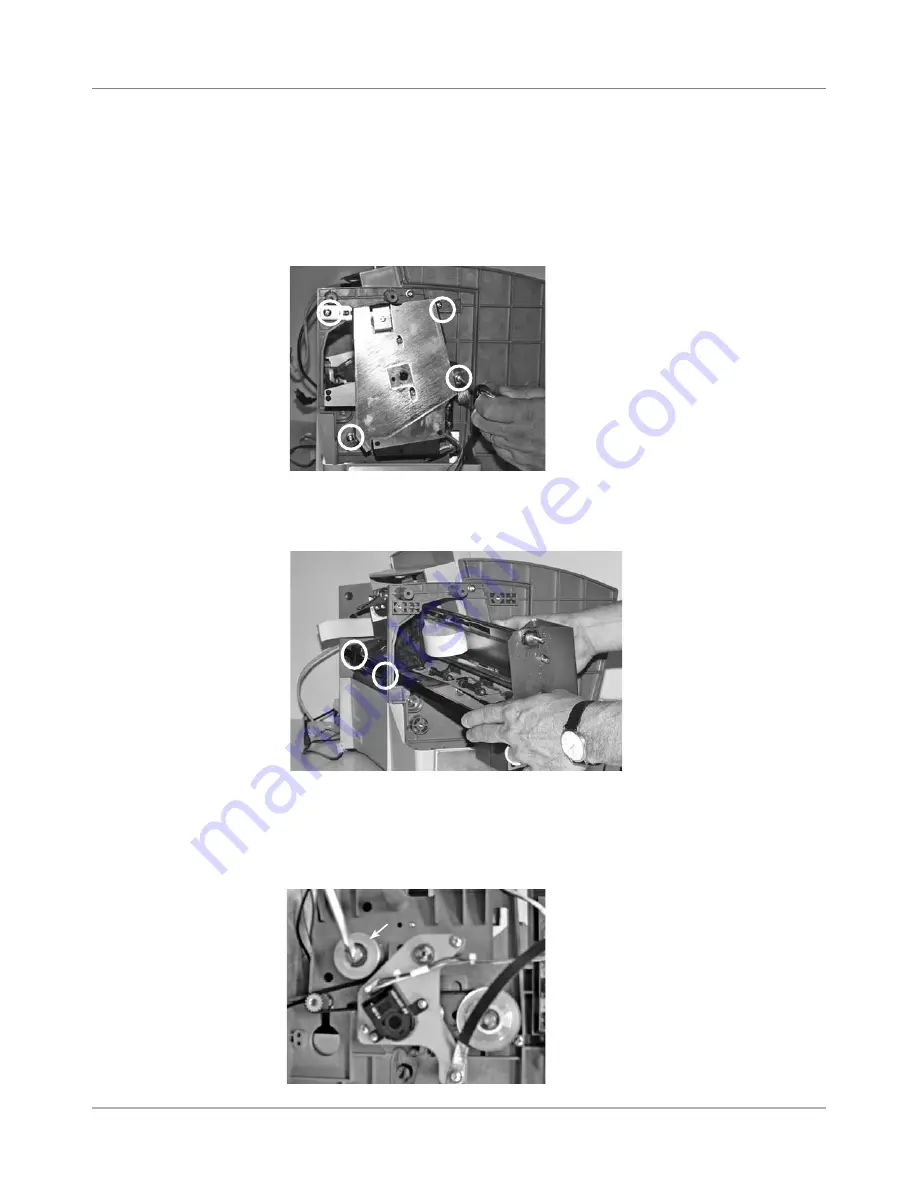
DA50S/DA55S/DA70S/DA75S AddressRight™ Printers Service Manual
5-11
Removal & Replacement • 5
DA50S/DA55S (WS51/WS56) Parts Removal
1. Remove operator and non-operator side covers (see section 5.2).
2. Remove main processor board/grounding sheet assembly (see section
5.4).
3. Remove shield covering u-channel on non-operator side. Remove four
screws for u-channel itself (circled in photo below).
5.9 Feed
Roller
Assembly
5. On non-operator side, remove P18, P5, and P6 junction connectors.
6. Remove operator side drive belt off of feed roller assembly pulley. Loos-
en idler pulley (pointed to by screwdriver below). Push idler pulley to
compress the spring. Retighten idler pulley.
Idler Pulley
4. Remove allen screws on black exit roller support shaft (circled in photo
below). Remove the black exit roller support shaft and slide u-channel
out of machine.
Содержание AddressRight DA50S
Страница 6: ...Table of Contents vi SV61831 Rev A DA50S DA55S DA70S DA75S AddressRight Printers Service Manual ...
Страница 20: ...2 10 SV61831 Rev A DA50S DA55S DA70S DA75S AddressRight Printers Service Manual 2 Specifications ...
Страница 42: ...4 16 SV61831 Rev A DA50S DA55S DA70S DA75S AddressRight Printers Service Manual 4 Troubleshooting Diagnostics ...
















































