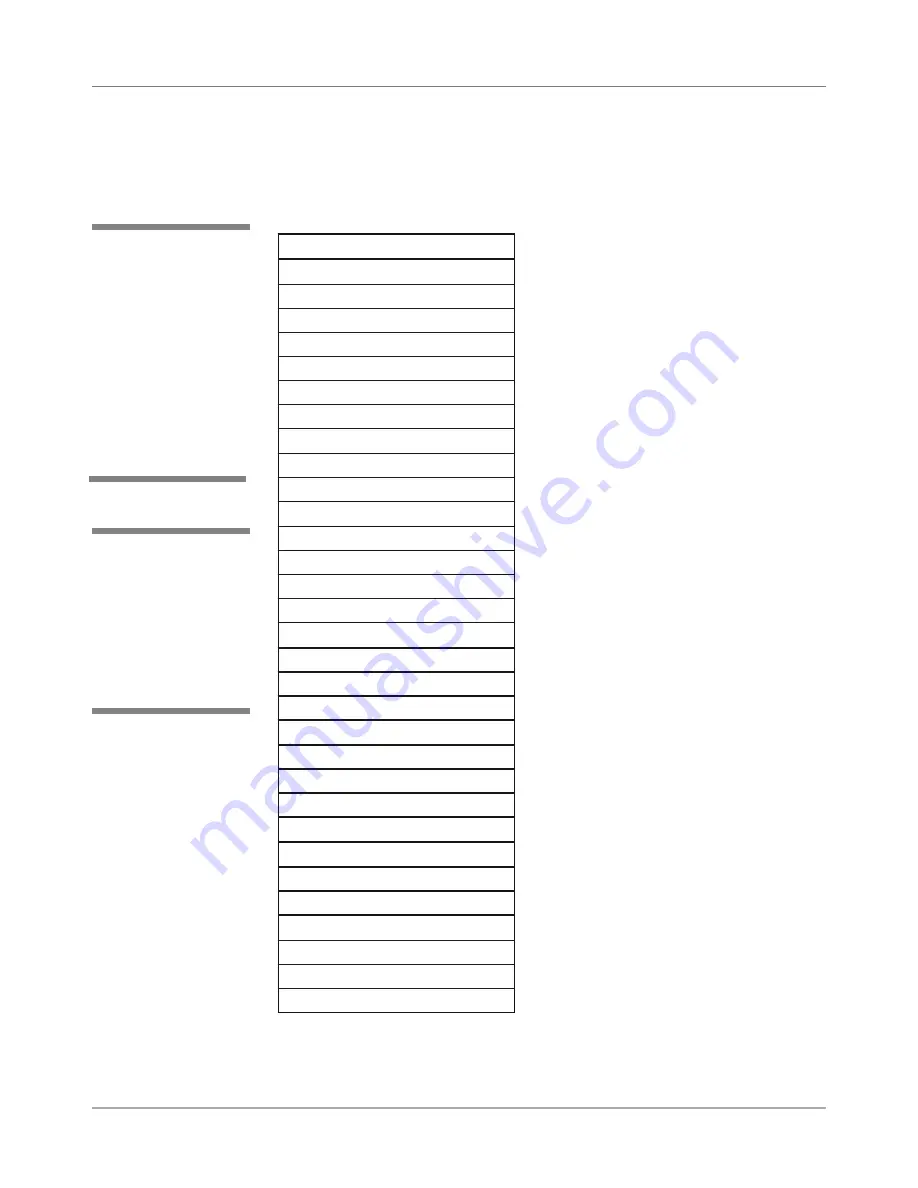
A-4
SV61831 Rev. A DA50S/DA55S/DA70S/DA75S AddressRight™ Printers Service Manual
Appendix A • Printer Control Panel Menus and Utilities
Main Menu
1. Address Layout
a. Distance to right
b. Distance to bottom
c. Line Spacing
d. Inverted Printing
e. Orientation
f. Orientation Control
2. Print Quality
a. Quality
b. Light Mode
3. Font
a. Name
b. Size
c. Bold
d. Italic
4. Barcode
a. Location
b. 9 Digit On/Off
c. Bar Width
5. Address Recovery
a. Get Addr (batch)
b. Get Addr (inter)
c. Clear Memory
6. Clear Counter
7. Job Settings
a. Load
b. Save
8. Image Overlay
a. Capture Overlay
b. Clear Overlay
c. Print Overlay
✍
TIP:
Virtually all of the
settings in the printer
control main menu
are overruled by the
Windows application
sending the print job
to the printer.
✍
TIP:
Press
Eject -
or
Car
to scroll
through the submenus
within a menu or the
settings within a menu/
submenu option.
Press
Enter
to select
the desired menu op-
tion or a submenu op-
tion,- or to define a new
setting.
A.3 LCD Main
Menu
To access the Main Menu:
Press
On Line.
The LCD displays “OFF LINE” and the green light goes out.
Press
Menu.
Содержание AddressRight DA50S
Страница 6: ...Table of Contents vi SV61831 Rev A DA50S DA55S DA70S DA75S AddressRight Printers Service Manual ...
Страница 20: ...2 10 SV61831 Rev A DA50S DA55S DA70S DA75S AddressRight Printers Service Manual 2 Specifications ...
Страница 42: ...4 16 SV61831 Rev A DA50S DA55S DA70S DA75S AddressRight Printers Service Manual 4 Troubleshooting Diagnostics ...






























