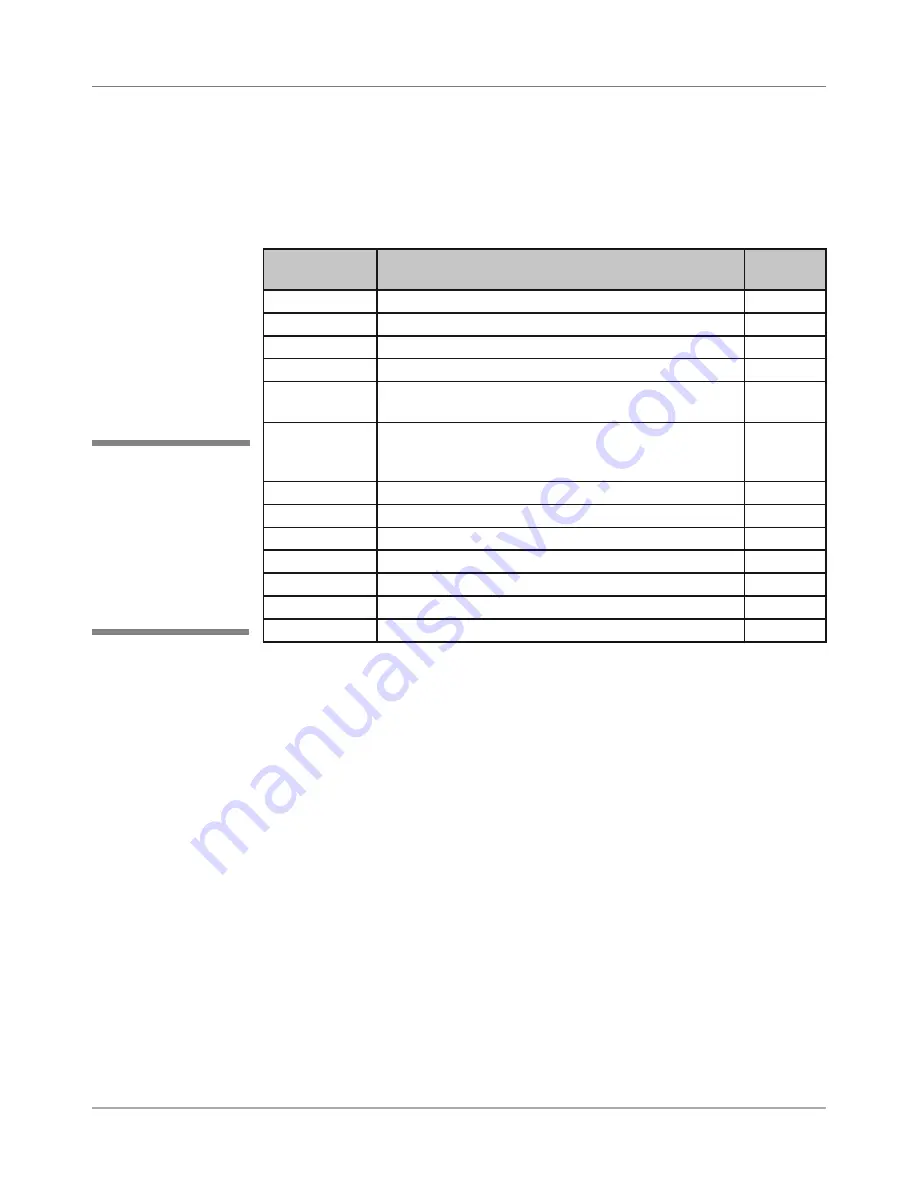
4-4
SV61831 Rev. A DA50S/DA55S/DA70S/DA75S AddressRight™ Printers Service Manual
4 • Troubleshooting/Diagnostics
Main Controller Board Voltage Checks
To help your troubleshooting, measure the voltages on the Main Controller
Board (with power applied) using a digital voltmeter (see tables below).
Voltage With
Normal Range
Where It Comes From/Going
Location
1.5V ±5%
Generated from main board
TP32
3.3V ±5%
Generated from main board
TP31
5V ±5%
Generated from main board
TP54
6.5V ±5%
Input from power supply
TP57
12V ±5%
Generated from main board (voltage occurs during
printing or when stopped)
TP56
15V ±5%
Generated from main board (voltage occurs when
print heads are moving into maintenance station;
maintenance motor is running)
TP56
40V ±5%
Input from power supply
TP55
16V ±1.5V
Generated from main board (U20) for Transport Motor
U20, pin 1
13V ±1.5V
Generated from main board (U24) for Shuttle Motor
U24, pin 9
Ground
Ground for 3.3V measurement
TP29
Ground
Ground for 1.5V measurement
TP30
Ground
Ground for 12V, 15V, 40V measurement
TP52
Ground
Ground for 5V, 6.5V measurement
TP53
Table 4-1 Main Board Test Points With Voltage Ranges
4.2 Main
Controller
Board
Diagnostics
✍
TIP:
Device name
is unique to each
printer’s main board.
Therefore, replacing
an existing main board
in the printer gives that
printer a new device
name.
Содержание AddressRight DA50S
Страница 6: ...Table of Contents vi SV61831 Rev A DA50S DA55S DA70S DA75S AddressRight Printers Service Manual ...
Страница 20: ...2 10 SV61831 Rev A DA50S DA55S DA70S DA75S AddressRight Printers Service Manual 2 Specifications ...
Страница 42: ...4 16 SV61831 Rev A DA50S DA55S DA70S DA75S AddressRight Printers Service Manual 4 Troubleshooting Diagnostics ...
















































