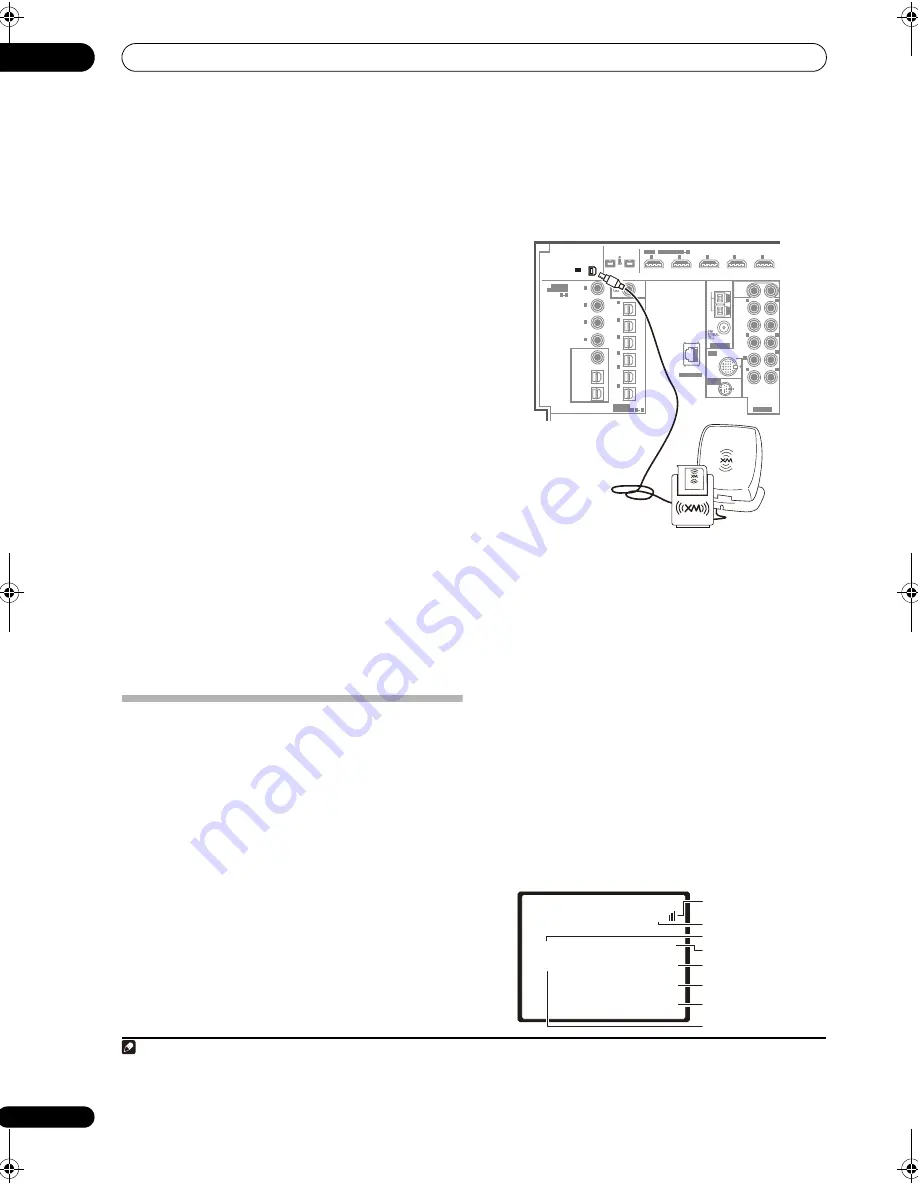
Other connections
08
62
En
Watching photos and video content
To view photos or video on your iPod, since video control
is not possible using this receiver, you must use the main
controls of your iPod instead.
1
1
Set the operation selector switch to SOURCE, then
press iPod CTRL to switch to the iPod controls for photo
and video playback.
The receiver controls will be unavailable while you are
watching iPod videos or browsing photos.
2
Press iPod CTRL again to switch back to the receiver
controls when you’re done.
Switching the iPod operation mode
On this receiver, there are two iPod operation modes.
Normally
Type 1
, the factory default, can be used, but
with some models of iPods the iPod cannot be controlled
from this receiver unless you switch to
Type 2
. If
Error I3
is displayed when you connect the iPod, use the
procedure described below to switch to
Type 2
.
2
1
When this receiver is in the standby mode, press the
STANDBY/ON button while pressing the SETUP
button.
2
Select ‘iPod mode
Type 1
’ on the LCD.
3
Select ‘Type 1’ or Type 2’ (
/
then ENTER).
iPod
®
is a trademark of Apple Inc., registered in the U.S.
and other countries.
Using XM Radio
XM Satellite Radio offers an extraordinary variety of
commercial-free music, plus the best in sports, news,
talk and entertainment. XM is broadcast in superior
digital audio from coast to coast. From rock to reggae,
from classical to hip hop, XM has something for every
music fan. XM’s dedication to playing the richest
selection of music is matched by its passion for live
sporting events, talk radio, up-to-the-minute news, stand-
up comedy, children’s programming, and much more.
For U.S. customers, information about XM Satellite Radio
is available online at www.xmradio.com. For Canadian
customers, information about XM Canada is online at
www.xmradio.ca.
For more details, see
About XM
on page 136.
Connecting your XM Radio receiver
After purchasing an XM Mini-Tuner (sold separately), you
will also need to activate the XM Radio digital radio
service to receive broadcasts.
1
Connect an XM Mini-Tuner to the XM Radio jack on
the rear of this receiver.
You will also need to activate the XM Radio service.
2
Press XM to switch to the XM RADIO input.
For best reception, you may need to move the XM Mini-
Tuner antenna near a window (the southernmost window
should produce the best results).
• If after pressing
XM
the display shows
Check XM
Tuner
, try disconnecting the receiver and tuner
connections, and then plugging them back in. If the
display shows
Check Antenna
, try disconnecting the
tuner and antenna connections, and then plugging
them back in.
3
Listening to XM Radio
After connecting, you will be able to use this receiver to
select channels and navigate categories using the on-
screen display.
4
The information displayed is as follows:
Note
1 Your iPod nano currently restricts viewing of photo images stored.
2 The Video Browse function cannot be used when
Type 2
is set.
3 You can check the strength of reception in
Using the XM Menu
(page 63).
4 It’s easiest if you have your TV switched on to take advantage of the OSDs. You can, however, use just the front LCD display to do everything if you prefer.
IN
S400
S400
(AUDIO)
(For LD)
ASSIGNABLE
6
1
ASSIGNABLE
L
R
L
R
R
L
L
R
LAN (10/100)
SUB
WOOFER
FRONT
CENTER
1
2
1
2
EXTRA
SUR-
ROUND
(Single)
SURROUND
BACK
PRE OUT
IN
SIRIUS
IN
iPod
AM
LOOP
ANTENNA
IN
1
IN
2
IN
3
IN
4
IN
5
HDMI
RF IN
IN
(TV)
1
IN
(SAT)
2
IN
(DVR/
VCR 1)
3
IN
(DVR/
VCR 2)
4
IN
(VIDEO/
GAME
1)
5
IN
(CD-R/
TAPE/
MD)
6
(DVD/LD)
IN
1
(BD)
IN
2
(CD)
IN
3
(SACD)
IN
4
COAXIAL
XM
1
4
ASSIGNABLE
OPTICAL
1
6
ZONE2
OUT
SOURCE
OUT
ZONE3
/SOURCE
OUT
IN
XM
SATELLiTE RADiO
SATELLiTE
RADiO
SC-09TX
XM Mini-Tuner
(((XM)))
H i t s
A1
T h e B l e n d
XM025
Elton
John
Candle In the Wind
A
–55.0dB
Signal strength
Preset class
Category
Preset number
Channel number
Artist name
Song name
Channel name
SC_09TX.book Page 62 Monday, November 26, 2007 10:32 PM
Содержание SC-09TX - Elite AV Network Receiver
Страница 1: ...uctions REC ...
Страница 160: ......
















































