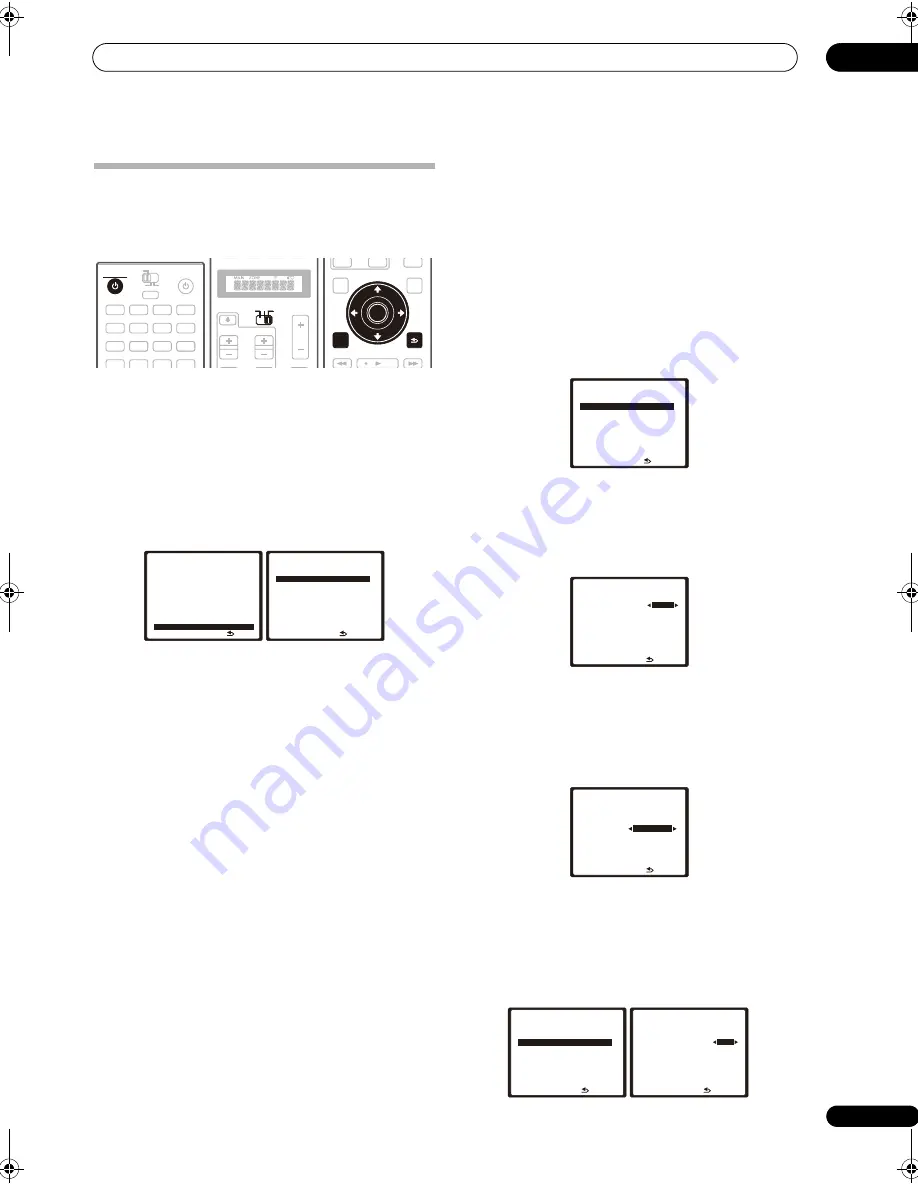
Other Settings
11
103
En
The Other Setup menu
The Other Setup menu is where you can make
customized settings to reflect how you are using the
receiver.
1
Switch on the receiver and your TV.
Use the
RECEIVER
button to switch on.
2
Set the operation selector switch to RCV, then press
the SETUP button.
An on-screen display (OSD) appears on your TV. Use the
///
buttons and
ENTER
to navigate through the
screens and select menu items. Press
RETURN
to
confirm and exit the current menu.
3
Select ‘Other Setup’, then press ENTER.
4
Select the setting you want to adjust.
If you are doing this for the first time, you may want to
adjust these settings in order:
•
Multi Ch In Setup
– Specifies the optional settings
for a multi-channel input.
•
ZONE Video Setup
– Set the MULTI-ZONE video
conversion function (see
ZONE Video Setup
on
page 103).
•
ZONE Audio Setup
– Specify your volume setting for
a MULTI-ZONE setup (see
ZONE Audio Setup
on
page 104).
•
SR+ Setup
– Specify how you want to control your
Pioneer plasma display (see
SR+ Setup for Pioneer
plasma displays
on page 104).
•
HDMI Control Setup
– Synchronizes this receiver
with your Pioneer component supporting HDMI
Control (see
Setting the HDMI Control mode
on
page 99).
•
iLINK Check
– Check which i.LINK-equipped
components you have connected, and which input
function they are assigned to (see
Checking the i.LINK
inputs
on page 66).
•
Display Image
– Select the OSD display’s
background pattern (see
Select the OSD display’s
background pattern (Display Image)
on page 105).
5
Make the adjustments necessary for each setting,
pressing RETURN to confirm after each screen.
Multi Channel Input Setup
You can adjust the level of the subwoofer for a multi-
channel input. Also, when the multi-channel input is
selected as an input source, you can display the video
images of other input sources. In the Multi Channel Input
Setup, you can assign a video input to the multi-channel
input.
1
Select ‘Multi Ch In Setup’ from the Other Setup
menu.
2
Select the ‘SW Input Gain’ setting you want.
•
0dB
– Outputs sound of the subwoofer at the level
originally recorded on the source.
•
+10dB
– Outputs sound of the subwoofer at the level
increased by 10 dB.
3
Select the ‘Video Input’ setting you want.
When the multi-channel input is selected as an input
source, you can display the video images of other input
sources. The video input can be selected from the
following:
DVD/LD
,
BD
,
TV
,
SAT
,
DVR/VCR 1
,
DVR/VCR
2
,
VIDEO/GAME 1
,
VIDEO/GAME 2
,
OFF
.
4
When you’re finished, press RETURN.
You will return to the Other Setup menu.
ZONE Video Setup
1
Select ‘ZONE Video Setup’ from the Other Setup
menu.
DVD
RECEIVER
SOURCE
MAIN
MULTI
OPERATION
ZONE2
3
DVR1
GALLERY
HOME MEDIA
CD
TUNER
iPod
HDMI
PHONO
CD-R
DVR2
VIDEO1
VIDEO2
BD
TV
SAT
SACD
RECEIVER
SOURCE
TV
RCV
VOL
VOL
TV CONTROL
CH
SOURCE
TV
RCV
AUDIO
PARAMETER
TOP MENU
BAND
CATEGORY
STATUS
CH LEVEL
MENU
T.EDIT
VIDEO
PARAMETER
SETUP
INPUT
MUTE
TUNE
TUNE
ST
ST
MUTE
Enter
SETUP
RETURN
SETUP
ENTER
1 . Au t o M C AC C
2 . O u t p u t S e t u p
3 . M a nu a l M C AC C
4 . F U L L BA N D P H A S E C T R L
5 . D a t a M a n ag e m e n t
6 . M a nu a l S P S e t u p
7 . I n p u t S e t u p
8 . O S D L a n g u ag e
9 . O t h e r S e t u p
: E x i t
S y s t e m S e t u p M E N U
DV D / L D
- 5 5 . 0 dB
: R e t u r n
a . M u l t i C h I n S e t u p
b . Z O N E V i d e o S e t u p
c . Z O N E Au d i o S e t u p
d . S R + S e t u p
e . H D M I C o n t ro l S e t u p
f. i . L I N K C h e ck
g . D i s p l ay I m ag e
9 . O t h e r S e t u p
DV D / L D
- 5 5 . 0 dB
: R e t u r n
a . M u l t i C h I n S e t u p
b . Z O N E V i d e o S e t u p
c . Z O N E Au d i o S e t u p
d . S R + S e t u p
e . H D M I C o n t ro l S e t u p
f. i . L I N K C h e ck
g . D i s p l ay I m ag e
9 . O t h e r S e t u p
DV D / L D
- 5 5 . 0 dB
: F i n i s h
S W I n p u t G a i n
0 d B
V i d e o I n p u t [
DV D
]
9 a . M u l t i C h I n S e t u p
DV D / L D
- 5 5 . 0 dB
: F i n i s h
S W I n p u t G a i n
[ + 1 0 d B ]
V i d e o I n p u t
B D
9 a . M u l t i C h I n S e t u p
DV D / L D
- 5 5 . 0 dB
: R e t u r n
9 . O t h e r S e t u p
DV D / L D
- 5 5 . 0 dB
a . M u l t i C h I n S e t u p
b . Z O N E V i d e o S e t u p
c . Z O N E Au d i o S e t u p
d . S R + S e t u p
e . H D M I C o n t ro l S e t u p
f. i . L I N K C h e ck
g . D i s p l ay I m ag e
: R e t u r n
9 b . Z O N E V i d e o S e t u p
DV D / L D
- 5 5 . 0 dB
Z O N E 2 V I D E O C O N V.
O N
SC_09TX.book Page 103 Monday, November 26, 2007 10:32 PM
Содержание SC-09TX - Elite AV Network Receiver
Страница 1: ...uctions REC ...
Страница 160: ......






























