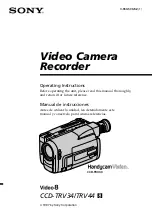94
En
Additional Information
13
Message
• Initializing disc. Please wait a moment.
• XX seconds before recording stops. Please wait a
moment.
• Incompatible region number.
• Cannot record any more titles.
• You cannot do this edit with the currently loaded
disc.
• Cannot add any more chapter marks.
• You cannot record on this disc. Undo the
finalization.
• Cannot play because the disc is incompatible.
• You cannot record on this disc.
• Cannot read the CPRM information.
• Cannot prepare for recording.
• Could not record the information to the disc.
• Cannot edit.
• Could not initialize disc.
• Could not finalize successfully.
• Could not undo finalization successfully.
• Could not cancel the disc protection setting
successfully.
• Cannot record because the disc is not CPRM
compatible.
• This source cannot be recorded with the Video
mode.
• This source is copy-protected.
• Incorrect CPRM information.
• No DV input.
• Cannot preview because there is no DV input.
• When recording the DV input, the recording level is
automatically set to 9.
• The recording level has been temporarily set to 9
for the DV input.
• The audio follows [Dual Mono Recording] setting
because the recording level is 32.
• Repairing the disc. Please wait a moment.
• Could not repair the disc.
Explanation/Action
When you load a blank DVD-RW disc, the recorder automatically
initializes it.
In Video mode, recording is in 30 second blocks. After you stop
recording, recording will continue until the end of the current block.
The disc loaded has an incompatible region number for the recorder
and so will not play.
The disc control data limit has been reached, or the maximum
number of chapters and/or titles has been reached. Erase titles/
chapters or combine chapters.
The disc was finalized on a non-Pioneer DVD recorder. Undo the
finalization in order to recording/editing.
The disc may be dirty or damaged. Take out the disc, clean it and
retry. If the error persists, use a new disc. If the error appears even
with a new disc, please consult a Pioneer Service Center.
The video source is copy-once protected. Use a VR mode DVD-RW
disc with CPRM for recording.
The video source is copy-protected and cannot be recorded.
The recorder could not read the CPRM information. The recorder
may be damaged—please consult a Pioneer Service Center.
No signal was detected at the DV input/output jack. This may appear
if a blank section of DV tape is playing in the connected camcorder.
Recording levels 1-8 are not available when recording from the DV
input.
When recording from an external input in Video mode, or in VR mode
set to MN 32, audio is recorded in Linear PCM format. You can only
record the left or right channel; not both.
During recording, the power was cut. This display appears when the
power is restored.
The recorder was unable to repair the disc after a power cut. The
contents of the recording will be lost.
On-screen displays and
recorder displays
Содержание DVR-7000
Страница 1: ...DVD Recorder DVR 7000 Operating Instructions 4 7 ...
Страница 103: ......