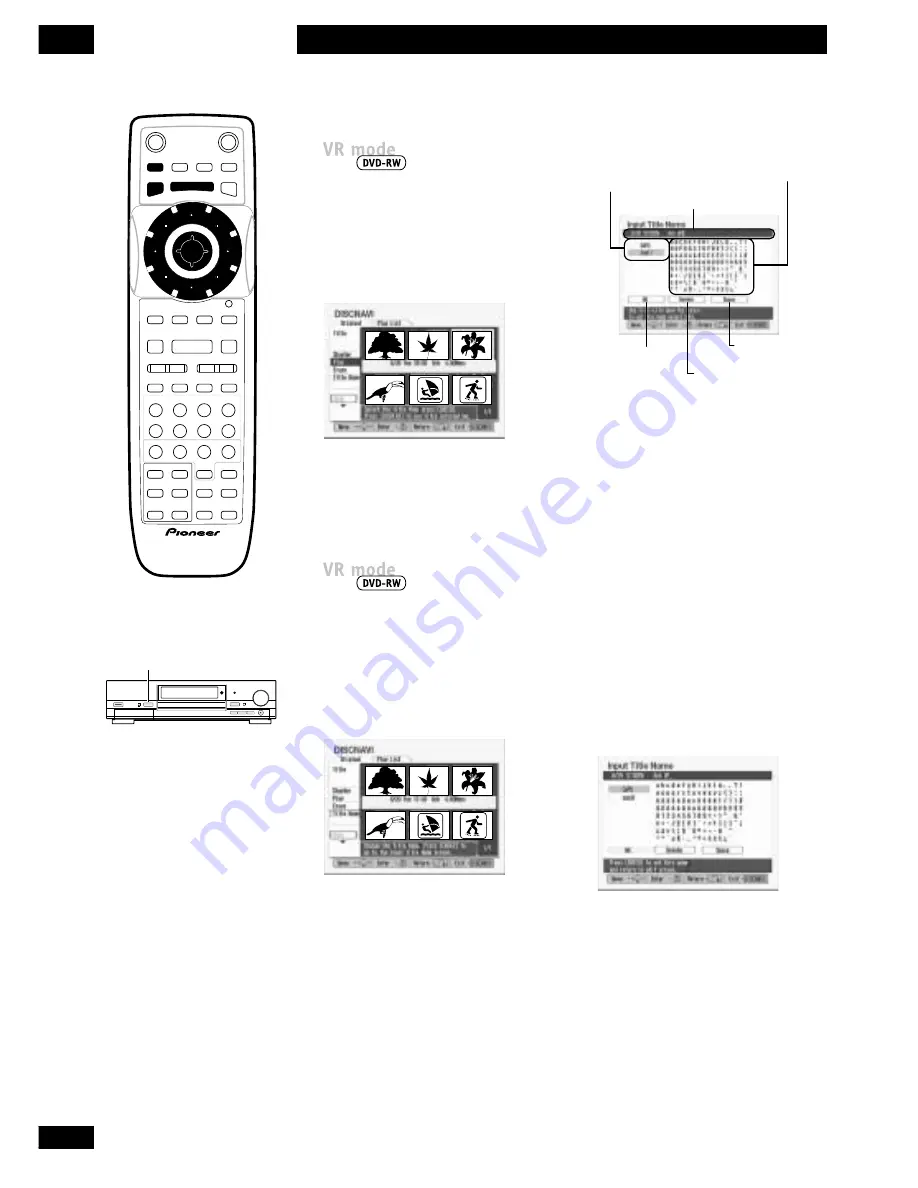
68
En
Editing Using the Discnavi
8
Playing a chapter or title
1
If you want to play a chapter,
switch to chapter view.
2Select ‘Play’ from the Discnavi
menu.
1
4
5
6
2
3
3
Choose the title or chapter you
want to play.
Naming a title
You can name Original and Playlist
titles independently. Names can
be up to 64 characters long.
1
Select ‘Title Name’ from the
Discnavi menu.
1
4
5
6
2
3
2Choose the title you want to
name.
3
Enter a name for the selected
title.
Inserts a space
at the cursor position
Deletes the character
at the cursor position
Select to finish
Switch between upper
and lower case characters
Name input
Character set
• A name generated automatically by
the recorder will already be in the
name input section of the screen.
Move the joystick left/right to
change the cursor position.
• You can also use the
ERASE
button
to delete characters directly.
• Names can be up to 64 characters
long.
• For discs formatted on a different
DVD recorder, you will see only a
limited character set.
4
Choose OK to fix the name and
return to the Discnavi main
screen.
Î
ENTER
STANDBY
/ON
OPEN
/CLOSE
PLAYLIST
CHP
MARK
NAVI
MARK
SETUP
ERASE
DISCNAVI
EDIT
PAUSE
CM SKIP RETURN JOG MODE
JOG MODE
REC
PLAY
STOP
PREV
NEXT
CHANNEL
PlusCode
REC
REC
MODE
MODE
SEARCH
SEARCH
MODE
MODE
INPUT
INPUT
SELECT
SELECT
TV
INPUT SELECT
INPUT SELECT
DISPLAY
TV VOLUME
AUDIO SUBTITLE
TV CHANNEL
MENU
TOP MENU
CM
4
¢
8
3
S
0
9
8
7
6
5
4
3
2
1
DISCNAVI
Содержание DVR-7000
Страница 1: ...DVD Recorder DVR 7000 Operating Instructions 4 7 ...
Страница 103: ......
















































