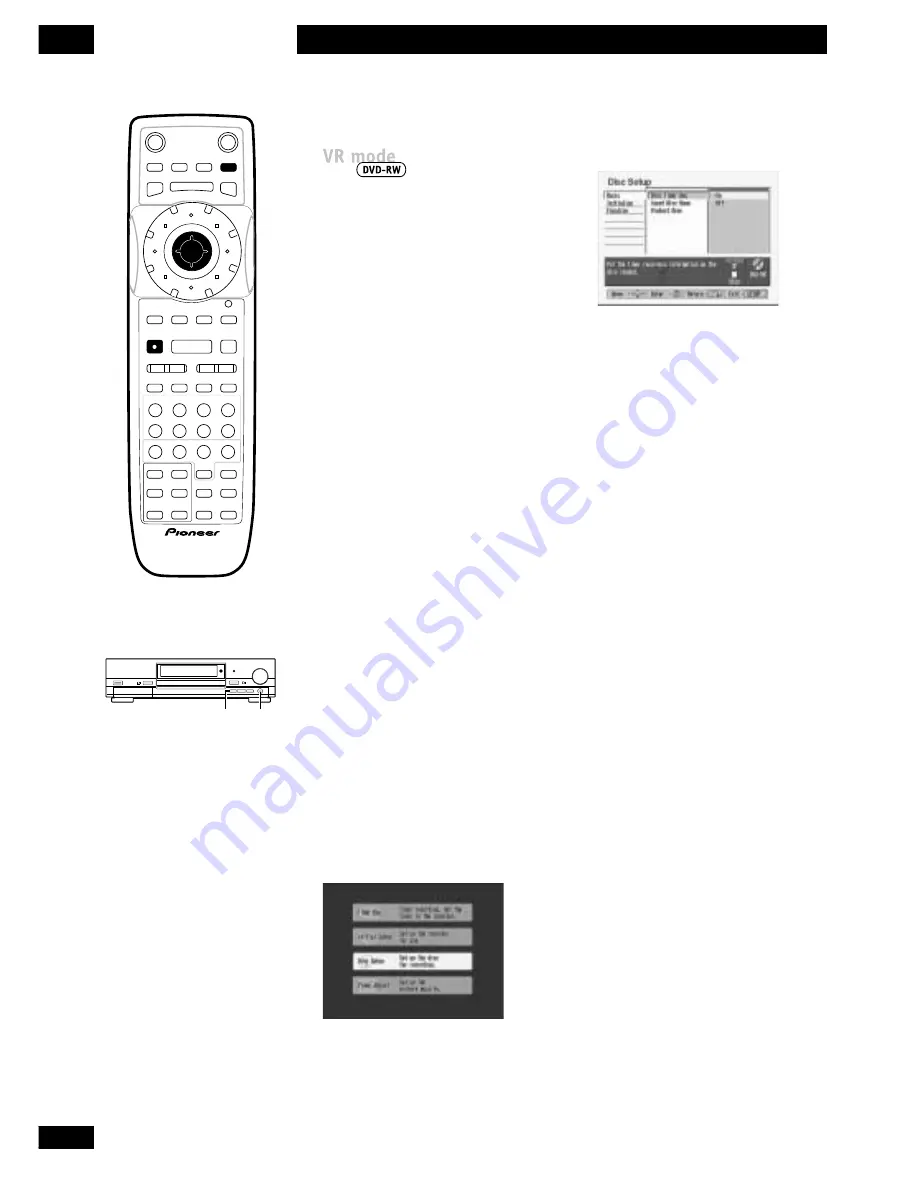
60
En
Timer Recording
6
4
Set the ‘Disc Timer Rec’ option
(from the ‘Basic’ menu) to ‘On’.
5
Press SETUP to exit.
The disc is now setup for disc timer
recording.
• To switch off disc timer recording,
set the
Disc Timer Rec
option to
Off
.
• If you eject the disc from the
recorder without programming at
least one disc timer program, the
Disc Timer Rec
option
automatically reverts to
Off
.
Programming a disc timer
recording
Once the disc is set up for disc
timer recording, you can program
the actual timer recording. The
methods for doing this are the
same as standard timer recordings:
you can either enter all the
information individually, or enter a
G-Code programming number.
For detailed instructions, see
Standard timer recording
on
page
54
, and
Timer recording using the
G-Code programming system
on
page 58
.
Disc timer recording
Using this feature, you can store
up to 8 timer recordings on the
disc instead of in the recorder.
This is convenient in a number of
situations. For example, you might
want to record consecutive
episodes of a weekly TV program
on the same disc. Load up a DVD-
RW and turn on Disc Timer
Recording, then set up a timer
recording program in the normal
way (using the G-Code
programming system if you want).
Now, whenever you load that disc,
the timer recording program
automatically becomes active.
Setting up the disc for disc
timer recording
Before you can program a disc
timer recording, you need to set
up the disc.
1
Load a DVD-RW disc.
If you load a blank DVD-RW disc, it
will automatically be formatted for VR
mode recording. This takes around 40
seconds.
2Press SETUP to display the
Setup menu.
3
Select ‘Disc Setup’.
Î
ENTER
STANDBY
/ON
OPEN
/CLOSE
PLAYLIST
CHP
MARK
NAVI
MARK
SETUP
ERASE
DISCNAVI
EDIT
PAUSE
CM SKIP RETURN JOG MODE
JOG MODE
REC
PLAY
PREV
NEXT
CHANNEL
PlusCode
REC
REC
MODE
MODE
SEARCH
SEARCH
MODE
MODE
INPUT
INPUT
SELECT
SELECT
TV
INPUT
INPUT SELECT
SELECT
DISPLAY
TV VOLUME
AUDIO SUBTITLE
TV CHANNEL
MENU
TOP MENU
CM
4
¢
8
3
S
0
9
8
7
6
5
4
3
2
1
REC
STOP
Содержание DVR-7000
Страница 1: ...DVD Recorder DVR 7000 Operating Instructions 4 7 ...
Страница 103: ......






























